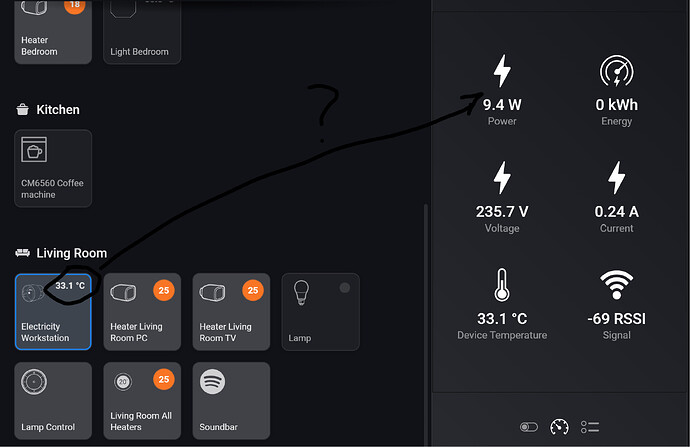Hi, I am installing a Wave Shutter and I am not able in the configuration to have one button to open, one to close and one to stop. I only have a slider bar to place the awning in a specific position.
Is this the case?
Is can it be configured differently?
That would be against the implementation guidelines from Athom. For more info see Window coverings - Homey Apps SDK
It did work fine for a while, but now it locked up again with power being constantly reported as on.
Did the same trick with 1.1 -> 1 -> 1.1 and it updated correctly afterwards.
Hi! Thanks for the awesome integration app ![]()
Quick question - I was wondering whether it is possible to somehow change what is displayed on the device tile for a Shelly Plug? It currently shows the device temperature, but there is also info on, for example, current power usage, which would be more useful. Screenshot below shows what I mean
Yes is possible. On mobile app just go under the device settings.
Hi,
I’ve recently installed a few Shelly Uni devices and a Shelly 3em to monitor my ground source heat pump everything works ok except the sensor updates.
I’ve followed the troubleshooting guide and made sure the Uni’s CoIoT to the correct IP with the correct port. On both cases it’s only sensor number 1 out of 3 that frequently reports temp when change is detected. The other 2 sensors update just a few times per day. Isn’t it possible to get them to update more frequently? In the Shelly web ui they all react as planned. But the cards in Homey just update sensor 1 regularly.
Could you post the output of http://yourshellyip/status using a code block
And just to make sure, the temp actually changes between the sporadic updates of sensor 2 and 3? Because in Homey it wont update if there is no change. And having all other capabilities updated but not these two external sensors is a bit strange. I havent heard of this issue before.
{"wifi_sta":{"connected":true,"ssid":"Nskd 35","ip":"192.168.68.118","rssi":-64},"cloud":{"enabled":true,"connected":true},"mqtt":{"connected":false},"time":"15:53","unixtime":1706453610,"serial":2471,"has_update":false,"mac":"34945478BF9E","cfg_changed_cnt":1,"actions_stats":{"skipped":0},"relays":[{"ison":false,"has_timer":false,"timer_started":0,"timer_duration":0,"timer_remaining":0,"source":"input"},{"ison":false,"has_timer":false,"timer_started":0,"timer_duration":0,"timer_remaining":0,"source":"http"}],"inputs":[{"input":0,"event":"","event_cnt":0},{"input":0,"event":"","event_cnt":0}],"adcs":[{"voltage":0.09}],"ext_sensors":{"temperature_unit":"C"},"ext_temperature":{"0":{"hwID":"28607f43d48578da","tC":22.25,"tF":72.05},"1":{"hwID":"28728043d49b562a","tC":-15.94,"tF":3.31},"2":{"hwID":"287d2543d48b14f9","tC":8.75,"tF":47.75}},"ext_humidity":{},"update":{"status":"unknown","has_update":false,"new_version":"","old_version":"20230913-114521/v1.14.0-gcb84623"},"ram_total":50776,"ram_free":37748,"fs_size":233681,"fs_free":146835,"uptime":3493}
Hope this is correct, lets assume both Uni’s have the same issue since they have the same setup ![]()
And yes when I tamper with the sensors they all register new temperatures according to the Shelly app and via the http://
When the temperature change on the sensor named 1 on both setups they more or less change instantly even in Homey app. But no change at all on sensor 2 or 3 when I put them in colder surroundings for example. When I look at the different “cards” in Homey I can se last update changes often on sensor 1 but the other sensors have last been updated 5 hrs ago. In insights they show a very constant line for very long periods compared to sensor 1… I don’t understand why since everything else seems to be workin, the Uni outputs and so on for example… ![]()
Isn’t this line strange? Does the Uni recognize one sensor as a humidity? The Uni can only work one sensor like that but three temp sensors, but they are all temp sensors…
Now I’ve been looking a little bit more closely in my Home Pro and when I add the Uni device it creates two cards per device to represent the two different outputs. One wierd thing is that only one card shows all three sensors but only one of them update… The other card only shows sensor 2 and strangely that sensor is updated in that card but not the other card. Is there something that goes wrong when I add the device?
Card 1 first output:
Sensor 1 (updates)
Sensor 2 (no update)
Sensor 3 (no update
Card 2 second output:
Sensor 1 (Does not show)
Sensor 2 (updates)
Sensor 3 (Does not show)
This is exactly the same for both Uni’s they create two cards and behave exactly the same… I’ve tried to delete and re-add them with the same result…
It’s a bug, I’ll fix it with the next release.
Could you post the output of http://yourshellyip/cit/d in a code block?
{"blk":[{"I":1,"D":"relay_0"},{"I":2,"D":"relay_1"},{"I":3,"D":"adc_0"},{"I":4,"D":"sensor_0"},{"I":5,"D":"sensor_1"},{"I":6,"D":"sensor_2"},{"I":7,"D":"sensor_3"},{"I":8,"D":"sensor_4"},{"I":9,"D":"device"}],"sen":[{"I":9103,"T":"EVC","D":"cfgChanged","R":"U16","L":9},{"I":1101,"T":"S","D":"output","R":"0/1","L":1},{"I":1201,"T":"S","D":"output","R":"0/1","L":2},{"I":2101,"T":"S","D":"input","R":"0/1","L":1},{"I":2102,"T":"EV","D":"inputEvent","R":["S/L",""],"L":1},{"I":2103,"T":"EVC","D":"inputEventCnt","R":"U16","L":1},{"I":2201,"T":"S","D":"input","R":"0/1","L":2},{"I":2202,"T":"EV","D":"inputEvent","R":["S/L",""],"L":2},{"I":2203,"T":"EVC","D":"inputEventCnt","R":"U16","L":2},{"I":3118,"T":"V","D":"adc","U":"V","R":["0/30","-1"],"L":3},{"I":3101,"T":"T","D":"extTemp","U":"C","R":["-55/125","999"],"L":4},{"I":3201,"T":"T","D":"extTemp","U":"C","R":["-55/125","999"],"L":5},{"I":3301,"T":"T","D":"extTemp","U":"C","R":["-55/125","999"],"L":6},{"I":3401,"T":"T","D":"extTemp","U":"C","R":["-55/125","999"],"L":7},{"I":3501,"T":"T","D":"extTemp","U":"C","R":["-55/125","999"],"L":8},{"I":3103,"T":"H","D":"humidity","R":["0/100","999"],"L":4}]}
Much appreciated thx ![]()
Hey!
I started using shelly a while back with Homey. All fine and dandy with the first devices I added. Last couple of months I have been really getting into monitoring my energy consumption, and since I found Homey not really supporting me enough, I set up a Home assistant instance for capturing energy usage.
Now here comes the problem I am now dealing with , and I have both asked in HA forums as well as Shelly forums, but maybe someone can shed some light.
I am mostly using Plug S devices (gen 1) and I also have Shelly 3EM (probably 1 gen). Most devices were first added to Homey, and later to HA. This is where I started to get some interesting warnings from HA, since the Gen 1 devices need to have the CoIoT settings for “sending updates”. Somehow, it looked at least that my 3EM devices were sending energy updates, so I went with it.
Now that I tried to get the Plug S devices in, it looks like the exact thing that needs the CoIoT setting is the energy updates. I tried manually changing the CoIoT from the Homey IP to be the HA IP, and suddenly it started sending energy that way.
But I still want to use Homey for actions etc, so I dont want to break that integration.
Now I thought maybe I should just enable MQTT for all devices from homey. But doing that, I realized I was missing some devices in Homey, that I have configured for shelly cloud, and somehow ended up in HA obviously. Now trying to add them to Homey gives me an error message

Since I know about the CoIoT setting, I checked it, and instead of saying the HA IP, it actually says mcast for multicast. So the very straight forward question is, would removing that, fix the Homey inclusion problem you think?
I tried to remove it, but it didnt rally work. What else can it be that is in the way for adopting it into Homey?
Going forward, would multicast work for my use case, or is it really important that it has Homey IP for it to work with Homey? ie. could I include devices into homey and then later change it to be multicast on the devices?
Sidenote, is there no way for you to make it easier to batch include devices? the current of pick one at a time is not that easy, especially since none of them show with the shelly device name… =P
Ok, I found that I am not alone. So in this issue you say you have no control over the tiles in the list: Change request · Issue #196 · jghaanstra/cloud.shelly · GitHub
But I have seen examples where you can include mulitple devices in a “grey list with checkmarks”, I think thats how the Verisure app was done. Since there are apps like that, you should be able to do the same?
When you want the integrate a gen1 Shelly in more than one integration you want the CoIot peer set to mcast. After adding it in both Homey and HA, make sure to change it back to mcast afterwards.
That’s just saying that Homey cant reach the Shelly. Rebooting both Homey and Shelly device will probably fix it.
That’s not possible due to the some devices needing a password and the ability to upload a custom icon. You will probably say, but I dont need that. But I have to consider more users, most of them not having 10+ devices. You could chip in on the linked issue in the Homey SDK repo for adding search functionality though which has been ignored by Athom for about 1,5 years now.
- Thanks, that means I have something to strive for. =)
- The issue is persisting, I cant seem to add the device to Homey. I even set the unicast and correct IP on it myself in the device UI. And restarted both Homey and the device a couple of times. Is there anything else with regards to the state of a device that can affect why Homey cannot add it?
- Added a comment on the issue =)
Reboot Homey. Wait 2 minutes. Try and pair it again. If it falls send me a diagnostic report from the app settings. This allows me to confirm is network related. Most reasons are something like misconfigured Wifi (separated 2.4GHz and 5GHz, access points having their own dhcp or enabled client isolation). If it’s network related I can’t really help though.
Thank you for your patience. Nothing worked yesterday with numerous restarts of basically everything. I just left for bed.
But today I started with a clean restart of Homey, and apparently the stars were aligned, as my 14 plugs just jumped in with no issues. Thank you for the guidance, and I will try out the multicast solution for using with both Homey and HA.
Good afternoon @Phuturist
After the last update and re-pairing the device, the three power meters still exist.
I even tried a full factory reset of the device after that, re- paired it but sadly, no result.
Any thoughts?
{"ble":{},"cloud":{"connected":false},"mqtt":{"connected":false},"pm1:0":{"id":0, "voltage":231.6, "current":0.000, "apower":0.0 ,"freq":50.1,"aenergy":{"total":0.000,"by_minute":[0.000,0.000,0.000],"minute_ts":1706543482},"ret_aenergy":{"total":0.000,"by_minute":[0.000,0.000,0.000],"minute_ts":1706543482}},"sys":{"mac":"543204AA38EC","restart_required":false,"time":"16:51","unixtime":1706543483,"uptime":626,"ram_size":263540,"ram_free":163816,"fs_size":393216,"fs_free":81920,"cfg_rev":12,"kvs_rev":1,"schedule_rev":0,"webhook_rev":0,"available_updates":{},"reset_reason":3},"wifi":{"sta_ip":"192.168.0.205","status":"got ip","ssid":"Koentjes","rssi":-65},"ws":{"connected":true}}