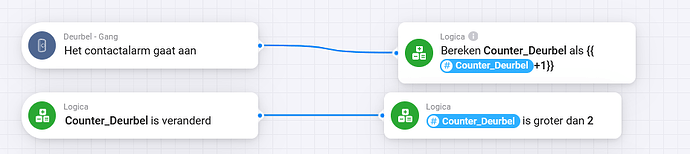404 error means there is still a connection issue between server and client.
just one question, my wallDisplay has no websocket enabled/configured, but is only one communicating with homey. is ws needed? how does walldisplay send data to HP23?
thanks
Martin
Setting the outbound websocket is done during pairing. If it’s not configured you wont receive near real time status updates and it will fallback to polling which takes place around every minute. Follow the troubleshoot guide from the first post to make sure outbound websocket is configured correctly.
@Phuturist thanks for the new version of the app and for implementing the feature request I requested. ![]()
I found a typo: Device is unreachable from Shelly Cloud, check the connection nad if cloud is enabled on the device.
Hi
Is there a way I can use my Shelly Dimmer 2 to perform a function if I double press the momentary switch I have connected to it.
Like dim to a predefined level etc.
One press switches the light on the full brightness. Press again and light goes off.
Double press to dim to 50% would be what I’m looking to do.
I see several general questions like these on the platform, where my initial answer is “Why not”. So I really wonder, what stops you to start building the flow, what problems do you foresee? If you cannot dimm the lamp, or there is no such WHEN card, then it is impossible of course, but then you don’t need to ask this question. I am not blaming you, but just curious. If I had all your components I would built the flow and give it to you ![]()
Assuming this is not possible after your response, I’m capable of building the flow if the options are there.
I was wondering if there was a way around this / an advanced method of doing it / possible using the native Shelly app and integrated into Homey.
In Shelly App voor Homey | Homey
It is stated that Shelly Dimmer 2 is supported. I could not find an explicit Dim command. Maybe “switch lamp to ? with a transition of ? milliseconds”.
If you own a Shelly Dimmer 2” you can test what that means.
And of course search this forum for Shelly Dimmer 2. I see users which are very happy with this dimmer.
Shelly Dimmer 2 on three way switch
Or did you already test and are you missing the dimm command? That makes your question more specific and understandable.
In the manual https://kb.shelly.cloud/__attachments/63897613/User%20&%20Application%20Guide?inst-v=88a9b346-074f-41b9-a6f5-d62cf5100947
Is another suggestion that Transition time is for dimming.
Transition Time - Set the time (in miliseconds), for which Shelly Dimmer goes from 0% to 100%. The value can be from 0 to 5000 ms.
Hi togheter
I experience since a while a problem to add new shelly devices.
I try to add the new Shelly WallDisplay and some shelly trv.
I get the follwing message.
An error occured when trying to add the device. This usually happens when the device is not on the latest firmware, a battery powered device is not kept awake during pairing or there are networking issues. See the instructions in the support topic on the community forum. Error message: Error: the request failed because the Shelly device did not respond to the request. The networking issues are sometimes solved by rebooting both Homey and the Shelly device. The request was made to http://192.168.2.217/shelly
or
An error occured when trying to add the device. This usually happens when the device is not on the latest firmware, a battery powered device is not kept awake during pairing or there are networking issues. See the instructions in the support topic on the community forum. The error is: Error 404: device not found, check the network connection and configuration and make sure the Shelly is online and reachable for Homey. Error: the request failed.
IP seems to be ok and the device is online and woke up. Rebootet multiple time. Firmware of all Shelly devices are up2date.
Any idea?
How to trubleshoot this properly?
Start with rebooting Homey. If that does not fix it follow the troubleshooting guide from the first post and check your network config. There is obviously something wrong where Homey is having a hard time reaching your devices within your network.
My question is about double pressing the physical switch connected to the dimmer 2 module. I wanted that to start a scene or perform a different command.
I’m sure it’s not possible just wanted to check before I removed the device.
Read The Fantastic Manual (RTFM) ![]()
It is not in the user manual, so I guess not.
Button Type
• One Button mode: the device is controlled with a single switch.
• Dual button mode: the device is controlled dual switch.
• Toggleswitchonebutton:thedeviceiscontrolledbyasin- gle toggle switch.
• Edge switch: the device is controlled with an edge on/off.
You still haven’t grasped what I want to do but thanks for the help ![]()
Hi Philippe,
if you find something, please let me know. I had similar symptoms and it looks to be a network issue as stated by Jelger.
when I had shelly h&t online and pingable from the nerwork, it was quite obvious, that i was able to added them into my HP23, without problems…but then it never communicated together, or sometimes yes and sometimes no. or sometimes with homey and sometimes with shelly app. i had also the issue with both ethernet and wifi used simultanously, and each was terminated into another vlan, which obviously cased issues, as ethernet has priority.
another issue probably is/was that i tried to configure all statically through web gui, also mqtt and websocket part, but at leaat the last one is and should be configured automatically during peovisioning, and if your IP of homey had changed meanwhile (as it is dhcp ONLY!!!) then you have to reset all your shellies and re-provision everything from scratch to make the communication great again.
i now followed troubleshootinf guide multiple times and finished when i was able to see in log on shelly devices both http 200 message, as well as 404 (for ws) so there definitely was a direct communication between them, as ws is TCP based as HTTP, but there was also something blocking it. i also had everyfhing multiple times rebooted and reseted and started from scratxh…but followind the tshoot guide and enabling and disabling my fully operational and fully optimized (but only for apple devices) cisco based wlan network is now completely fu*k’d up:see_no_evil:so I lost confidence to continue and waste more time for now, bought xiaomi temp sensors, ble based and they works in few minutes without any issues. i will consider perhaps in couple of months what i will do next with those shellies i have ![]()
i think my wifi just had too many options i wasn’t able to solve at once, looks like dhcp snooping in conflict with recommended static ip assignment. but this part i have to proove first. or I can also hit some bug on my wifi, which is not yet solved (found similar with static ip on a non-native vlan that is perhaps still present with the cisco i have)
so good luck and strong nerves ![]()
![]()
@Phuturist, many thanks as well for your help and support, you are doing a great work here to help the others. perhaps will contact you again in some time. thanks a lot again!![]()
@gy_1977 I don’t know if it will work because the Shelly responds immediately as soon as you press the button.
But I created a flow that counts how many times I pressed the doorbell.
If I press the doorbell more than 2 times within 6 seconds, a certain flow is started that only works
IF between 6:00 PM and 7:00 PM.
THEN Lights on, TV on, heating on if the temperature is lower than 19 degrees.
Maybe you can start a flow to dim the Shelly to 50%.

We will found out by the answers of others😉
The dimmer 2 only supports short and long press action events. You could create a flow as described by Mike above here though.
I noticed today that the unavailable indicator for Shelly’s device that is still offline disappeared.
This device must have died yesterday because it won’t respond to the switch and won’t even connect to wifi. It is also unresponsive after a hard reboot with a power cut. So no update should come about availability → online status.
The app also crashed today: 2a267095-1977-4c74-a7b4-96a27c98cb6d
Another thing I’ve noticed is that after the app restart unavailable indicator is not set correctly.
10:45 AM
@Phuturist I don’t know what happened but the app crashes again and now it won’t start anymore, it crashes instantly.
1:44 PM
Now it seems to work without any crash