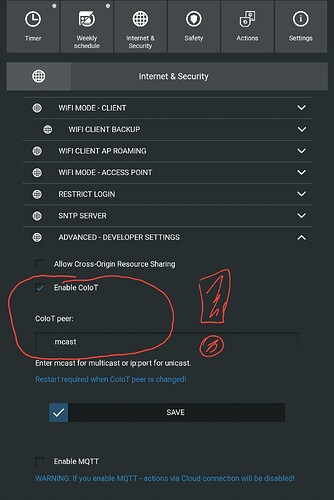You should not use non-built-in cards (like the “Send message” card) unless you’re 100% sure that those aren’t the cause of your problems. Now we’re trying to debug two apps instead of just one.
Then follow the troubleshoot guide from the first post as I mentioned already (or re-pair the device).
I cant really believe this is related unless you really have a lot of devices. Discovery is unrelated to polling. Disabling polling will stop Homey from asking the device status and will break some functionality. But you already knew this as you read the warning when you disabled it. Devices not showing when pairing is often an issue with the mDNS implementation of Homey (restarting Homey helps) and sometimes related to the Shelly device (restarting the Shelly helps). Disabling polling is not adviced.
Hello !
I also have big problems with my shelly products that my flows that worked before don’t work anymore. made a simple test flow but it doesn’t work at all. I have had the problem before and had to reinstall all my shelly products and it worked for a while then it stopped working again so I don’t intend to do that again. I have homey pro 2023.
Did you read Troubleshooting your setup in the first post, specifically the points related to “No status updates”? Did you also see the post about a bug in the current Homey firmware which can cause the Shelly to point to the wrong IP address?
Are you on the beta firmware for Homey Pro 2023? Next to the bug that was mentioned above there was also a bug with the autocomplete flow cards in Homey firmware. This trigger flow card uses autocomplete. Perhaps that bug results in the flow not working. The issue was reported as fixed by Athom with firmware v10.0.0-rc.121.
Either way, it’s either an issue with Homey firmware or your own configuration. Not something to be solved within the app.
yes i have beta firmwire. I have now reinstalled the shelly app and everything works again as it should. let’s hope it continues like this now ![]()
@Phuturist, since last Homey update on Homey Pro 2019 (8.1.5) my Shelly devices (Shelly Plus 2PM) are not working all correctly.
If a commando is given to close all of them, not all of them closes. For open its the same. Also the state (where is the cover) is not correct for the covers.
Could you help me with this?
Follow the troubleshooting guide from the first post in this topic.
Already done that. That’s why i came here to ask for help.
Re-pair the devices that aren’t responding.
In fact, it’s seems not possible to pair several Shelly devices without restart the homey in between.
Were you aware of this issue ?
Regards
Not an issue with the app but with Homey. The mDNS implementation of Homey sucks.
OK
Thank you …
Exactly. I removed then and now i couldnt add them again
Report to Athom that their mDNS implementation isnt working. Restart Homey a couple of times and pray it works … then try again.
Hey
I think there is an issue since 8 hours my shelly doesn’t report to homey. In the shelly cloud I have recent data so at least it’s online and working. Normally the repair option works in this case. It’s possible to control the relay in Homey but I don’t geht any sensors values or signal strength.
Anyone else having similar problems?
Did you check the first post, specifically the “Troubleshooting your setup” part?
Thanks, but this time it’s not a quick fix for me.
Repairing, reinstalling the app or even rebooting the entire homey instance don’t change anything.
As the device is proper reporting to shelly cloud I didn’t reboot it, as it’s a cloud2cloud API issue I think.
It’s unclear if you’re talking about a Homey Pro or a Homey Cloud account.