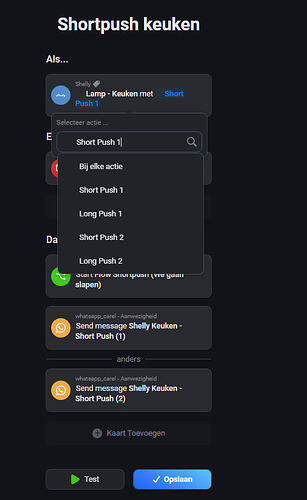As both channels are seperate devices in Homey it’s not that weird. One device can have the correct credentials while the other does not. They will both receive status updates as this is pushed from the device to Homey and polled based on credentials registered under the first channel device. I’ll check if not setting the username could be related to this though.
Running Homey pro 23 (10.0.0rc110), Shelly app 3.19.1
The last days homey is very slow (1 min) to update shelly values. In the shelly app it is instant.
Units are fixed in ip från dhcp reserve unifi.
Tried restart, removed the unit from homey and added it again.
Any ideas?
They are added in the Shelly iphone app first and updated since long.
Then added to Homey pro 2023, this issue has started a few days ago.
I have a flow that states when shelly plugg s watt goes above 10 watt then open watervalvue to the washing machine. Dont work anymore since the values dont update.
I enable the water on manualpress today and 1 min into the washing the system states that now it want to open the water.
Did you check the two list items that are related to delayed updates?
(nrs 2 and 4)
You also didn’t mentioned if Homey itself has a fixed IP-address (which it should) and if you’re using Ethernet and/or WiFi (and the Shelly devices are pointing to the correct IP address for that interface).
Colot on the unit is pointed to the Homey Wifi and not ethernet.
Still no way to disable wifi when ethernet is plugged in.
It should be pointing to the ethernet right?
Awsome help! ![]()
If both Ethernet and WiFi are active, it should point to the Ethernet IP address, yes.
Every single unit is pointing to the wifi module. Changed in the webinterface to the ethernet and all started working again. So Athom need to adress the issue of having two ip on same unit.
Thanks for your help!
Opened a brand new Shelly plugg s and added to the system. Points to the wifi aswell.
This is an issue with the Homey SDK. Apparently the the SDK function this.homey.cloud.getLocalAddress() is returning the WiFi IP instead of the ethernet IP. I’ll ask in the developer Slack channel if there is a way to always get the ethernet IP when available (although this should just be fixed by Athom in the SDK if you ask me).
Not sure if it would help but you could try rebooting Homey. Perhaps that registers the ethernet IP as it’s primary IP.
[EDIT] Confirmed by Athom that this is a bug. Should be fixed in the upcoming week.
@Phuturist Does it mean is it a bug and you are planning to address it in the new version of the app?
Are you referring to the app not upgrading to the latest version?
It’s not a bug, it’s a “feature”. I added Bluetooth permission to the app and Athom decided that users need to manually upgrade the app when permissions are added. Since at least half of all users are not aware of this they decided to change this behaviour in firmware v10.0.0-rc.118 after I reported this. Looking at the installed versions it’s still not auto updated. Perhaps the users stuck on the old version will receive an upgrade when I push a new version to the app store. This may take some time though as I’m adding support for a couple of new devices.
You should be able to upgrade by hitting the upgrade button from the app settings or installing the app from the app store though.
Hi Phuturist,
I recently bought a Homey Pro as a replacement for my Homey 2016 Early.
Many things work, but there are also some things that need attention and love.
I made a simple flow.
Als:
Shelly Short Push 1
En:
Time between 22:00 and 03:00
Dan:
callbot Send Whatsapp message “Short push(1)”
Anders:
callbot Send Whatsapp message “Short push(2)”
There are 2 things I want to ask:
-1-
Does this flow (still) work for you?
-2-
In the web interface I can choose the Shelly and the Action.
This is not possible in the Android app.
Could that have something to do with it?
N.B. The shelly has been working well for over 2 years, the setting of the switch has not been adjusted.
This flow no longer works until after the conversion to Homey Pro.
Carel
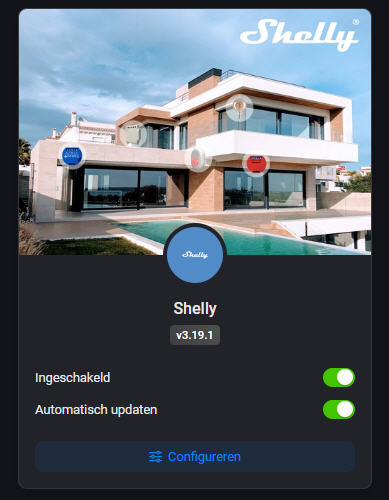
If something works in the web app and not in the Android app, it’s an issue with the Android app. You have to ask Athom about that.
Also, it’s not clear what exactly doesn’t work. Does the action (“Shelly Short Push 1”) not work anymore? You should make a minimal flow (“IF Shelly Short Push 1 THEN Create a Timeline notification”) to rule out that your issue isn’t with the EN/IF or ANDERS/ELSE cards.
And lastly: please make sure that the issue mentioned here isn’t causing your problems.
Can you please share more info about the Whatsapp integration?
Thanks
Please send a DM, this is offtopic.
Did you restore a backup and is that flow not working right now? And if so, have you tried completely recreating the flow?
If the device can’t be selected in the flow card in the app when creating a new flow but it can using the web interface it’s, as Robert mentions, a bug in the Android app.
The flow not working after it can be selected from the web interface could have numerous reasons. Follow the troubleshooting guide from the first post.
Hello,
When pairing my Shelly devices, I had to check ‘disable polling’ otherwise the device was not find : a screen appears with “Nouveaux appareils détectés” as title and nothing happens anymore, even after several minutes .
I do not understand the meaning of this option …
Thanks
I created a now flow. THis is not working also.
https://homey.app/f/sp3G1A/
N.B. This new flow can be edited in my android app. The Shelly devices en Actions are available.