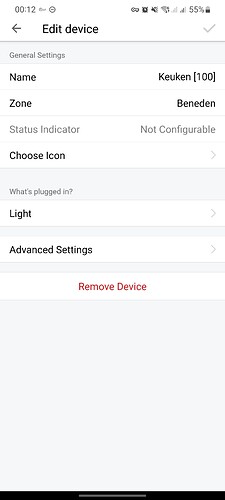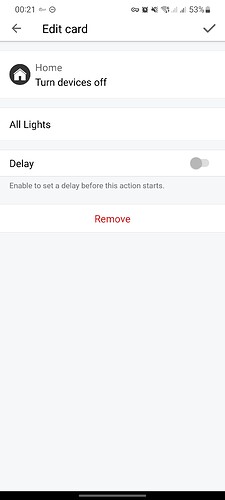Homey Cloud or Homey Pro and have you tried restarting the app ?
Just tested this myself but I can not reproduce it which makes it hard to identify the issue. There should be at least the default “With all devices” option. If that is missing ot suggests no devices are paired at all. Are you sure you have them paired? And could you check if it’s any diffent in the web interface: https://my.homey.app/
Hi
In the web interface i get the following error if i choose the following card.

Also if i click “Select your Shelly”
Cannot read properties of null (reading ‘callbacks’)
Very weird. Could you re-pair your buttons while making sure they are awake during pairing (power them over USB).
Allready done. They worked before the pairing.
Could you reboot the app, wait 2 minutes and send me a diagnostic report from the app settings.
Done
52de4d23-27ba-4645-9c9c-150be0a04833
Ok, the issue is caused by some other paired Shelly devices (Shelly 2(.5), RGBW2 or Shelly Plus/Pro 2) that arent online when the app starts. This is causing issues with some migration steps eventually causing issues with the action event trigger card expecting some device config which is not there.
Either re-pair all devices with the new driver, make sure any offline Shelly devices are online when restarting the app or wait until I have added some better error handling for this scenario in the next release.
Wow, thanks
I appreciate your support!
Thanks
I will repair all devices as soon as possible.
@PhilippeMa
I have repaired also 3 devices and repaired all the flows.
Now it is working fine.
If you must repair a lot of flows you can use this tool.
https://community.homey.app/t/how-to-pro-cloud-tool-to-fix-advanced-flows-after-removing-and-re-adding-devices/65018
Two more “issue” i’ve encountered with the Shelly 2.5 is 1, I’m not able to select “what is plugged in” as I can for the Shelly 1 (plus PM)
This intended or an oversight?
I’m using a flow to turn off all the lights but without that option they won’t turn off
Secondly, the 2.5 keeps popping up as available to add to homey while they are already added, only when other Shelly’s aren’t added though, the 1plus pm in my case that I don’t want to add in homey (detached switch with webhook to turn on another Shelly)
Thanks again for looking into this!
Are you sure the 2.5 is paired as relay? This option should be added by Homey when device class socket is used. I’ve checked and that’s the case for the 2.5 as relay, see cloud.shelly/lib/util.js at 9f3ab14b5358ef741f60459f4a0e5db1d135b626 · jghaanstra/cloud.shelly · GitHub
There was a reason for this but I’d have to check again if that is still valid or if it can be avoided.
In Shelly they are definitely set as relay, removed both from homey and readded them, but didn’t change much.
Any way I can supply you with debug info?
Edit: in the developer.homey page I can see the property class is set as other
I see what is going on. Both issues will be fixed in a next release.
Do any of you have information at what stage is the repair in Homey bridge integration with Shelly? I get answers from Homey, once that they know about the problem and they fix it, then that it is the fault of the author of the shelly plugin and everything is fine with them … I don’t know about it anymore; (
The issue has been acknowledged on the beta status page as a known issue for Homey Cloud.
Athom doesn’t share timelines, so all the community can say is: ![]() (but before Christmas*)
(but before Christmas*)
(*: of any year)
I’ve started readding my almost 100 devices with the new driver, after first reinstalling the Shelly app.
Here’s my experience
-
I can confirm several devices are still showing in the selection list after being added to Homey, not just 2.5 but also (at least) PM4, EM3
-
another thing i noticed. When trying to add devices, the list of available devices is somehow cached. The only way to get it to refresh so newly connected devices appear was to restart the shelly app on homey.
-
and another issue I am having, but cannot really reproduce when it happens, is that when trying to add certain devices i get a “Error: request to http://IP/rpc/Shelly.GetDeviceInfo failed, reason: connect EHOSTUNREACH IP:80” . This is despite them replying just fine when accessing that URL in a web browser. Also, some of these are sometimes adding just fine some time later…
-
i can confirm a previous report saying that 2.5 devices are showing as “other” despite setting them as “light” in shelly or web app.
Hope this helps, let me know if I can provide useful info on any of the above…
1 and 4 will be fixed with the next release. 2 is something that is out of my hands, I have no control over how Homey processes mDNS broadcasts which is used for discovery. 3 is a issue with the network stack of Homey, sometimes the network stack just fails even though the network itself is stable.
I still have this phenomenon where the application crashes and pauses I have reinstalled the application several times the phenomenon always comes back I have reset the homey pro to factory mode I have deleted all my Shelly and reassociated them with the new driver and this morning again the same problem. I followed your instructions they are all in fixed IP address I put the wifi channel on 11 everything that was in your network troubleshooting description has been done I do not have a Shelly vlan from the manufacturer but not on my homey a85eb512-94a7-4130-88ce-a7e3b31aeffb