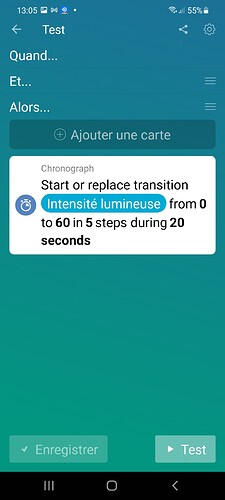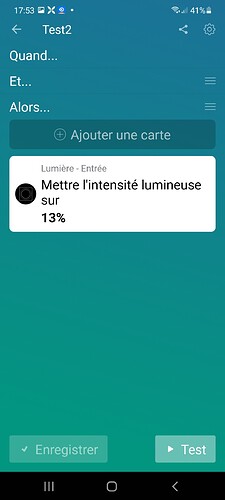Haha warned you 
Would be nice if something is done about it. Can’t use all of the app right now
Groeten François
I performed two tests:
When…
This flow is started / At a certain time of day
And…
Delay of 5 s has passed
Then…
Text to speak
Both flows worked.
I don’t know what the problem could be.
Have you tried a shorter delay?
EDIT
Btw, with the Sun Events App you can set an offset of +/- 60 minutes for sun events.
It’s not the solution for the Chronograph App but it’s an other way.
Thank you for doing a test.
Yes I saw this App but I thought it is not necessary to download this App for only this delay.
With a shorter delay it is working. Maybe 30 minutes are to much or I am too impatient
I don’t think so, you have already tried it 3 times.
I started a retest with 30 minutes delay (triggered by the time), I will inform you.
I will try it again too.
This time I will set a notification before I start the delay, so I will see what time the flow triggers exactly.
Indeed, it doesn’t work with a delay with 30 min.
@BobKersten, is this an issue or is there a maximum delay time?
Another workaround: use the standard delay option in the Then part.
For sunrise/sunset timing it is also an alternative with app Sun Events App för Homey | Homey
Hey guys,
I tried to use this app to start a dimming procedure for my hue lights.
In the future, I want to use a Shelly 1 to start a flow to dim te lights when the button is pushed. Right now I don’t have a Shelly installed.
I used the next flows:
https://homey.app/f/k9CZEr
https://homey.app/f/ZtGZEr
When I start the first flow, nothing happens, until I stop the transition and then the dim level changes of the light.
Is it possible to actually see the light dim during the time period the flow is running?
EDIT: if I change the transition values to max 2 steps per second and not more than about 30 steps it seems to work. It works even better if I let a variable store the transition value and change the dimming of the light according to the change of the variable.
Is it possible to do more steps per second? So I can mimmick a dumb rotary dimmer or pulse switch?
Hello,
I can’t find how to set up my walli dimmer to dim from 0 to 60 in 20 seconds.
Here is the flow:
When light is on
Then
Shouldn’t it be as simple as that?
Your flow updates the tag value but doesn’t set your dimmer to the new value.
Make a second flow with “when” tag value changed “then” set dimmer to the new value.
I set another flow test2
with “when” tag value changed “then” set dimmer to the new value.
But it s not working.
The when clause should not use transition started, but transition reached a step. What you did only does the first step. And the then step should use the local tag with the transition value for the luminocity, not a constant 13%. And last but not least: dimming values are 0 to 1 (as in 1=100%) so the transition should not run from 0 to 60 but from 0 to 0.6 to make it all work.
I’m on homey 5.0 but i can’t add a new timer, stopwatch or transition. The message is “No new devices found”
First you have to use the functions (timer, stopwatch or transition) in flows to be able to add a “device”.
As far as I know, the devices shows only the status or the time of the selected timer, stopwatch or transition. So in my opinion there is no need to add a Chronograph “device”.
But maybe other users can give useful examples.
Thanks,
That would do the trick
Hi, is it possible to see the timer in minutes in a button on the dash?
now shows like this
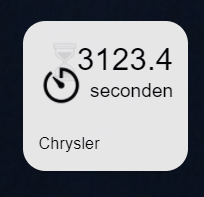
thnx
Hi. I would like to use the “delay has passed” feature within the “and” section of a flow, but somehow it looks like this works only up to 59 seconds. Did anybody observe same behavior? Maybe a bug? As soon as I enter any value above 59 seconds this stops working
Hi,
I am using CountDown and Chronograph looks nice, but very similar.
(I looked previously at another timer, but decided to move back to CountDown, due to lack of support and I prefer the flows to be uniform)
Why did some of you move? Advantages/disadvantages?
Thanks
Update (here’s my list, happy if you can add):
Chronograph:
- I can conveniently set hours, days, not only seconds (nice to have).
- You can create a device with the timer, although some reported it may create app stalling.
- A list of live timers can be found in the app configuration and can be paused/stopped.
- A timer created with a text variable containing the name cannot be used in a device (reported bug).
CountDown:
- I can edit the timer while it is running, it’s very useful for testing.
- The timer is available as a variable and can be read at any time, not only when the timer has stopped (Chronograph)
- Has no stopwatch and no transition.
PS. to add to the confusion, there are so many timer apps now, I guess a first thing to check is support by the developer. In Chronograph I did not see a reponse from the developer since Nov 2019 to some questions/bugs (but the app works and has happy users). Here are some other apps I was using: