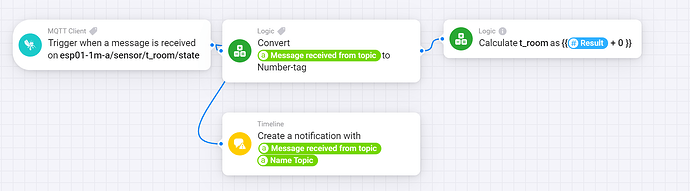Here are some sreenshots:
I am trying to connect to my NAS (Synology with DSM 7), but keep on getting an ‘Error: Aborted’ message after some time after which the app crashes. The log indicates an ERR_OSSL_EVP_UNSUPPORTED error occured.
Any ideas how to proceed?
I double checked the share, sub folder, domain, username/password entries, but they are correct.
Seems openssl issue
Thanks. Does this mean that the Archive Insights app needs updating under the hood?
the node version of HP2016/2019 at least needs to be upgraded. It now doesnt match the node version of HP2024. That requires a Homey fw upgrade.
I am using a Homey Pro 2023. Does it also require a firmware update by Athom for the Archive Insights app to work?
My apologies if I am asking the obvious. I am new to Homey Pro and don’t have in depth knowledge on the inner workings of the apps that run on Homey or its platform. ![]()
Apps need to be able to run on all Homey’s out there. But since HP2016/2019 have a different node version from HP2023, I am forced to make a choice for Archive Insights. Now it only runs on the older platforms because most existing users will not have a HP2023.
If everyone would ask Athom to give priority to have all Homey versions use the same active Node version, it would make a solution possible for this app (and some others too)
Ah that clarifies things. I understand where you are coming from. For now I am using the FTP option to save exports on the FTP server of the Micro Web Server app, which works. Thanks for your quick response and efforts in developing this app!
my homey is contstantly crashing and rebooting when using the export.
im trying to get my history out of homey but still with no luck .
what can i do about this. i know its a big chunk of data to export.
I was glad I found this add-on, but was soon disappointed: No matter what I do, this CRAPPY thing is unable to open the network share.
The share is on an Ubuntu Server, samba server has min server and min client = NT1, so it should even woirk with crappy old shit protocol. Basically any device is able to access the share, except Archive Insights.
Error: Error: STATUS_LOGON_FAILURE (0xC000006D) : The attempted logon is invalid.
Yea, invalid … right. username okay, password okay, address correct.
Please fix this or withdraw app. Thank you!
If you do not like the app - no one forces you to use it.
Please, this is exactly why community devs give up on supporting ( & building ) apps.
Is it so hard to just kindly report your issue(s) to see who might help?
The app store is full of other apps which really don’t work or are abandoned; you’d address your findings to the app store owner, homey.app/support.
I see your point, BUT: it is not acceptable if there are numerous complaints about the same error days, weeks and months ago and this is not fixed. Sorry, but from git chat it is apparent that the error has been discussed and looked into and hasn’t been fixed. It can’t be a huge error since this is basic stuff like connecting to a samba share.
It’s not the first time I install a community addon that is lacking basic functions or is totally buggy. If this is the case, then at least mark it as “beta” or “incomplete”. I don’t mind if such an addon lack functions, that’s okay since it’s developed by people in their free time. But I think one can expect that rudimentary functions should work.
Sincerely
Nils
After going through all the post here, hoping to find a solution, I need some dedicated help I guess. None of the methods I try to export to my Synology NAS work.
- SMB (using “smb://192.168.2.34/DataWarehouse”) gives me the error “Error: [object Object]” and crashes the app (and, yes with the “/” ok, username & password entered, etc,).
- WebDAV (using “https://192.168.2.34/DataWarehouse“ or “https://192.168.2.34:5006/DataWarehouse“) gives me either “Error: Invalid response: 405 Not Allowed”, or “Error: Invalid response: 404 Not Found”, or “Error: certificate has expired“.
- For FTP I seemed to not get the right address syntax, all result in “Error: getaddrinfo ENOTFOUND 192.168.2.34/DataWarehouse (control socket)“. I tried all permutations of the address, including port number, protocol (ftp or https).
I clearly need some help here and that would be greatly appreciated.
Wilko