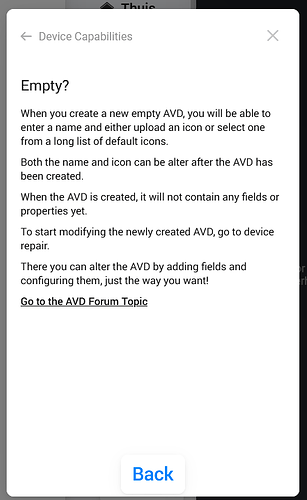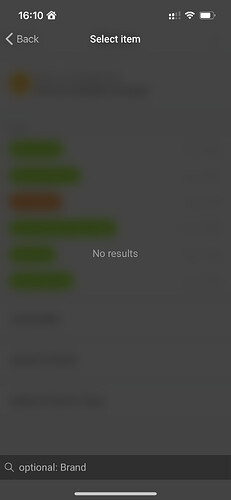I created a new issue regarding the evcc.io picker (QlusterIT / nl.qluster-it.DeviceCapabilities / issues / #24 - One Picker value for evcc.io wrong — Bitbucket). I gave you one wrong value, so a fix would be really appreciated. The other issue on the topic can be ignored, it was a bug of the homey iOS app. Hopefully after that I’m done ![]() . At the end I’ll try to create an extra post for other people to get the evcc.io stuff working on homey.
. At the end I’ll try to create an extra post for other people to get the evcc.io stuff working on homey.
Hey, it’s resolved in version 2.9.3
Device Capabilities test | Homey
When adding a new Advanced Virtual Device, it does not get an icon, and it is not possible to add an icon in app configuration either. I don’t know if this is an issue that others are experiencing - but it may be related to version 2.9.4 or 2.9.5, as devices I made a couple of days a go did get an icon.
Device list:

App settings (OC Test 2 and OC Test 3 are old devices with an icon):
Ill take a look tomorrow, indeed, may be the update. Sorry!
Solved in v2.9.6: just pushed to live.
I hope some users, like @DirkG and @Peter_Kawa, are able to advice me?
To make it more clear, i am redesigning the views for creating an AVD.
Also building it based on the new Homey Css Styling.
Currently, i have split up the 3 ways of creating an AVD.
When you now start creating a AVD this is the first view you get:
When you press “Creating an empty AVD”:
When you press “Selecting from a Template”:
When you press “Importing a TEF”:
Does this feel better?
It’s in Test now.
Looking good maestro.
Maybe the ‘TEF’ can be a little more explained, like you do with AVD.
Something like, instead of ‘Importing a TEF’,
maybe use:
‘Importing a flow
(using a TEF)’
Just a thought
I would just show the three buttons only without the "or"s.
It’s cluttering the screen too much for my eyes ![]()
Compared to the texts, the buttons are generally too big in my opinion. They waste a relatively large amount of space. This does not look harmonious.
@Peter_Kawa , @RonnyW and @DirkG
Thanks!
First of Dirk: the buttons are a bit big, because i now use the new default Homey style: HTML & CSS Styling - Homey Apps SDK. I did find some extra padding which i removed, but i try not to alter there definitions to much, to try to get a nice Homey feeling.
Ofc, since i am only partially done, it might feel weird.
I am trying to fix the complete pairingscreen first.
Next, Peter,
Well, thats not completly correct ![]()
And since you have, probably, been using it the most, it made me clear that it needs more clearification.
(Not ment as an insult!)
Okay, here is what i have next:
Click on Empty?
Click on What is a Template?
Click on What is a TEF?
I have put this in the current Test version and hope again for valuable feedback!
This is the time to make DC, AVD, and TFE with its TEFs clear for everyone!
Edit: Once i have all creation screens fine, i will start/put it in translation again.
Oh dear, I see many new texts that need to be translated.
Well, yeah, there are a lott of texts and translations still to be done in the DC app.
But i do hope it will make it more clear to use, since it is a kinda getting-populair-app.
And right, it’s greatest weakness is it’s extreme potential and dynamic structure, combined with a lott of functionalities.
But right now, i am focussed on trying to make it way more clear in usage.
Please let me know when the app has reached more or less a final state, then I will do the German translation.
Even better with the explanation links added!
It’s in Test now, let me know guys!
Morning,
Is there a difference between how these two flows are triggered? If so what, or would they both do the same, I’m getting mixed results on tests. Apologies if this has already been mentioned, I couldn’t see it with a search.
If heating on is allready Yes, and you set it to yes again through the correct custom flowcards with: run flowcards, the top flowcards will not execute, but the lower ones will.
Perfect thanks!
Dear @Emile ,
While i do understand that this is a busy moment for you, i would still like to remind you of this petition:
Why now? Because you are currently fixing the new Homey App and right now, fixing this should be a very small fix.
And since it is still different in the Mobile App and the Web App (last i checked), i would also like to remind you that 107(!) people singed this petition, making it by far the most liked post on this forum.
That seriously should count for something in my opinion.
Please solve the issue: when an number capability with a unit is shown as statusindicator, when the number/value itself is empty, please show the Unit/text in the Web App and Mobile App.
N.b. This is a “remember notice” for message Dear Emile
Hey, I’m trying to create a flow that gets triggered when a device becomes unavailable. However, the list values for “brand” and “device type” do not seem to load for me anymore. Also, even though the labels mention them being optional, I can’t save the flow card without filling them.
I have this problem both in the iOS app as the web app.
Any ideas how I can make those values load again? Thx!