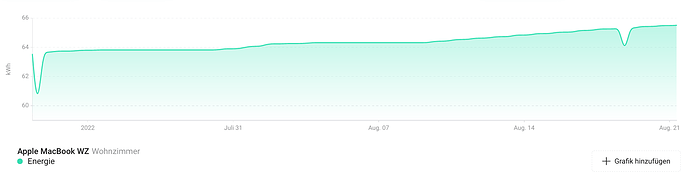I haven’t noticed a change in my RGBW for general usage but sounds like if I start messing then I might
It had an issue a while back where I would get an error when colours changed
Fingers crossed they resolve the issue
the latest Fibaro update (3.2.1) has consequences on other Fibaro modules such as the “roller shuter” whose “venetian blinds” option becomes eratic for the tilt of the slats
So I’ve had a (very) prompt response from Athom. The app has been updated with a test version, which seems to resolve the issue with individual channel control.
I’m not sure if it solves any of the other problems (or creates others) but it has restored the missing functionality on the RGBW Dimmer 1.
Which other modules than roller shutter are affected? And which consequences?
But which roller shutter?
- FGR-222
- FGR-223
- FGWREU-111
Btw, changes to the FGR-223 regarding the tilt function were already made in mid-January.
Could it possibly be that you have done an app update from a version < than 3.1.5?
Changelog
3.1.8 - 18. Jan. 2022
Small textual change for tilt Flow card tokens (FGR-223).3.1.7 - 18. Jan. 2022
Added Tilt Flow card for the Roller Shutter 3 (FGR-223).3.1.6 - 18. Jan. 2022
Added Tilt Flow card for the Roller Shutter 3 (FGR-223).3.1.5 - 11. Jan. 2022
Added Tilt and Scene functionality to the Roller Shutter 3 (FGR-223).
However, I do not want to say that the current app version 3.2.1 has no new bugs. It would just be helpful for everyone if the information were more accurate.
Great! RGBW works as expected again!
Hi,
running 3.2.1.
Several roller shutters which worked perfectly (although very tight fit with range), but today stopped working without any reason. All 3 roller shutters 3 are in the same location. 2 are not working anymore, 1 is still running.
Did a Fibaro app restart, Homey restart and also PtP with Homey but no luck ![]()
No electrical failure because screens are working perfect standalone (direct control).
Is someone else having the same issue ? Homey’s location is now even closer to the modules than before, and have an Aeotec range extender 7 in between as well…
Thanks for the input already ![]()
I had issue with one of the module (out of 10?) recently, I had to unplug modul completely from electricity and working fine since then.
Thanks for the reply.
Actions taken… Put Homey practically next to the modules (roller 3) and via developer mode tried to reach - test and heal them but no luck. Was able to reset 1 module and got it working again, but running into a different issue now… ![]()
Followed the factory reset procedure numerous times, decoupled module from power etc but not able to reset that one module. Keeps giving glowin blue colour and cannot get it to reset and/or change mode.
Went through manual couple of times but no luck. Can only try and find options here (or buy new one)…
I was also facing simikar issue, when I had to pair again to get tilt functionality…I almost thought I can throw away one of the module…then I have tried to remove the last successfully added module, rebooted and voilà, I pair again both last modules… interesting that nothing was indicating that there was anything remaining paired or something like that. So try to remove last successfully added module…and then start adding the “blue blinking one” as first. Hope this will help!
Here also the issues with the last update, since 3.2.1 het fgs-221 modules aren’t working anymore, all report as unreachable in the dev console. Sending switch command give “no ack” message. Anyone have an idea how to go to the old version of the app?
Guys, what is your experience with FGR-223 reporting back position and tilt state (eg. you set tilt but when checking later, you see it’s value is incorrect / not updated) ?
In my case, mostly tilt is reported back very inconsistently and I’m in touch with support already.
But I wonder, anyone else has same experience ?
Hi everyone,
I have a couple of Wall plugs connected to washer/dryer. I have made a flow saying that when the energy drops below 7W then send me a message. When the cycle is done, the energy goes down to 5W and I get my text. However, when I open the lid, a light goes on and the power goes over 7W and then drops again, giving me yet another text message.
Is there a way to begin the flow that energy level first must be over 50W, then if energy drops below 7W send me a message?
@Paxter
Maybe you can use some of this.
https://community.homey.app/t/get-a-notification-when-the-washingmachine-is-ready/9372
Thanks Mike! It took a while to get it, however with some small changes it works perfect!
Could it be that wall plug 2 is not reporting the power consumtion and energy values?
When you write wall plug 2 I guess you mean the wall plug FGWPx-102-PLUS, right?
All my 6 wall plugs (FGWPx-102-PLUS) report power consumption and energy values:
But sometimes peaks (+ and -) can be seen when logging the energy consumption. However, these peaks do not seem to have any real influence on the total consumption.
right I use this but the diagrams are empty thats why I am confused.
it works right with switching a.s.o.
Suggestions:
– Restart Fibaro App
– Restart Homey
– PTP
– Delete device and include it again
– Ask Athom support
For me RGBW modules were interfering with Dimmer modules fgd212, turning lights on even though no associations are set. I had to update firmware in the RGBW too to resolve (using HC2)
New version 3.5.3 with release notes: Added logging.
Where can I access the logging? Can’t find it the APP