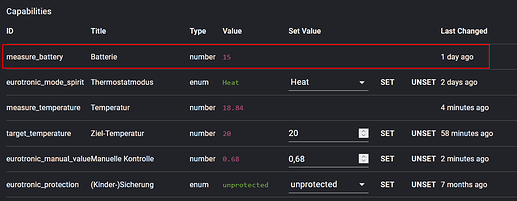Thank you for reporting.
Please contact Eurotronic directly on their support line with this issue as there should be a firmware update for the device available that should fix this issue.
Dear Caseda,
First of all thanks for this Homey application that we use for the control of our Aeotec (branded) thermostatic. We’re glad it’s here, as we otherwise could not control them.
However, lately we get the message that these devices will possibly no longer be supported by this app. That would be quite a pity! Can you tell us more about this, and can we make you - if it is you that determines this - reconsider this?
Thank you!
Existing devices will keep working in our app so you don’t have to worry about it stopping working.
Just new devices (aeotec branded only) will have to be included into the Aeotec app itself from now on, if you rather not have the popup when you open the device, you can always re-include it into the Aeotec app.
This wasn’t a decision we made, but was done because Athom asked us to make the aeotec’s driver deprecated in our app.
Thanks for the clear answer, much appreciated.
Two related questions:
- Is there an easy way to re-include in the Aeotec app? Rather not forget and re-find the themostats (or is that what you actually mean)?
- Wondering for a long time: what does “Set the temperature” do? Does this only change the desired temperature that is used in Comfort mode (and is equivalent with “Set economy temperature to” for Economy mode), or does it also change the mode to Comfort mode?
Hi, I have just bought 3 Eurotronic Comet thermostat:
But I can’t connect it to my Homey Pro.
Dosn’t your app support this model?
Best regards,
Kjeld.
This is the first line of this very topic. (Also mentioned in the app’s description that currently only Z-Wave devices are aupported)
Your comet is the WiFi version, so no it isn’t supported by this app, and probably will never be.
ZigBee is still in the works.
Hello @Caseda
In the previous versions the mode setting was independent of temperature setting.
This way I could set the mode (off/comfort) based on wondows state (opened=>off, closed=>comfort) and independent of that I could set the temperature based on the heating plan (Heating manager app).
That was a nice feature for an easy to manage window based logic.
Now, every temperature change is automatically changing the mode to comfort. That brakes all window sensor based mode settings. If the windows is opened (mode=off) and the heating plan is changing the temperature, the mode is now set to comfort and the thermostat starts to heat up while the window is opened.
If that is added accidentially, please revert the change.
If not, please add a device setting where it’s possible to deactivate the automatic mode change on temperature changes.
Many thanks ![]()
It was mentioned in this topic before when the change was made several months ago, that this was done because that’s how Athom wants it to work.
No additional setting will be added either, that will make the code too complicated.
Haven’t read this before. Have only recognized that the window control is not working anymore now with beginning of heating time.
That’s really annoying because the old logic was really useful for controlling thermostats by window state (on/off) without changing the temperature or the other way around.
Hi,
I have 5 of these devices. All of them have problems reporting the right battery level. I changed the battery few days ago when the level was 15% in Homey. After these days it still shows 15%. Is there any way to force update the battery level. Any idea why the levels don’t get updated ?
I am using the app version 3.0.2
Here some infos about the device
Thanks! ![]()
This is already an eternal and also unsolved problem. The Spirits should update the battery level once every 24 hours. But that is just wishful thinking. If you’re lucky, they do it every 3 days. I already had empty batteries and the Spirits still showed 100%. Unfortunately, that wasn’t the only problem the Spirits had. From not reacting at all to heating up amok, it’s been everything.
My solution was to replace the thermostats and never use Eurotronic again.
I have used these devices with “homee” too and must say, that I had these problems (heating up, not responding) there too but I although must say that the battery state update was pretty reliable.
I still used these devices because they are still working and are as far as I know the only ones supporting FLIRS.
I have replaced my 12 Eurotronics with a Tado system.
While the Eurotronics Spirits - zwave were solid I had to micro manage them and was on v5 of my micro management - ended up directly controling the valves.
It all go too much in the end and I was worried if I was ever run over by a truck my better half would really struggle to manage the house heating.
So blew £600 on the Tado - so far after 5 months incredibly impressed with it, and it does not take the same level of management and tweaking.
So have a box full of Eurotronic zwave Spirits and corresponding Secure zwave thermostats and Central heating controllers going spare.
I have switched completely to Shelly TRV’s.
I don’t think I’ve ever had reliable thermostats. They can do just about everything and don’t need batteries anymore. Response time under 1 second, external temperature, boost, external windows on detection and, and, and…
So anyone planning a new purchase should take a good look at the Shellys beforehand !
Hi
Any update about the ZigBee support?
See (in Dutch):
Op het moment ondersteunt de app alleen onze Z-Wave apparaten, onze Zigbee thermostaat zal in de toekomst wel worden ondersteund.
Greets Gijs
Hi, thanks for the great app, my question is, is it possible to get info about the state of Spitit Zwave thermostat valve, whether its partially or fully opened or fully closed? I need to create a flow, so I can control my combi boiler with it, for example, when all thermostats are in closed position, it will send a signal for my boiler to stop heating and once any of the thermostats opens, it sends start signal for my boiler.
Anyone here has Eurotronic’s Air Quality Sensor? I tested two, and both showed higher than real temperature by 1.5 - 2 degrees. I tested with two other sensors right next to them. It looks like the sensor overheats, thus increasing the temperature inside the case. I wonder if it is a widespread problem…
This is a hardware error since the very beginning because the temperature sensor is too close to the voltage regulator that is inside.
I believe they did fixed it in a later version and you might have an older version still, you’ll have to contact Eurotonic themselves about it.
Yes, that is my observation also. @Caseda thx for the explanation.
Is it possible to give the temperature sensor an offset in advanced settings? Or to add that in advanced settings?