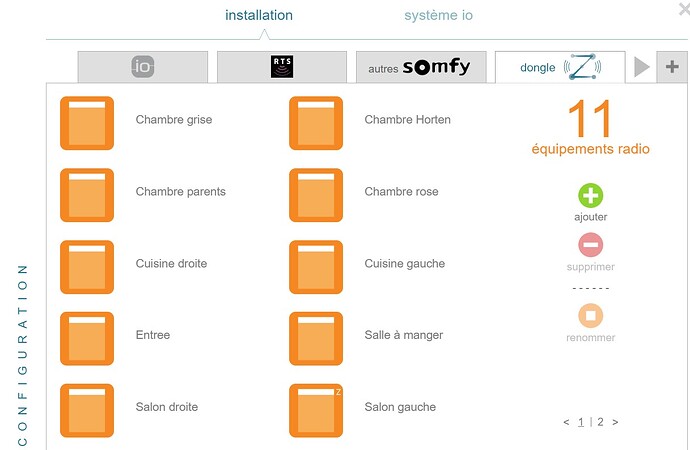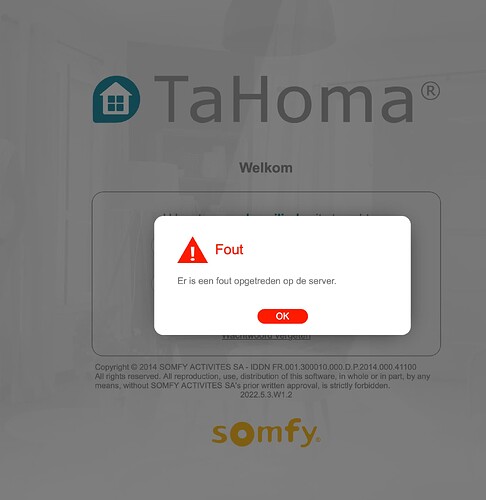Unfortunately, this app can only see the devices connected to the Somfy in some way.
Hi Adrian, (sorry for my english from France)
Thanks for your grate job!
I wonder if it is possible to use rolling shutters using the ZIGBEE protocol on your application.
The rolling shutters are from the PROFALUX brand. I use TAHOMA V2 box.
Thank you for your response.
Your English is fine.
If the shutters are in Tahoma then I can make them available in Homey.
Could you send me the device log from the Configure App screen so I can see what they are reported as and what capabilities are available.
Perfect! Thanks a lot. I will send you the elements when I will received the Homey pro 2023 in March. ![]()
Is it possible to integrate 3 Somfy Tahoma switches in Homey Pro or just 1 switch???
The app is only setup for one Somfy account. I don’t know if it’s possible to have multiple Tahoma’s on one account, and if it is, how the app would cope. Multiple Tahoma’s is not something I had thought about.
Maybe you can provide a bit more detail about the setup so I can think about it.
Hi Adrian,
Is there a solve for the 401 error? When I try to add something to the homey bridge I get a 401 error. already there for a couple of months!
Sadly not. I think Somfy are pushing for local access now so don’t seem to be interested in fixing this.
I will try my contact again but he seems to ignore me when I ask about it.
Can’t wait for the local Connexoon connection…. Another server problem. Can’t login.
Looks like Somfy now solved the local API for Connexoon…
Great news. So if you enable the developer mode on your Somfy account the Homey app should discover the hub and start talking locally.
Let me know if you need any more information.
Not sure if you will need to update the firmware in your Connexoon hub or if that has already happened
Local access is now working fine on my Connexooon!
- Updated the firmware in the Connexoon hub. (Version 1.8.2 (1764))
- Enabled ‘Developer mode’ for my Connexoon hub on my Somfy account
- Enable the log (blue tick) on the ‘Information log’ tab and I see the polling containing “Local = true”.
I can confirm that too. “Local = true”
Yess also Local=True
@Adrian_Rockall where can I find that local setting ?
There are instructions here [APP] Somfy Tahoma & Connexoon (v4.0.13, test v4.0.14) - #1188 by Adrian_Rockall
having a hard time to get to my account from https://www.tahomalink.com coldfusion errors.
is there some direct link to set local api?
got it though somfy.nl and go to my box.
Unfortunately still can’t seem to login. Not the 401 problem anymore, but just an error.
Got the connectivity box, and think I am nog able to get into developer mode unfortunately.
Could you translate the message for me?