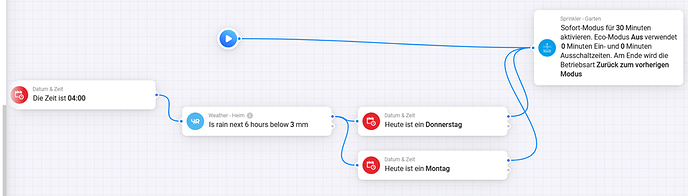=
Thx, just so simple🤓
Hi all,
Homey Pro 2023
I have have a time issue. My flow is very simple.
When: Its 6:00 in the morning
And: Is rain next 6 hours below 3mm
And: Its Monday or Thursday
Then: Sofort-Modus for 30 minutes
But it starts not at 6:00, it starts at 7:00 (one hour later)!
I checked the time in Homey, is correct.
I checked the time in the Linktap iOS App, is correct.
Is it possible that the fault could be in the Linktap homey App or is the fault in homey self?
In my view, its homeys time wich starts the flow, so its on homeys side, correct?
I would say it’s in Homey as the app will send the command immediately the flow tells it to.
Hi @Asterix
I would say it’s on Homey’s side, because it’s the default time trigger card.
If time is correct in Homey, the time zone should be correct, too.
Do you have an HP23? Perhaps it’s again a firmware bug.
Thanks for answering.
Yes, i have a HP23.
So i will report it at athom
Have a nice day…
Hello everyone,
I have a Linktap G2S connected to the Homey app. The controls also work great so far - first of all, many thanks for the app. However, it is currently the case that Homey regularly loses the connection to the Linktap, i.e. the Linktap device is displayed as offline in Homey. As soon as I restart the LT app in the apps on the Homey, the device appears normally again in the Homey and I can control it normally. Therefore, I have now first installed an element in all irrigation plans/flows that the app is restarted once before the commands (open/close LT device) are processed. Do you have any idea what the reason could be?
Thanks for more info and best regards
Could you open the app settings page and enable the Diagnostics Log. Then as soon as you notice the device has gone offline, go back to the Log and send it.
Homey gets notified via Webhooks, so maybe it is missing the online event somewhere along the line.
I can’t remember the last time an issue was reported with this app as it has been very reliable, so I don’t have any historical information to use for diagnostics.
Just out of interest, do you know if the valve goes offline a lot?
Maybe the distance between the hub and the valve is on the edge given a week signal.
Hi Adrian,
I had siilar issues, to. The flow was started but the valve did not react.
I this case, open the repair view (without any other action, just open) solved it.
Another day, I had to torn off/on the valve.
The hub is really close, 4m and only a glass front between.
If it happens again, I wil send you a log, too.
Hi together,
today i connected my LinkTap G2S to Homey Early 2023. Device was accepted by Homey and i configurated the “Instant” mode with 0.5 minutes duration. When i try to start this mode i get a HTTPS Error-400. I tried to reconnect and also to repair, but that doesn`t help. The same watering via LinkTap app works fine. I activated the diagnosis, so here the last log (Tab1+2), hoping it will be helpful in finding the problem:
Tab1:
[
{
"name": "Gateway",
"location": "**XXX**",
"gatewayId": "**XXX**",
"status": "Connected",
"version": "G0608152307100932I_C0301012008111816",
"taplinker": [
{
"taplinkerName": "**XXX**",
"taplinkerId": "**XXX**",
"status": "Connected",
"flowMeterStatus": "off",
"location": "Not specified",
"dType": 10,
"batteryStatus": "58%",
"workMode": "M",
"plan": {
"action": false,
"duration": 0,
"Y": 2023,
"X": 7,
"Z": 16,
"H": 13,
"M": 45,
"eco": false,
"ecoOn": 2,
"ecoOff": 2,
"ecoOnS": 0,
"ecoOffS": 0,
"wType": "d",
"multi": false
},
"watering": null,
"vel": 0,
"fall": false,
"valveBroken": false,
"noWater": false,
"leakFlag": false,
"clogFlag": false,
"signal": 83
}
]
}
]
Tab2:
-
2023-08-12T15:50:35.840Z
onCapabilityOnOff true -
2023-08-12T15:50:35.841Z
activateInstantMode true -
2023-08-12T15:50:35.843Z
activateInstantMode onOff: true -
2023-08-12T15:50:35.844Z
Post to: activateInstantMode -
2023-08-12T15:50:35.846Z
{
"gatewayId": "7295E424004B1200",
"taplinkerId": "EB045223004B1200",
"action": true,
"duration": 0.5,
"apiKey": "hidden",
"username": "**XXX**",
"eco": false,
"autoBack": true
}
Error 400 is for bad data. Could you try setting it to run for 1 minute as I wonder if less than on is not accepted.
@Adrian_Rockall: Yes, you are right ![]() Changing it to 1 minute solved the problem. It seems that seconds are not supported by your app, the LinkTap app does support it. Not optimal for my usecase, but i can live with it. Thanks for your fast help.
Changing it to 1 minute solved the problem. It seems that seconds are not supported by your app, the LinkTap app does support it. Not optimal for my usecase, but i can live with it. Thanks for your fast help.
I will have a look to see if there is a way to send seconds. Maybe it’s a limit with the API only accepting whole numbers.
thank you for your feedback. I’ll keep an eye on it and get in touch again with the log excerpt. Best regards ![]()
Hello, I was thinking about ordering a D1, it is with 2 separate connections. Will that work in Homey?
I want to use one for watering the plants, and the second one for adding water to the pool. Will that work, and will both come on Homey, with water meter?
I am still thinking how to make the water switch for the pool to go on and off. for example make a flow in Homey, if you push the button, is will start filling the pool, and after 180 liters it will switch of (= 1 cm increase in the pool), I could do that for example once per week, but when temperature is more then 25 degrees, it should increase more, for example double.
Am I thing correctly?
I think the D1 will appear as two separate valves in the app, but I have emailed my contact to verify that as i don’t have one to try. Linktap provide very good support so I am sure we will be able to adapt the app if it doesn’t currently support it.
It is possible to start and stop watering via Flow cards as well as trigger a Flow when the amount of water becomes greater that a defined value, so that all sounds plausible.
Hello Adrian, thanks a lot for the reply. Did you receive an answer on your e-mail?
I am planning to order the D1, it can be ordered with, or without the gateway. I assume the gateway is needed, and Homey can (only) connect through the cloud of Linktap? Or can the D1 be connected to Homey without gateway as well?
Sorry, I did get a reply and yes it will work. It should appear in the app as 2 separate valves.
You will need the gateway as they use a nonstandard Zigbee protocol so Homey doesn’t see them.
Linktap is a great product and I am still only on my second set of batteries after 4 years.
Thanks a lot! I have ordered it!
Adrian, thanks a lot for the help. The double valve is great! I have installed the double valve and connected it. It appears indeed as 2 separate valves. I use one for filling the pool and the other for plant watering.
In the pool we have installed a mechanical float valve, and installed the Linktap in front of it. Once per day I open the linktap and the float valve will let the water flow until the pool is on level.
The flow is approx 6-8 liters per minute, and when it becomes above 10 l/m, homey shuts it of and send me a notification that there is a problem.
If I fill more then 500 liters in one time, this means something must be wrong too, homey shuts it off and makes notification.
Maximum filling time in Homey is set to 2 hours, and it will then shut off.
I experienced a little challenge. The float valve closes very slowly and when the flow becomes too low, taplinker does not count anymore. This means I have no accurate liters as a total. I solved that bij making a setting, if flow changes, and flow becomes less then 0,2 liter/minute, close the valve and write in the homey timeline that pool is full (and how many liters were filled). The last millimeters in the pool do not matter, they will be added tomorrow. I also avoid that the float is a bit dirty and keeps running slowly.
This is a holiday house in Spain and did not dare to install just a floatvalve for the pool level. What if it keeps leaking all the time while you are absent? This way you know what happens and avoid most possible problems.
I think I still have to play a bit with the settings next time when I am there; when it fills until it runs 0,2 l/m, the float still closes later on. Next day it did not go down enough to open, so only opens next day. Maybe should make it 0,5 or even 1 l/m and adjust the float a bit higher to compensate. Once more, thanks a lot for your app, and for your help!