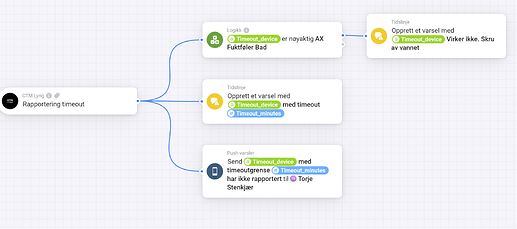Sorry for the late reply. If possible, I think I’ll try my luck with flashing via cable. I’ve always liked cable more than ota and reading a little into it, stm32 seems like a ok task. It would be much appreciated with a little guide also if possible. If not, the fw dump will also be sufficient ![]()
Send me a PM, and I’ll provide you with the information you need ![]()
Try to reset the mKomfy Sensor and include it to Homey again.
To reset the sensor, press and hold button SW2 for approximately 15 seconds until you hear 3 beeps, then release the button.
If it doesn’t work, you can try sending me a diagnostic report.
Tried ti include again factory reset and add again
Here is the diagnostic
1ab9bd39-f675-47d9-8c63-cf9c6c8e538f
Are you getting a new app pushed tonight? Tingling with excitemen😁
v1.1.31
Fixed a bug in the mKomfy driver, along with some changes in the mTouch Switch driver.
You need to delete and pair the sensor again
Any way to get temperature reading form the sensor? Home assistant have this
mKomfy Stove Guard
It’s only room temperature that is displayed in Home Assistant. It only displays temperatures in whole degrees, and another weakness is that it doesn’t update very often.
But I can add it to the list of features to consider if more people are interested in it.
It would be nice if you implement virtual switch for the “mTouch Bryter OP”. I use build in or a app for this, but better if implemented directly.
v1.1.35
Added the option to add virtual buttons for mTouch Switch OP under settings. The button initiates the same flow as a physical press on the switch itself does.
I have received some inquiries about how to check if the products are working, especially products that report temperatures and are used for automatic control.
I have now created a function where you can activate something I’ve called “watchdog” for each product under settings. As of today, I have implemented this for:
mTouch Air Sensor OP
AX Water Leak Sensor OP
Strømkutt Mic OP
AX Ventildriver OP
mTouch One OP
To make it as clear as possible, I have created a flow card that applies to all devices. However, it includes two variables indicating which device it pertains to and what the time limit is in minutes
Hello. Anyone experiencing mtouch bryter not working after last update or the update before? I have simple flows set up in advanced flow, like: if button pushed, then light on, but now it’s not working anymore. I think it might be a bigger problem, because I have the same problem with two separate devices. They’re connected and polling ok in developer.
I suspect it’s the switch that is sending to a new group. Since Homey only listens to group 0, we need to force the switch to group 0.
The easiest way to do this is to restart the switch by removing the battery.
The alternative is to use the maintenance button called ‘Update Settings.’ Just remember to press the switch so that it is awake at the same time.
Battery reset worked! Guess I should have tried that before writing here ![]()
It’s great to bring this up here so that others seeking help on the forum can also find answers ![]()
When the switch connects to the zigbee network, a callback function called onEndDeviceAnnounce is triggered in Homey. This is the function I use in the app to assign the switch to the correct group. However, if Homey doesn’t respond for some reason, I will miss this message. This can happen multiple times, depending on how stable the Zigbee network is and any potential downtime of Homey.
Why does this happen?
Unfortunately, our switches are set up to connect to a random group each time they restart, so they don’t end up in the same group. When using Touchlink, we lock to that group-id, but since we can’t use Touchlink with Homey, I have tried to create a workaround for this.
This is also the reason why you can’t use Touchlink directly with a dimmer and then trigger flows in Homey. If you do, we would lock the switch panel to a random group, while Homey only listens to group 0.
Hi,
I have recently noticed that my mTouch One OP’s that are set in regulator mode have the percentage multiplied by 100. It doesnt have any physical effect, 5000% is still 50%, so I guess it’s just a visual bug? No other «dimmers» have this behaviour, so I assume it might be something located in this app.
Just wanted to let you know, unfortunately I am not sure when this started happening as the value gets set by a flow, so I havent needed to adjust it manually in a while. I have the Homey set to Norwegian language, if that has any impact.