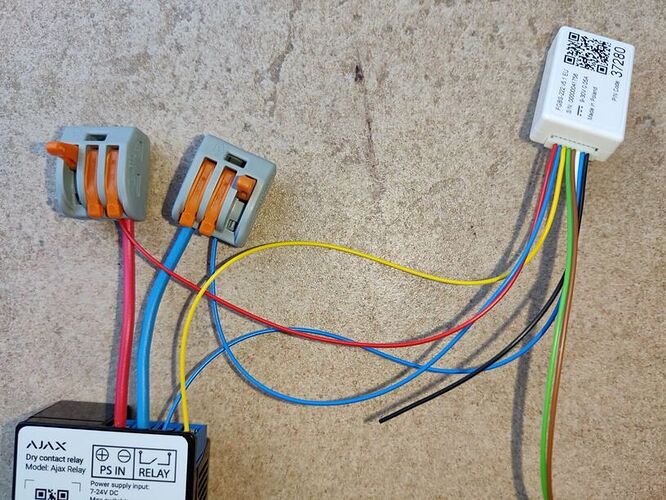Unfortunately not… Everybody would like to know for sure but they won’t make hard promises for now, during these times.
Hi everybody ![]()
I’ve asked Homey if they now have a date for such a direct integration with Homey. They confirmed me their R&D department is working on direct integration with Smart Home systems, but they do not have terms of its implementation. So I guess we’ll still have to wait … ![]()
Earlier in this thread I mentioned someone made an integration of the SIA protocol in Home Assistant. So someone else forked this project and owns an AJAX alarm system: https://github.com/eavanvalkenburg/sia
The installation was quick and simple in Home Assistant. After that I made sure HA made URL calls to Homey when the alarm is on or off. In Homey I created a virtual alarm device to react on these calls. I now have a working on and off state in Homey. Very basic and simple, but at least I can now integrate the arm and disarm states of AJAX in my flows.
@Earl_Grey does this app work fine with Google Nest ? Sorry if it’s a “stupid” question, but I do not have any Google Home nor Mini for the moment, so I don’t know how it works !
Otherwise, the Ajax team explained me sending signal about status armed/disarmed is possible with Ajax Relay and wired contacts, but I prefer byuing a Google Nest instead of an Ajax Relay if this solution works fine ![]()
Here’s the Ajax relay solution:

Ajax Systems is now pushing this solution for customers. About the direct smart home integration: there’s no decision made if this will be API, HomeKit, Google Home, etc. based.
Thanks @Martijn_C 
Mooie omschrijving Martijn. Ik vind het nog steeds erg jammer dat dit soort acties uitgehaald moeten worden. Zeker zaken als alarmstatus (aan/uit) en alarm zouden toch gewoon uitgelezen moeten kunnen worden. Maar goed, hopelijk komt het ooit nog.
Voor de alarmstatus heb ik zelf een (voor mij) simpelere constructie. Ik heb een Ajax stekkerplug met daarin de stekker van een camera die ik alleen aan wil als het alarm aan staat. Die Ajax stekkerplug zit weer in een Fibaro stekkerplug. Zodra die meet dat de stroomsterkte veranderd, weet Homey dat het alarm aan- of uitgeschakeld is.
Maar voor het afgaan van het alarm zou dit nog wel een goede constructie kunnen zijn. Als ik het goed begrijp heb ik dan maar 1 van beide nodig (1 relay, 1 smart implant)?
We have to keep it english here 
You are right. I used that solution before, with two plugs and a connected light. It was not ideal but for alarm on/off it worked. For the Night Mode it didn’t work well for me. But you can do it this way too of course, although I find this more stable and future proof. Yes, you only need one of both.
HI @Martijn_C , hi everybody,
Right now, I’m not sure I really understand how to install this replay.
Each time I turn my Ajax On / Off, I would like to send the information to Homey so Homey would always know the On / Off statuts. So, should I buy 1 or 2 Ajax Relay, and 1 or 2 Z-Wave transmitters like the Fibaro Smart Implant ?
Last question : Also, it would be great if I could send to Homey the temperature given by my motioncams. I guess this is not possible. Is it ?
Thanks a lot once again !
Each Smart Implant has two inputs, and each Relay can tell you one status. So, for two relays you need one Smart Implant.
Specifics cannot be communicated by the alarm system via this solution, unfortunately.
So should I need 2 Ajax Relay (one for the On status and one for the Off status) and only 1 Smart Implant (that could be plugged to both Ajax Relays) ?
I guess I 'm right but I’m not sure , sorry…
No, just one. With on the contact is open and with off the contact is closed. (or the other way around).
With a status I mean on/off for complete alarm, on/off for partial alarm and on/off for alarm trigger.
Oky, thanks a lot 
Hi Martin, hi everybody,
Before I plug the the Ajax Relay and the Fibaro Smart Implant to a 12 V alimentation, please could somebody tell me if the connections I’ve done between them are right :
Sorry if this is a"stupid" question, but it’s the first time I’m using a Fibaro Smart Implant and I don’t want to break the two connectors !
Once again, thanks a lot !
Could it be that you’re missing the wire for Relay - (ground)? I can’t really see if that blue cable is going to the relay or the PS IN (-). In any case, all 4 terminals of the Relay need to be connected to a wire. You’re missing ground (-) for probably RELAY.
See here: https://fwd.nl/app/uploads/Ajax-Relay-aansluiten-7.jpg
That should work.
Thanks once again 
Thanks to you, Ajax relay works fine (switch on / off if the alarm is on / off) and my Fibaro Smart Implant is connected to Homey 
But I don’t understand how the Fibaro Smart Implant could get the alarm status On / Off ? I guess I’ve to set up the right paramaters for the Fibaro Smart Implant into Homey, but I dont’ know what to do, see these parameters below :
Could somebody help me ?
I’ve contacted Athom’s Homey support. They are convinced it is indeed a Fibaro app related issue. A developer is working on a solution but the Fibaro smart module is proving to be a difficult one to solve, as they say to me.
If somebody knows how to solve this problem, I’m really interested ! @Martijn_C , maybe an idea ?
I don’t understand the problem?
If the relay is set to on/off you use the Smart Implant to make the action. But do you see the Smart Implant change status when you turn the relay on or off? If that works, you need to built a flow that says “when input 1 is closed” then… of “when input 1 is open” then…
Your parameters are fine. You need to look at the start screen of the Smart Implant and see if the input changes to open or closed when you change the relay status.