Tomorrow our floor heating will be installed. The heating distributor is installed and I need something to control it based on the required heat. What thermostats, servos for heating distributor, system can I opt for best?
I want to have several zones. At least one per room. So, multiple thermostats. And obviously, I want something that I can integrate in Homey!
Happy with Plugwise over here. www.plugwise.com
Can support more than 50 devices.
I have 9 zones (with 20 loops) for my underfloor heating.
- actuators: Koen
- thermostats: living Room: Anna, other rooms: Lisa or Jip
Installation is a piece of cake (at least in our home). I did it myself after we bought our new appartment.
I am not an installer. It was a matter of removing the manual actuators, replace with the appropriate Koen devices (e.g. 2 actuators in one zone are a Koen-2. 3 actuators a Koen-3 etc. So I have Some Koen 2…Koen-6 devices)
Then add the devices and thermostats to the appropriate zones.
Done. I have control now
Thanks! Really quick reply! I already have a Plugwise Smile P1, so I am familiar with the brand. Wasn’t aware that they also deliver these types of devices.
We’re getting a new Intergas heater/heat pump (Xtreme 36 and Xtend heat pump) as well. How does the Plugwise system talk to the heater? Or is that just done by the thermostat valve on the distributor?
Sorry: I missed this one:
- My Anna/or any OpenTherm thermostat talks to:
- Adam HA, which controls all Zones and Heating demand between all thermostats and the heater.
I have a Remeha boiler, no experience with Intergas. So the Adam HA talks to the heater.
Thanks again! Looks good!
I will contact the fine people of Plugwise and tell them about what is currently in place and then most likely they will have some solid advice!
I have had a hybrid heat pump for 2 years. My knowledge regarding heat pumps was limited and I thought room thermostats and zone valves were the way to control heating. Wrong thinking. A boiler may turn on and off frequently, but not a heat pump, because it is bad for the compressor. The heat pump has to make long runs and it can only do that by keeping the water temperature as low as possible. Low temperature is also good for the COP. If the heat pump cannot release its energy because too many zones are off, the heat pump will oscilate. And that’s bad for the COP and the compressor.
On youtube there is a very informative video by “Hot Geeks”:
https://www.youtube.com/watch?v=SfgTOcclbCY
I hope this is of some use to you.
Thanks! I am aware of that too. In general I am going to keep the heating on 24/7 365 days a year. I want to control it just to make a temperature difference between the living room and the hallway
The installer assures me that the turning off and on of the heat pump will not happen that often and it will be ok.
Turns out: Intergas also has an app that you can use to monitor the heat pump. Even Homey has an Intergas (community) app. So, I can monitor if it is not turning off and on too often and contact the installer if needed to install a buffer barrel.
You’ll need the Intergas gateway to connect to the Xtreme & Xtend (often offered @ marktplaats).
I use it with a HRE boiler and the Xtend, works fine, also with the Homey app.
You don’t need a Intergas thermostat btw.
But, I used a tado thermostat with the HRE, but the engineer told me the Xtend did not work well with tado. On my request they (said they) had contacted tado, who confirmed their thermostat is not suited yet.
So I had them install a Homeywell Round T87M2018, which is compatible (as is the Intergas thermostat, but that’s just a different design and expensive, and it adds nothing extra by itself).
I added the gateway myself later on.
The phone app gives you the possibility to create a heating schedule.
Oh, the Xtend has it’s own interface with all kinds of settings, only reachable by enabling it’s wifi AP and connecting to it.
Ah ok, the gateway is needed to use the app and have Homey connect with it.
Do you know what the difference between the I and II versions is?
FYI, with the Adam HA, there is also a compatiblity list. I tried the Honeywell Opentherm Modulating Thermostat, and the Anna Thermostat. Both work.
Compatibility with Intergas, please verify.
I had the Nefit Trendline Aquapower Plus (previous house) and the Remeha Avanta Ace 35c and both work fine for me.
Exactly.
The GW I is antique, used for pre-2017 devices.
You’ll need the GW II version
How do I tell the difference?
Found some online, but the seller only sends me a picture.
Guess this is a I. Most likely a version II would have a clear indication of that
There’s not more pics? Haha.
That’s a II, I have same print on the box same article nr and revision
Other side
Really appreciate the feedback in the community!
Why do you have this many outlets? Does every motor require a separate power supply?
My current thinking is:
- Intergas Gateway II to control both the Xtreme 36 and Xtend and mostly to monitor if the Xtend doesn’t switch off and on too often
- Plugwise Adam HA Gateway
- Plugwise Anna – 24V 1A / OpenTherm for the living room/kitchen/dining room (which is one large space)
- Plugwise Lisa (1 for the scullery, 1 for my office and 1 for the hallway)
- Plugwise Koen-7 and Koen-8 as I have a 15 groups distributor
So, my Plugwise Adam HA Gateway will then tell the heater how much heat is needed by the several thermostats?
And the Plugwise Adam HA Gateway will also tell the groups on the distributor to open or close?
Hi @Rudi_Hendrix,
I have lots of Koen-2 groups and one (not in the picture) Koen-6 group.
Each Koen group requires an outlet/separate power.
Adam mediates between the demand of the thermostats (Anna/Lisa) and the heater.
The heater will then heat at a certain percentage, based on some smart calculation for the demand.
The Adam has various measurements (depends on heater model)
- top graph: for supply (red) and return (blue) water temperature, intended boiler temperature (black), pressure(green),
- bottom graph: when the heater is actually used, and how much % the heater is delivering heat.
Not sure how that works for a heat pump, since I only have a traditional HR++ burner without heat pump.
See example here:
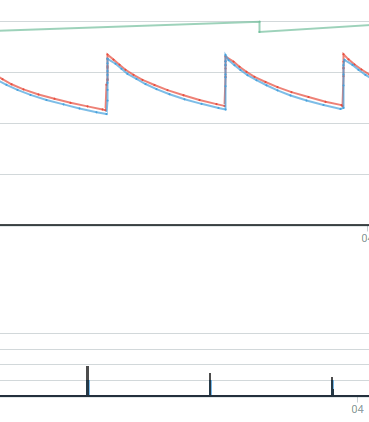
The black peaks at the bottom show, that most of the time, today, the heater was Off. Typically these days, if the heater burns, it is at 25%. There is more than one hour between the peaks.
Plugwise Adam will also instruct the various Koen devices when to open and close. With Koen, this can take a few minutes, but it works like a charm for me.
Here’s most of what you can view & manage with the web interface of the Xtend
Push the button right above the LED on the Xtend, the LED should start to blink purple;
It enables it’s own wifi AccessPoint you van connect to, look for ‘Xtend-xxxxxxx’
Example:
When connected (beware of the fact your phone can decide to auto-connect to another wifi AP with a valid internet connection), browse to http://10.20.30.1










