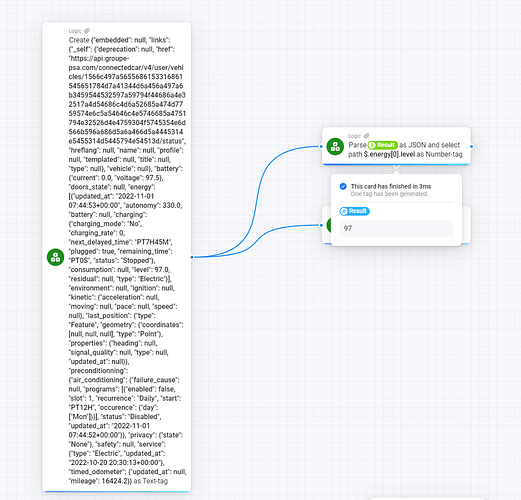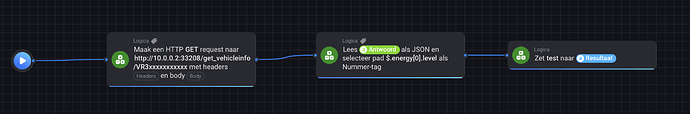Thanks for your help, the flow now continues. But the variable is not set. Am I missing something else?
{"embedded": null, "links": {"_self": {"deprecation": null, "href": "https://api.groupe-psa.com/connectedcar/v4/user/vehicles/1566c497a5655686153316861545651784d7a41344d6a456a497a6b3459544532597a59794f44686a4e32517a4d54686c4d6a52685a474d7759574e6c5a54646c4e5746685a4751794e32526d4e4759304f5745354e6d566b596a686d5a6a466d5a4445314e5455314d5445794e54513d/status", "hreflang": null, "name": null, "profile": null, "templated": null, "title": null, "type": null}, "vehicle": null}, "battery": {"current": 0.0, "voltage": 97.5}, "doors_state": null, "energy": [{"updated_at": "2022-11-01 07:44:53+00:00", "autonomy": 330.0, "battery": null, "charging": {"charging_mode": "No", "charging_rate": 0, "next_delayed_time": "PT7H45M", "plugged": true, "remaining_time": "PT0S", "status": "Stopped"}, "consumption": null, "level": 97.0, "residual": null, "type": "Electric"}], "environment": null, "ignition": null, "kinetic": {"acceleration": null, "moving": null, "pace": null, "speed": null}, "last_position": {"type": "Feature", "geometry": {"coordinates": [null, null, null], "type": "Point"}, "properties": {"heading": null, "signal_quality": null, "type": null, "updated_at": null}}, "preconditionning": {"air_conditioning": {"failure_cause": null, "programs": [{"enabled": false, "slot": 1, "recurrence": "Daily", "start": "PT12H", "occurence": {"day": ["Mon"]}}], "status": "Disabled", "updated_at": "2022-11-01 07:44:52+00:00"}}, "privacy": {"state": "None"}, "safety": null, "service": {"type": "Electric", "updated_at": "2022-10-20 20:30:13+00:00"}, "timed_odometer": {"updated_at": null, "mileage": 16424.2}}