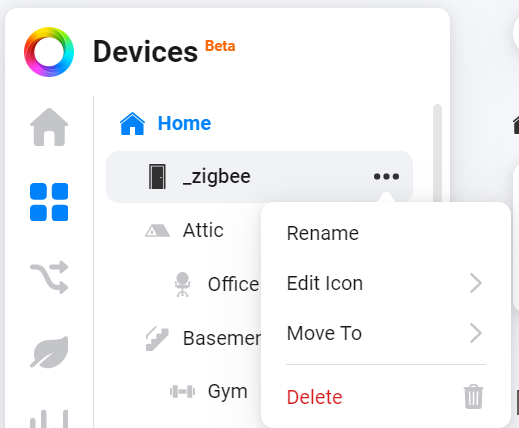Hi
My current zones
My zone in the creation flow.
I like to delete all the empty zones so they dont fill the page.
Also some zones have under zones:
Any idears how to do that?
Mikkel
My zones created under Units/devices
Mobile app:
1 Like
Dijker
August 4, 2022, 8:52pm
6
Remove them in the Devices view in the Web App
Right click behind name …
Hi Dijker and Peter
Without doing anything, this morning all the empty zones have disappeard when i logged onto the Web client.
Strange .-)
Mikkel