Hello everyone! I’ve been struggeling quite some time trying to get the ideal flow(s) for pre-heating my home before arriving. I think I have a decent set-up now, but I would very much like everyone’s opinion/experiences.
Here’s how I’ve set up everything.
What to use
- Logic: in this case I just use the built-in logic of Homey
- Virtual switch: this can be added by adding a new device and selecting Homey as brand (before this you have to activate “power user” in the experiments setting in the Homey app)
Flow 1
Homey checks every hour between a certain time period, if the temperature is lower than 21°C, and nobody (not even a guest) is home. If so, it will start the second flow.
WHEN
Every 1 hours
AND
I only want the flow to work between the hours that I might go home, therefore my and is "Time is between 17:00 and 22:00.
2nd and for the temperature with Logic: “Room (-> tag for room temperature) is less than 21”
Also, I don’t want the flow to trigger when I am already home, so my 3nd AND is “Nobody is at home”.
Lastly, I use a virtual switch to know whether or not a guest is home. I’m not going into detail on that right now, but I’ve set it up as my 4th AND.
THEN
Because I would like to receive a push notification asking me if the heating can be turned on, IF the above conditions are met, I need to put that in a seperate flow. Therefore the THEN part of this flow is “Start a flow: Thermostat pre-heat 2”
All of the above looks like this:
Flow 2
As said, I want to receive a push notification asking me if the heating can be turned on.
WHEN
“This flow is started”
AND
Here I set up that push notifcation: "Confirm: The current temperature at home is (tagRoom) °C. Do you want to pre-heat?
THEN
Set the temperature to 21°C. This will only be triggered when I confirm Yes on the push notification.
This flow looks like this:
What do you think? Is there a better way to set up a pre-heat scheme? I’d love to hear your feeback!
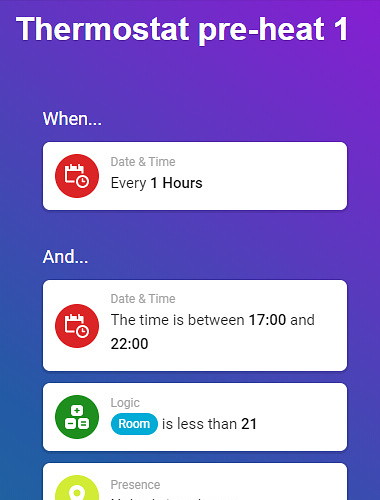

 I hate it when I have to interact with my domotics, no speech, no questions, it should regulate
I hate it when I have to interact with my domotics, no speech, no questions, it should regulate  …
… and it’s most often just a degree difference. Then for pre-heating issues. Are there geofencing spots which you could identify to start preheating your house
and it’s most often just a degree difference. Then for pre-heating issues. Are there geofencing spots which you could identify to start preheating your house  . Still, identifying all of this and trying to set it up (taking my irregular lifestyle into account) seems like quite a lot of work, opposite to simply receiving a notification once an hour between 5pm and 22pm asking me to turn up the heating or not
. Still, identifying all of this and trying to set it up (taking my irregular lifestyle into account) seems like quite a lot of work, opposite to simply receiving a notification once an hour between 5pm and 22pm asking me to turn up the heating or not  . If you have an android device, start reading at item 2, if you have an iPhone, start at item 1.
. If you have an android device, start reading at item 2, if you have an iPhone, start at item 1.
 By the way, I still kept my original scheme as described earlier, but I modified the temperature check so that Homey only asks me to pre-heat when the temperature is below 19 degrees.
By the way, I still kept my original scheme as described earlier, but I modified the temperature check so that Homey only asks me to pre-heat when the temperature is below 19 degrees.

