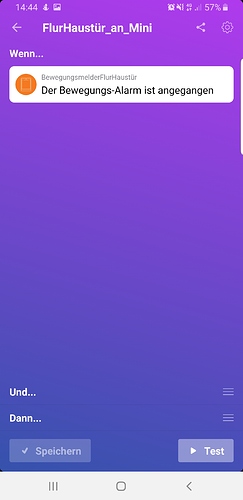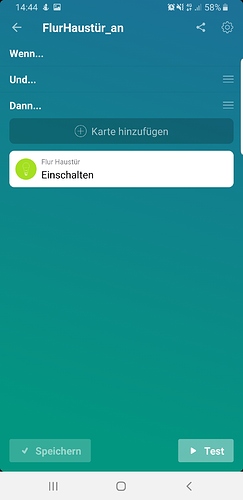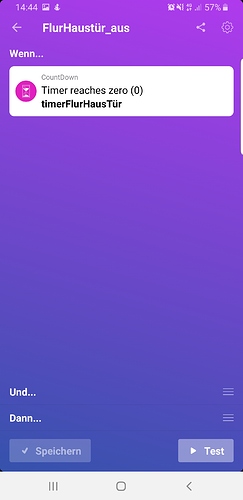i use Philips hue bridge for all Philips motion sensors, dresden elektronik strips.
for the rest of motion sensors, innr lamps and hue lamps, I use homey.
each room has now. min. 3 sensors.
first time, that this works how it should 
maybe there is a better working solution? but it works for me 
I’m working with count downs start and adjust
flow:
maybe this will solve your issues also