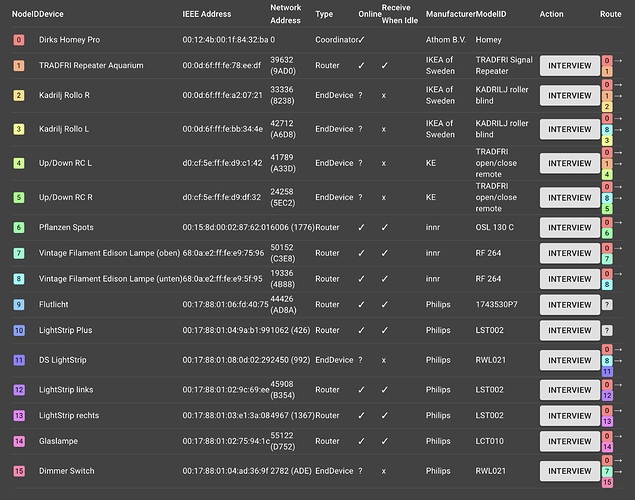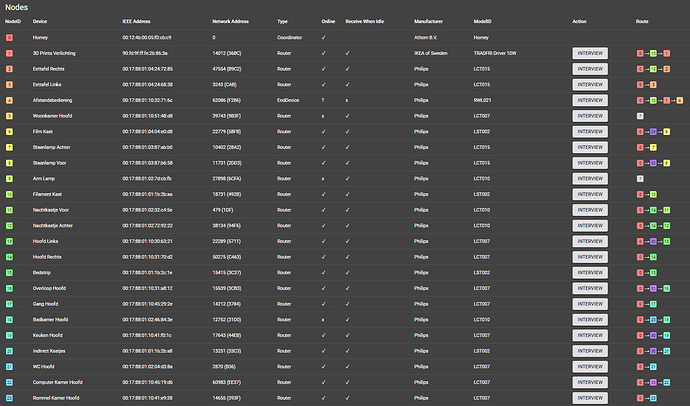And how please? I see only “?”
it can take well up to a week for (stable) routes to show up, so just some patience.
Some of the devices shows a „?“, that is right.
The „?“ is only at some Philips Hue devices, but Athom and also @johan_bendz now this issue.
I guess it will fixed as @Caseda already said.
Have been running v5 for a lot of time now, so yes it will fix itself, 1 bulb took even 9 days for the route to show up here (pretty much all philips hue devices), most of them took at least 6-7 days to show up.
the 2 question marked devices, aren’t used currently, so are powered off (have been replaced by a different, also zigbee, light).
Not all my devices fit on the screen though (40 devices), but all show their route.
Thanks for sharing. Btw how is your memory utilisation, if you have so many devices like me? That was the “excuse” from Athom, as they weren’t able to find root cause of memory leak in my case, however it’s the same on v5 for me. After 12 hours I’m on 880 MB with Homey core process. 
with 71 z-wave and 40 (38 active) zigbee devices, I don’t feel a lot of slow down, usually only need to reboot when I update my Homey (Early 2016), I never look at memory usage, as viewing that just sux under linux, I only look at actual (performance) speeds of devices being switched.
But if you still care, Homey instance is only 175 MB
Zigbee
9 active devices
6 passive devices
Z-Wave
30 active devices
37 passive devices
Wifi
1 device
Other devices / device units (e.g. Sonos, Netatmo, etc.)
5 devices/device units
Apps
39
Homey Pro (Early 2019)
I see a lot of routers that are not directly connected to homey. Is that something new in V5?
Cause when I check my page with 4.2 then all ‘routers’ are directly connected to homey (coordinator) and my enddevices are mostly connected to the routers. Maybe I did something wrong while pairing the routers.
V5 uses a different routing way for zigbee (I believe), or rather v4 (and earlier) uses the wrong one for Homey.
Lucky all of you ;-( If I would not have been rebooting daily, my Homey Pro would crash in 1 day…
Last 15 hours on v5 and it’s obvious that memory goes up again.
And yes, this is indeed memory leak because not only that Homey becomes slower but it starts to throw even SPAWN ENOMEM (not sure exactly) errors and I have to plug it off the power…
(each drop is caused by intentional reboot)
Okay, I would also say that there’s something wrong with your homey.
I have also restarted Homey a couple of times in the last few days, but not because Homey caused big problems. It’s because I tried a few things.
Normally I don’t have to restart Homey.
I do not know if there is a relationship. But do you keep an eye on your apps?
That’s the point - all apps are around 10-30 MB…just the Homey Core is way out of the limit.
Athom recommended to use Pro version instead of normal one…the only change was that instead of 512 MB RAM it’s eating now 1GB 
But even I appreciate your help, it’s not v5 related, so I’m going to jump on Athom support again … it’s already happening almost for 1 year and I’m loosing patience honestly ;-(
Just because it is Homey instance’s memory being big, it can still be caused by an app, what apps do you have? as there are a few apps that are known for memory leaking for some.
You can try to disable apps one by one, and wait a few hours and see what it does.
Yes, that’s what even Athom support did…and they have not figured out ;-(
Btw, I have plenty of them yet I don’t believe any app shall be causing memory leaks as such considering those are utilizing SDKs…
That is the wrong way of thinking, making use of someone else’s module (/“sdk”) is most of the time THE reason of memory leaks if there isn’t interfaced with the module properly, seen enough messages come by that if they disable a certain app the memory leak completely disappears, and that even includes apps from Athom, like homey Script currently in certain cases (which isn’t really an app issue, but NodeJS issue)
Apps and Homey’s core are run in different processes, so if an app can cause a memory leak inside Homey’s core, the problem is in Homey’s core (the SDK provides the interface between the app and core, so if an app developer would cause a memory leak inside the SDK, the problem would show up on the app side, not the core side).
At least one known memory leak in Homeyscript is caused by a library that Athom uses to implement the fetch command, something that a Homeyscript developer cannot change or fix.
I have one question, I read that apps from SDKv2 stay working right (except the Zigbee apps) on firmware V5.0?
So as long if I check that my Zigbee apps are updated, no need to worry about the other ones unless they are SDKv1?
Anyone who can explain me how I can see if an app is still SDKv1?
Only way is to check github repo, in app.json you can find the sdk version number. But all main apps are sdk2 or 3
I figured that out and just updated. All seems to be working fine 
Only one app sdk1, led ring collection  And there are some alternatives, so I will manage
And there are some alternatives, so I will manage
I haven’t upgraded to v5 yet, so question for those who did: Does this increase the Zigbee range at all? I have a sensor in my shed that’s struggling to connect and I’m wondering if I should hold off on getting another router for it in case v5 fixes the issue.