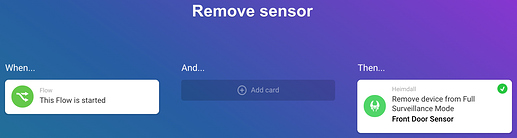Thanks! Simple and elegant.
I had the monitoring of the garage door and gates all working with the pre-arming check. However I had set up the VD’s as motion sensors rather than door sensors so I decided to change that. Now the state of the “alarm_contact” is still getting set properly, and Heimdall can see that it has been triggered but I get no pre arming alert when left triggered when I leave home. Here are what I think are the relevant screen shots to demonstrate.
@DaneedeKruyff could you have a look at this for me please. I have tried re-doing it but it still doesnt report. It’s weird, Heimdall can see the device is triggered (see pic 3) yet it still wont report when surveillance is set. Other devices, such as the front door still report.
Hi @Peter_Bittner, I completely missed your previous post, sorry.
In fact, the check for open motion and contact sensors is one and the same so there should be no difference there.
Could you disable the Only when a Surveillance mode is active setting and do some testing: Have motion sensors active and doors/windows open when changing the Surveillance Mode.
After that, have a look in the log on the Dashboard and post a screenshot here.
(On a computer at the developer pages after using the css fix.)
For switching the alarm off i use the life 360 app with a circle round my house for about 350 meters.
Hi, I found the issue. I was only looking at “Devices/State”. I then noticed “Devices/Settings” and when I looked at the sensors in question they didn’t have “full” set. I assume that with “log” set they write to the log but don’t send a message. Anyway, have changed them to full and they now work as before.
Thanks.
Great, thanks for reporting.
Hi @DaneedeKruyff,
Before I want to arm the alarm, I want to check if all doors and windows are closed.
Therefore I made 2 flows and are activated by pressing a button.
The flow works fine when a door or window is open. But when everything is closed, the tag Status is empty. In that case the else in the flow is not working. Any idea what variable is used in the tag status when everything is closed?
Why not remove the “status” tag in the ELSE part ?
The tag in the else part should not be there. The reason to put it in was to listen of a different name was uses then “Open”.
As far as I understand the status tag is “Open” or " " (blanc).
Strange… When the tag “status” is empty it does not has “open” in it so the ELSE part get executed… But that does not happen?
That is correct. When I test the flow and add “Closed” as variable to the status, the flow works. But Heimdall is not adding this to the status then sensors are closed. It is Open or … ?
When you invert the AND cart en switch the THEN and ELSE part, is that work?
I did. No difference. To make a section, you need 2 variables. A blanc one is not allowed. I hope somebody has an answer how to check te status of the sensors before I arm the alarm.
The reason the else part of your flow isn’t executed when the Status tag is empty is because the entire flow is never executed when there are no sensors active when checking.
The Sensor active at Status Check. (Sensor actief bij status controle.) flow card is only triggered when there is a sensor actually active.
There is no card that triggers when no sensors are active at the Sensor Check.
ok, clear. Thanks for the answer. In that case I have to find a different solution how to get a notification that all sensors are closed before I arm the alarm.
I hoped there was also a status (closed) but this is not the case. Maybe in next updates of the app. 
If you use the group app and create one device that has the open state if one device is open. Then you can check that device when arming.
I have a question, when i’m from home the alarmstatus is armed. When the vacuumcleaner starts i get alarms from the motion sensors in the livingroom and kitchen. Is it posible to deactivate these sensors with a flow and activate them again when the vacuumcleaner is back on his dock?
I have tried the card “remove device from armed mode” (in dutch “verwijder apparaat uit volledige toezichtmode”) Sadly this won’t work when the status is armed
Does anyone else have issues with Heimdall suddenly not triggering alarms anymore? Most of the sensors still included are still showing activity in Homey but I just noticed that the last alarm triggered per Heimdall logs was half a month ago even though there have been people moving around in alarmed zones several time the last weeks.
It should work as you want it to, that use case is exactly the reason I added cards to remove and add devices from Surveillance Modes
I just did a test, this is the log:
At first the Alarm State is activated by opening the Front Door Sensor, after canceling the Alarm State (I did not change the Surveillance Mode) I ran a flow to remove the Front Door Sensor and opened it again, see the log line 19:36:47.740
This is the flow I use to remove the sensor from the Full Surveillance Mode
Can you check your flow(s) and the log?
Can you post a screenshot of your flow(s)
Can you check the device is no longer part of a particular mode after running the flow (you will need to reload Heimdalls settings after removing a device).