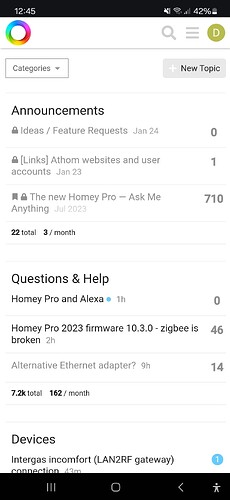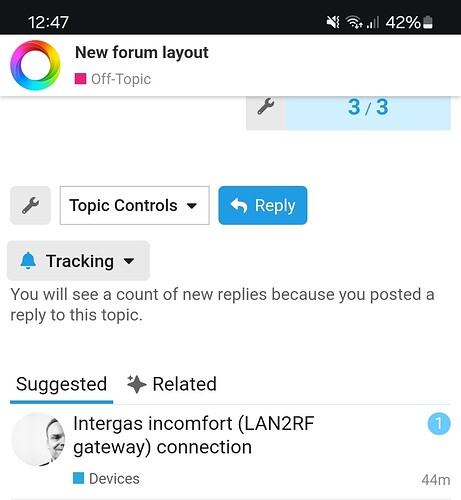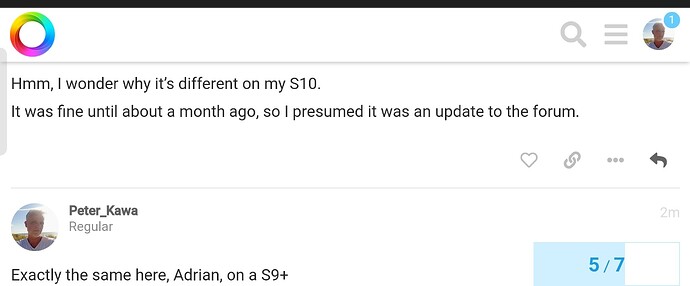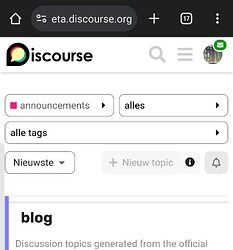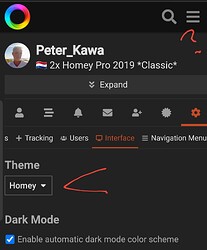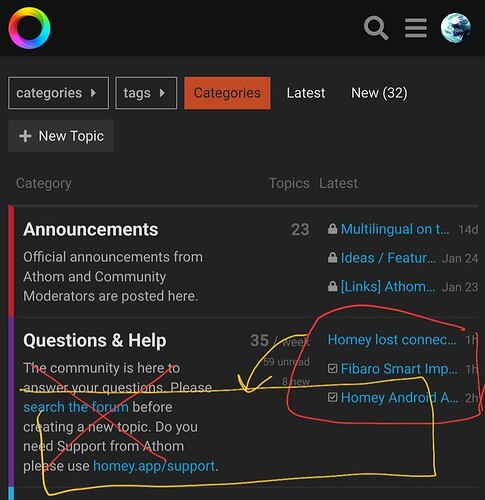I’m not keen on the new layout in the mobile version of the forum. Having the user avatar off screen is messing with the layout when typing in content as the edit box goes off screen on both sides because it becomes the total width of the page, which includes the avatar. That also means the button to create or update the topic dissappears.
Also it’s not obvious anymore when there are notifications.
I have no idea who to report this too as I guess it’s a generic platform?
Athom uses Discourse,
It has a great community also
So everything looks fine on Discourse, so I guess it must be a configuration issue on here. Who can look into that?
For me on S22 ir shows my avatar
Only on topics is disappears until i scroll back up a little
Also the suggested and related are helpful often giving related topics. Only browsing to the latest posts if I was almost done reading is now sometimes a click further away.
Only Athom can make changes on the admin levels and styling templates.
Hmm, I wonder why it’s different on my S10.
It was fine until about a month ago, so I presumed it was an update to the forum.
Exactly the same here, Adrian, on a S9+
So not just me then, thanks for letting me know I’m not special ![]()
Hmmmm… they changed it to some kind of new minimum screen width resolution so it seems. In landscape it’s “back to normal”:
Now I don’t have a very ‘small’ screen width resolution in Portrait mode, to my humble opinion ![]() . Would 1440 px be too small now?
. Would 1440 px be too small now?
Can’t find any layout setting in my profile either…
Discourse still looks ‘normal’ here as well:
.
True, and this is not changed.
Fixed! At least, “workarounded” ![]()
Together with the new option to enable dark mode, I noticed the forum layout can be set to ‘Homey’ or… to ‘Discourse’!
That fixed the strange layout for me.
.
Forum: