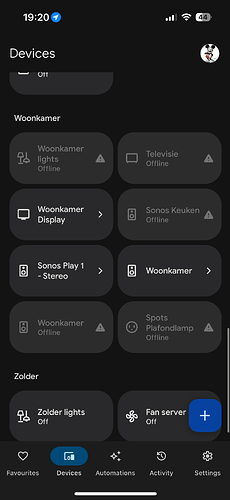Did any of you inform Support about these issues? It"s not going to fix itself ![]()
Yes I did and got a reaction with some tips (in Dutch). Did not had the time to try this yet….
Care to share the Support response
Why this remark? I did share right?
I’m not sure?
I’m on mobile but I do not see Support response in this thread posted by you, I think. ![]()
Around 17:00 today I was at work and tried to link my Homey again with Google and it succeeded! ![]()
Note that I didn’t change anything on my end so I assume some support employee at Homey pushed a lucky button. ![]()
First attempt to enable the Sync failed with a Timeout; second one succeeded!
Not all has been “fixed” though.
One main group (woonkamer) containing the most devices seems to have issues also two google home devices seem to be going on and off. ![]()
2 hours later…
I noticed that after I had removed the non-working devices left; they reappeared (likely because I enabled the Sync).
To see if I can trigger some “updates”, I have moved around the content of the group “Woonkamer” to “Living Room” and now that group is working correct like it used to.
Main thing left seem to be two Google mini’s of which I can’t see the configuration even after waiting a minute.

Checked now; I didn’t see any reaction from support to you reposted in the forum.
You do not see Google-devices in Google Home-app? If so; then only thing you can do is to reset them completely and connect as new devices within Google home
Jup, that was my next plan of execution.
Thanks for confirming the approach! ![]()
![]()
I’m facing similar issues, but with all apps. I can’t search for new devices (Sync new devices) on Homey through Google or any other service.
I accidentally unlinked some apps from Google, and now I can’t reinstall them. I spoke to a Google representative who suggested a factory reset for all the home hubs, but we’re still having problems. The reset caused the kids to lose their voice match, and I can’t set it up again on their devices.
The rep mentioned they’ve been having issues since a Google Home update last week but couldn’t give a timeline for a fix. I managed to reinstall one app on Google after multiple tries last night and today. Still not able to sync with Homey.
I believe this issue is temporarily and only happening when you’re trying to refresh the Google Mini’s configuration.
My advise would be to hold back for a week and try again later next week.
So I’m having the same issue, and tried “everything”, deleting the home and setting it up again as well.
I found a “workaround” sorta. In my troubleshooting, I set up a new google account, and tried to link the Homey to the new GA. This did not work, same issue.
I then also set up a new homey account, and transfered the ownership of my homey to that account. Then I tried to link my new home on my new GA to the new homey account. This worked, and everything synced immediately.
I then removed all the connections again, transfered back the homey to the old account, and also signed in on my old google account. Then trying the connection again… Fail.
Transfered ownership back to new homey account, testing again with a new home on the new google account - still connects and works without problems.
So ok, I try again - disconnecting the homey from the working (new) GA, setting up a new home on my old GA, but this time connecting to the new homey account. Not working.
Back to the new GA with the new HA - working.
(note: i reset the google home app inbetween all different tryouts)
Something is fishy with my old GA. I’m thinking I just need to accept that my home is controlled by my other GA-account, and then just invite my old one into that home. But a cheesy workaround.
Update: just tried to invite my old GA to the new home… turns out, my old GA can’t accept the invitation. After clicking “accept and join” - i just get an error message saying “cannot save settings” … ![]()
Hi Genotix,
I’m experiencing exactly the same trouble.
Did you find a solution yet?
Best regards Jon
Hi Jon,
I think the issue was due to some outage.
I tried a week later and it worked.
Ok thanx for your reply.