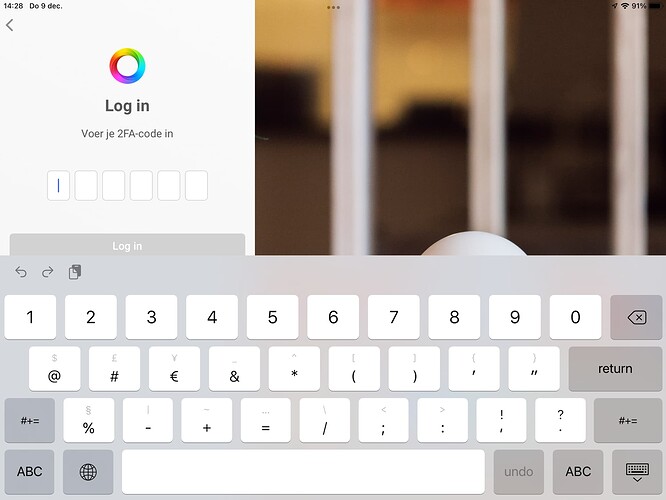Cannot login to the Homey App on an iPad with 2FA enabled, since iOS 14 at least. The prompt for the code never appears. The app is the latest version, and on my iPhone 2FA works properly
Thanks for Informing the community,
maybe as workaround you could try to disable 2FA for a moment?
But to make that someone can fix it (if it is an App Issue) please Contact Athom support
Thank you for your comment. Indeed, disabling the 2FA allows me to login to the app, but I cannot accept your suggestion on a permanent basis I am afraid.
2FA became available 10 months ago (and you yourself invited the community to turn it on). Anyway I was just wondering if anyone else had experienced the same issue since then, and maybe I was just missing something. In that case a proper answer in this topic would have helped someone else with the same problem. I was not able to find anything related neither in the knowledge base nor in the forum (except for a topic where Lastpass was an issue which is not applicable to my case).
So it looks like I am the first one (among the community and Homey developers) with a 2FA protected account trying to use an iPad app and thus I will inform the Homey support to get it fixed.
Another interesting observation is that changing security options doesn’t log one out on other devices. I disabled and then reenabled 2FA and still was logged in in apps and in other web browsers. It logs you out only after changing the password.
I’ve been using Homey with 2FA enabled on the iPad since 2FA was introduced. No problems. Even logged out and back in just now, also fine. Prompt comes after entering user/password and pressing login button. Maybe put in a support ticket with Athom?
This might work: you should logout everywhere else, then enable 2FA and then try to logon again on the ipad.