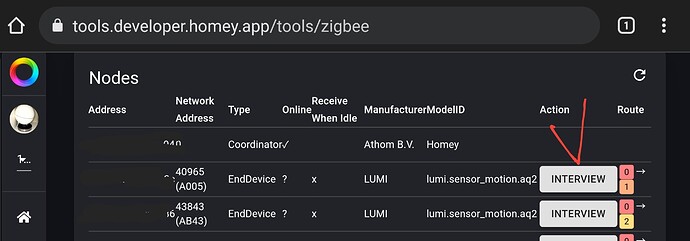Got a no-bran led light with Zigbee that I included into Hue with no problems at all, bright nice colors and all features, when I included it into my Bridge, all colors were out of sync (I turn on purple, it goes green)… Figured something went wrong when syncing it so tried again with the same result. Unpiared it in Hue and included it as a standard Zigbee straigh into the bridge and now it will only show basic colors, no “mid” colors like pink becomes purple, Orange becomes Red etc.
Is there something I can do to make it work through Hue app as in there it works like a charm…