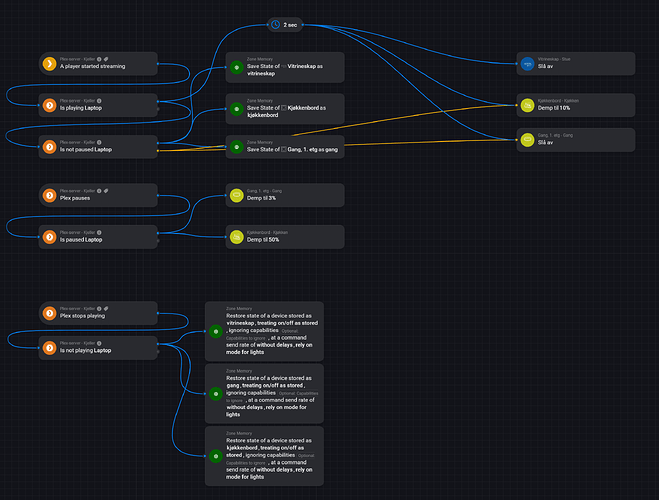Yes. All my apps are designed to be backwards compatible ![]()
Hi there,
I hope someone can help me with this:
I tried to set up a doorbell mp.3 sound trough my Sonos speakers after someone ring the front door.
Unfortunately something goes wrong with the zone memory app. When someone rings the doorbell, the speaker plays the doorbell sound and then the speaker keeps playing the doorbell sound and don’t go back to the original song that was playing. Hope someone sees what’s goes wrong.
Thanks
Not sure this is a supported usecase. I got no Sonos thing to test this. But you might want to check on the dataset been stored in the app settings of Zone Memory. To see if the information you need is actually present there.
@Mark_Smeets Ik weet niet of het heel handig is om je Homey ID hier zo neer te zetten.
Misschien even onzichtbaar maken.
Bedankt ![]()
![]()
Hello,
Is it possible to smoothly fade the brightness of lights when restoring?
On a light I can use add a time:

In this example I do the dimming in 1 second.
Thanks
Unfortunately this is something which is completely in the control of the app and I have not seen any app where I would have control over this behavior by API.
It would work with my LIFX app though. But this is because I allow to set a default transition time for the lights there, which is applied if no transition time is given. If you think this is a thing, maybe ask the dev of your lights app to implement such an option too.
Hey this was helpful! It happens to be that I use Zigbee2MQTT and the community HA app. In the settings of Zigbee2MQTT I can set a transition ![]()
I have used Zone Memory for a couple of years, and everything has worked great - until I decided to start using the gateway for IKEA bulbs.
Previously I had all bulbs paired directly with Homey, and flows were set to “turn off”.
The after switching bulbs to gateway restoring a zone makes the light turn on even if they were turned off.
This is the dataset:
"capData": [ { "name": "onoff", "value": false }, { "name": "dim", "value": 0.5 } ]
Restoring this on IKEA bulbs connected to Homey results in the light being OFF. Restoring on a device connected to IKEA gateway ends with the device being ON and dimmed to 50%.
To try to fix this I switched my flows to not turn off devices, but rather dim to 0%. The trouble then is that dimming IKEA bulbs to 0% turns them off if they were on, but if they are off and you dim to 0% then they are turned on to 1%.
I don’t know if this is an issue with the IKEA Gateway app, Homey itself, Zone Memory or my flows.
I have tried ignoring the dim value completely, and then on/off I restored correctly, but with wrong dim value.
Is it possible to only restore dim value for devices that has “onoff=true”, and if false just restore the “onoff” value?
This actually sounds like a bug in the app. A dim value of 0% is supposed to turn the light off. This is defined by some guidelines for Homey on how light apps should behave.
Most likely an issue with the app. Or the way the gateway works. Some apps or devices tend to turn on automatically if a dim value is sent to them. Whilst IMHO sending a configuration should not impact the on/off state. But that’s my opinion on that.
However, Zone Memory is especially designed to send the on/off state as the last command when restoring a dataset. However, for this to actually happen you need to throttle the command rate of the restore card. Doing so might get what you want but it is not guaranteed.
Thanks for your input @Shakesbeard ![]()
![]()
I agree that this has to be bugs with the IKEA Gateway app, and continue investigating in that direction.
I (at least partially) agree with your opinion related the dim and on/off state. I would really have liked to have:
- Dim to 0% and power off
- Power on and dim to 50%
- Dim to 50% (without changing power state)
Trotling the command rate might help, but it still is not a fool-proof solution. Also if they are too slow, the Dim 0% would briefly turn on the light before the off-command, resulting in a flash.
I do also have a lot of issues with the Philips Hue lights. If not ignoring light_mode, light_hue, light_saturation and light_temperature, these would also turn on AND change mode when restoring a dataset.
Even if the bulb is in white mode, it seems that the restore flow also sends the color value, resulting in the bulb switching to color mode - and turning on. It has been some versions since I tested this, as I have been using the restore flow with ignoring the values.
Is it possible to exclude one specific device when restoring a zone?
No. This is not possible with the current implementation. Sorrry.
Ok, thanks for the quick reply. Then I will change my zoning a bit to get the desired effect ![]() .
.
I’m trying to create my first advanced flow to control the lights when playing something with plex.
I want to save the state of three lights when i start playing.
Then i want to turn on two lights when i pause plex. (to have some light when i’m going to the kitchen or the toilet.) I also need them to turn back off when i resume playing.
Then lastly i want the lights to restore to the saved state when i stop playing.
So far I’ve got most of it working, but I cannot figure out how to turn the lights off when I unpause plex.
When I start plex, it saves the state and turn off the lights.
When I stop plex it reverts to saved state.
When I pause plex, two lights turns on, but when i unpause plex nothing happens.
I feel like I’ve tried everything. I’ve attached an image of where i ended up before I gave up.
I have a weird issue when restoring zones using Philips Hue.
E.G. 2 lamps, one 100%, one 0% being stored.
On restore the first lamp goes to 100% as intended but the second lamp goes to 100% as well at first before being dimmed down again to 0%. What is happening here and how can I prevent it? Thanks so much in advance
edit: it also resets lamp 2 color values to default (so if it was on a warm yellow light before being turned of, it has changed to bright white light afterwards)
That’s because HUE is s bit quirky about it’s device settings.
There are some options on the restore cards you can test around with.
Like limit restored values to mode relevant and stuff like that.
Most of the special restore options are implemented especially for quirky things like hue.
The part with the brightness I am uncertain about. The problem with hue is that it turns the lights on when values are set. Not sure whether this is avoidable in your usecase.
thanks for the super quick response, really appreciate it!
I am just curios why values are set in the first place, especially as those values seem to be wrong considering its going back to white instead of maintaining the initial warm light. Seems like for Hue it would be beneficial to only restore devices that were not defined as “off” when being saved? that would probably fix the issue right?
It is just weird because it gets restored to being off eventually after turning on for like 2 seconds. If I increase rate limit to “right away” it does not turn off anymore but stays on
Well, Zone Memory is communicating with the target app using the Homey api. Not the devices directly. So it is totally oblivious to what kind of light device it is actually working on.
Different apps may have different state capabilities.
You can see what was stored in the app settings page of Zone Memory if you want to check what the hue app has reported whilst you saved the data.
There should actually be a setting on how to treat on off on the restore card. This should have a setting to restore on/off as stored rather than zone activity. Maybe this is worth a shot looking at.