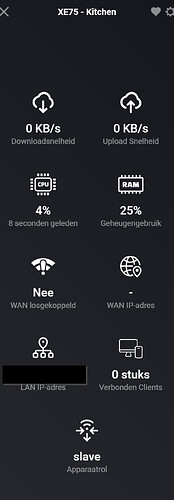It’s kind of weird to write to you in english instead of swedish, but there might be others interested in this topic so english it is.
I don’t understand what you mean with "clients connected to the capabilities screen (the second icon on the device)". And unfortunately I have no knowledge about Wireshark and Node, although I can ask my son if it brings light to the subject.
//Peter Hammarberg (the guy who wrote you a mail about the app crashing ![]() )
)
Hi! Thanks for your work. Does not however pull data from deco s4.
Sad to hear. can you login in the the router via HTTP? familiar with wireshark?
No, the list is empty.
Hi!
Now i tested it yesterday evening.
It worked very well and fast when i came home with a flow that a device is connected.
But the device was connected to the deco system but got still a notification now and then that the device was offline.
This morning the app didn’t work at all so i had to restart it.
Just wondering if the app is still in progress ![]()
The app is in continuous development. I get notifications of some coaches, and I’m trying to fire-fight them. I have reported a bug, and the developer has confirmed the issue. That bug might take a while. Keep reporting, and I’ll try getting the bugs to zero ![]()
I also get notifications that my phone is offline while it’s not. I think we receive these afflone notifications when the device is switching from one Deco to another. Is that possible?
You might be on to something. Let me see if i can add a tag for that. The idea was that you coupe roam and things could happen (trigger) based om what Deco you are connected to. From the main deco (gateway) all online clients are visible. Could you set a flow per deco, I only have one with me for the development and three on a remote network that I can’t currently reach. It would help
I only get data from the master Deco so I can not make flows per Deco.
I can add my slave Deco’s but can’t use them as there are no connected clients and upload & download is always 0Kb/s. This is incorrect: I have now 9 connected clients (info from Deco app).
I use the Deco’s as access point.
That Xe75 is a slave. What does your main unit say? And you are right it should not say 0. Lets work on that for the Xe75 models.
My m5 and m9 models also say 0 connections although the Deco-app sais more.
All the connections are only visible on the master.
I guess I can. Not sure since I’m only using the deco app for configuring the network. I’m not familiar with wireshark. But what do you need from me, with straight forward instructions I might be able to assist.
From what version did you install the app? As a test could you delete the devices and make sure you have the latest before you add them again. You only need to connect to your main deco as it will find the others from that. Then you need to edit your flows and replace the card with a ? On it as the old reference is gone.
I use v1.2.24 and just added the slave Deco “Kitchen” a few hours ago to make the printscreen for my post.
I am also on 1.2.24.
I only added my main and Homey did find the rest.
And only the main sees all my devices. The rest sais no devices connected.
Edit: I just deleted all the slaves and at last the master.
Then deleted the app from Homey.
Restarted my Homey.
Reïnstalled the app version 1.2.24
Logged in again then the app added all my Deco devices.
But only my master has 28 devices, the rest has none, although i know for sure that some of them have 5 or 6 devices connected.
I have now built a small test program that can be executed on windows and mac against each deco. I will DM you.
Hi! I’ve tried this now and did not resolve the issue. Anything else that we can try?