Hi. I recently updated the app to the latest version and I am experiencing some issues with the charge plan. For example today I connected the charger at 20:26 and the charge plan that were created starts at 19:00. This doesn’t happen every time. I’ve tried to restart homey and the app.
This started happening after two things happened:
- I updated my flow with new cards to set the % of desired battery level
- The car software was upgraded
So it is hard for me to conclude which one is at flaw, but it is clear that it’s not working as intended.
I have removed all logic that sets the charge limit %, but the behaviour is unchanged; the car charges to 100%.
I will try to disable all my flows in homey when I get home from work, and just let the car be plugged in with a max level set. This way I’ll verify whether it is the car alone that is the cause of this behaviour or in combo with the otherwise great Homey app ![]()
I have multiple flows for charging the car. I have one flow that determines whether to start charging or not, and one flow to execute the start charging. This last one is what you see below:
I am wondering if the issue could be related to the “Set charge limit mode to Max range”?
OK, I’ve found the issue.
I can confirm that it is not the Tesla app nor the car itself that does this. I verified this by disabling all flows in Homey and charging normally. The charging stopped at the given % State of Charge -both at home and at work.
So I reenabled the flows, and the behaviour started again. I verified that when the card “Set charge limit mode to” was set to “Max range”, the charge limit pops up to 100%. Changing this to “Set charge limit mode to Standard” solves the issue and the charge limit stays put.
I guess it makes somewhat sense, but the current documentation on this and other topics makes it a bit hard to fully understand the consequences of the choice I make with various card. Some topics are covered OK, but others are not so much.
I’d be happy to contribute to documenting, if you have a github repo or something @balmli .
@FrodeFalkfjell @leppen do you use the “Set charge limit mode” card?
Nope. And when I disable all flows (or disable the Homey app), the cars starts charging all the time anyway.
I made a test with the Tesla app: I enabled Scheduled charging, set to 00:00. I set the Charge Mode to Off in the Homey app.
=> Charging doesn’t start all the time. It’s quiet, and starts at 00:00. So in my case, it seems Tesla is doing something to trigger the charging, not the Homey app.
No i do not
Could you orde is there a way when the alam go’s of this info would be of use in homey? End other messages / notifications?
Is it possible to disable showing or updating the location in the app? From a privacy point of view?
Off Will not handle any charging, but charging can be controlled by flows.
This overrules the car settings I think? Because the car did not charge at all. What is the correct app setting if I do not want the app to overrule the car settings and any other settings of any other app (like Tibber)? I just want to use this app for insights data gathering.
@balmli hello, I use your app and is fantastic. However since some weeks it’s happaning the follwoing
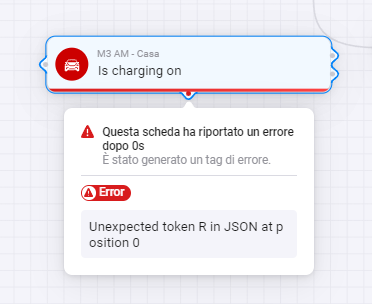
This happens also with the card “IS HOME”. I’ve tried to refresh the token but nothing has changed.
I got the same error with the “Is plugged in” card. Please fix? ![]()
I have problem with open frunk and trunk with Google assistant trough homey flows… Defrost work fine. Any suggestions?
@balmli hello, it seems that almost all cards don’t work anymore, always the same error.
I periodically get the same eror Please Please fix !!
I periodically get the error code “Unexpected token at position 0” in advanced flovs. The error occurred about 1 month ago in the old HOMEY PRO, but is still present in the new version of HOMEY 2023.
Same here. I get it quite often. If I retry the action short after it run successfully. It seems like it happens when the car is sleeping, and the flow card have a timeout before the response from the car. I do not find any option to choose how long it should wait for the car to wakeup. The issue seems to have started to occur when I changed the data fetch interval to 360 min, and also changed some flows to not check the car as frequently.
@balmli Any chance the “Unexpected token R in JSON at position 0” issue will be fixed any time soon? It makes the app quite useless as it fails to run flows on most occasions.
Hi, I started using your app recently and really like the possibilities. This app was one of the key features why I bought the Homey Pro. Thank you very much for this great work!
However, I can’t figure out how to automatically charge the car with the lowest utility prices when the car can be charged all day long. I understand when I want to charge the car at night, I can set ‘Charge start and end’ (for example) between 22:00 and 6:30. But how to configure these settings if the car will be connected to the charger all night and day?
At this moment I have configured the ‘Charge start and end’ from 19:00 – 18:00 (with a flow, using the ‘Set charging period…’), because I mostly arrive at home around 18:00. But when I arrive earlier (for example at 13:00) and connect the car a new charge plan is created to automatically charge the car after 19:00, while the utility prices between 13:00 and 19:00 (the same day) might be cheaper.
Could you please point me in the right direction how to configure this scenario?
Can I make a little feature request for this great Tesla app?
As I have two Teslas in my homey, I’d love to see which Tesla reports in the timeline. Could for example ‘charging complete: 90%’ be replaced with ‘[Tesla name] charging complete: 90%’?
Potentially this could be done only if multiple Teslas are present in Homey.
I have tried to get this app working for a few days, but the app doesn´t seem to create a charge plan, no matter what I do. I have set it up to send me the plan via push as soon as it’s created, and so far I have not received anything. Also, the car starts charging right away, even if the price is at it’s highest.
After reading through this thread it seems to me that this is not a common issue. What is the prerequisite for the app to make a charging plan? I have tried switching between manual/charge now and automatic. Still no charging plan. The car’s position is just beside my house, so the home position is also verified. Does anyone of you have any suggestions or ideas?
