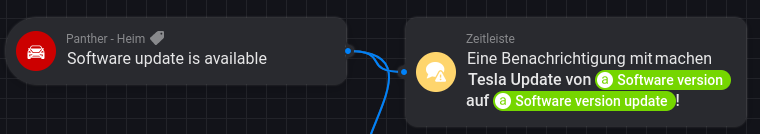Start the flow when your Tesla is on the desired location and the flow saves the location unther the name you give it
Thanks, now it’s clear.
This new app has just appeared in the store
Tesla Wall Connector App for Homey | Homey
It doesn’t functionality with the car but just the Tesla wall charger. Used in conjunction with your app cold flows be made that require fewer wake ups of the car?
Hi, I’ve been using Tesla Smart Charger for about a year now and I’m really impressed by your work. Lately I’ve been trying to reduce the number of unnecessary calls to the Tesla API to let my cars sleep as much as possible, by for example looking at the “Charge limit” value before doing a “Set charge limit to X%” action. I have however noticed that the capabilities do not seem to update unless a data fetch poll has run, for example the “Charge limit” value is not updated after a “Set charge limit to X%” action has been run.
Since most of the action cards trigger an API request that wakes the car up, would it be possible for you to add an option to automatically poll for updated values for a few minutes after a request that woke the car up, or polls automatically when the car transitions to online state for whatever reason?
I’d be happy to contribute to the project if you decide to make it available on github.
Since our weekend differs from the usual and our neighbors complain about noise from our Tesla preheating i woul like to arrange preheating through homey in stead of the time schedule of the Tesla app.
I see i can control the climate through a flow but how about preheating the battery?
Yes, I think you are right when it comes to some of the action cards, like “Set charge limit to X %”, that capabilities are not updated, even if the car is already awake. I will have a look at that.
Thanks for reporting ![]()
I don’t know if there’s any API to control preheating of the battery, but if there is, I’m happy to add an action card for it. You can browse around in the API doc here: https://tesla-api.timdorr.com/
The climate heating preheats the battery too.
Ah thanks, didn’t know that
Seems Tesla doesn’t make a difference between new and old update.
I have set up the flow like this.
But there is no difference in the message.
Thanks for a great app! I´m having a issue at the moment. When the action card “Charging Off” is triggered, charging stops, but then starts again automatically after 30-60 seconds. It seems as Tesla thinks that the charge stop was unintentional and therefore starts charging again. To rule out error in my flows, I´ve testet to stop charging via my flow (and mentioned action card) and immedialy deactivate the app. Charging still starts again. When charging is stopped in the Tesla app for iOS it does not start again. This makes me believe its an issue with the Tesla Smart Charger homey app. Maybe something changed in the Tesla API? Is this known and is there anyone else experiencing this?
This happens to me too. I have 2 Teslas and at first, it only happened to one of them. They had different software versions at the time. After the second car was updated, both cars experience the same problem.
They start charging all the time, it doesn’t matter how I stop the charging. After a while they start charging anyway. Even if I set the charging mode to Off.
I’m experiencing something similar also. The car is charged to 100% Even if the limit is set to 80% in the Tesla app. I also get the feeling that it’s the homey app.
My workaround for this is inserting a check for the % charged in my charge flow because I don’t want to charge above 85% on a regular basis.
Can you have a look please?
Takker og bukker.
@MHanaes @leppen
If you set the Tesla Smart Charger to “Off”, it will not start or stop charging.
So try setting it to “Off” and test.
Hmm. You have a flow that updates the charge limit, maybe ?
Yes, I do.
The flow will charge the battery up to 50% if the current status is less than 30%, and up to 85% otherwise -if the price is right.
I set the status to off in a flow when the battery has reached the desired %.
Both my cars are starting to charge all the time. I don’t think this has to do with the Homey app, I think it’s the car software. Even when I set the charging to Off, they start charging all the time after I manually stop them.