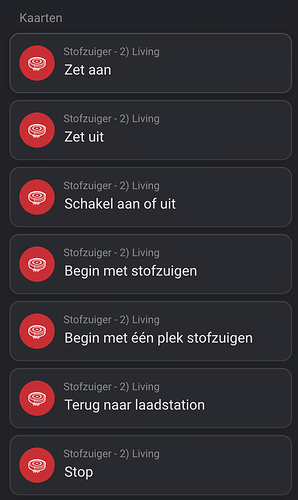Is there a syntax to clean more than one room with the clean a specific room. I can add the id i.e 17 and it will clean it. If I want to add more than one here. Maybe 17 20 21 or any other?
I think it works with comma 16,17,18,19
I pretty sure it worked with a comma earlier but now when I try it I get a “app_segment_clean is not supported” error.
Gonna try with less rooms ![]()
Aahh figured it out…comma works fine but I guess there’s a max of 5 rooms.
Will the s7maxv be added to this app?
I would also be interested in knowing this. I currently own a Ecovacs T8+, and while the hardware is good, the software is a mess. It forgets rooms, the map, has inconsistent coverage…
I am hoping that a buying a s7maxv will fix this. But it would be nice to be able to use it with the Homey. I am considering a s7max v Ultra.
Hi, community. I’m afraid I’m just a bit stupid - but anyway: I need some support.
I can stop my cleaner by flowcard - but after that I cannot resume what it was doing before. On the paused device itself (physically) I can press the “start”-button and it’ll continue exactly what it was doing before. Via flowcard that doesn’t work. If I choose “Start” it starts cleaning the whole map - no matter if before I sent him out to maybe only clean one single room or a zone.
Can anyone please explain to me how I get homey to let the cleaner resume it’s work as if I pressed the physical button? Or at least confirm it’s not possible so I can stop trying?
Thanks a lot, Felix
You should try “Turn off”, “Turn on” or “Toggle on or off” to pause/resume cleaning. It might be a solution.
One way of getting Roborock XYZ “support” in Homey if one owns an Alexa device, would be to have Homey use the Alexa app to send commands to Roborock.
Of course I already tried that. If I turn the vacuum cleaner off and on again it starts cleaning the whole map.
I have a S7 with auto empty dock. It would be great if this homey app adds support for triggering dust collection. Looking at homebridge-xiaomi-roborock-vacuum/vacuum.js at df21e245dff4be8ba5832f9d7bdb8e57cdc3555a · homebridge-xiaomi-roborock-vacuum/homebridge-xiaomi-roborock-vacuum · GitHub there seems to be an app_start_collect_dust command to trigger this. It would be great if this could be added to this homey app.\
PS. It would also be nice to recognize status 22 as being “dust collecting” since the current homey app just reports is as status “22” without a translation.
If this homey app is open source somewhere I would love to contribute this myself as a pull request
Hey Community,
now that we know how to clean multiple rooms - does anyone know how to clean multiple rooms in cross pattern? If I send him to “16,16,17,17” mine first cleans 16 vertically, then 17 cross-pattern, then again 16 vertically. If I only do “16,16” he cleans 16 in cross-pattern…
Thanks a lot!
Felix
I have now switched from ECOVACS T8+ to Roborock S7 Max V Ultra.
While the hardware on the ECOVACS was good, the software and algorithms were abysmal.
The Roborock is great in all respects.
Here is a flow that I created to enable control from Homey. I use the Alexa app together with the Roborock plus skill on Alexa.
Since the Alexa app sometimes might be disabled, I have as a backup method that Homey speaks the command. I have a Echo Flex next to the Homey.
Hi,
Firstly, amazing app, been using it for almost a year now and works great!
Recently I’ve been migrating my regular flows to advanced flows.
This made me want to incorporate the error handling that you can now do with AF in my Roborock flows.
But I’m running into a problem where certain Roborock cards work (so they perform the action described by the card) but they still error after a second or ten (even if they still work).
(My Homey is in dutch so the cards are in dutch, sorry)
So in the example above I’m starting the Roborock (In this case I want it to clean every room it can reach when I leave). And the Roborock indeed starts cleaning, but the next steps (from “3 sec” and on) NEVER trigger: I ALWAYS get an error message, most of the time “Network request failed”, sometimes “Timeout”.
This creates a weird situation where the action I want works, but all the variable changes and messages that come after don’t. My regular flows triggered these in parallel and had no build in error handling, so that’s probably why I’m only finding out about this now.
I went ahead and tested most of the cards and all the cards below seem to have the same behavior, where they do still work but give an error after a short while, and thus never actually continue the flow:
Weirdly I discovered that the “clean specific rooms” card does not seem to have this bug, so now I’m solving it like this, which perfectly works as intended:
So no fire burning or anything, just wondering if anyone else has experienced this or if it’s perhaps a problem with my specific model or version or something?
I have the Roborock S6 pure (software version 3.5.8_1368).
My app version is 1.6.1 (experimental).
My Homey version is 8.0.2 .
I have not yet tried to re-add my Roborock device or downgrade my app version to stable.
Thanks for the feedback!
I have exactly the same problem, with the Roborock S7. Did you downgrade your app version ?
Ah so it’s probably an app related thing?
The error handling works fine with specific room cleaning for me, so not really any need to downgrade at the moment. I’m afraid I’ll break more instead of fixing, because there are some specific fixes in the latest app versions for my S6 Pure model…
I am trying to get a notification when it is stuck, using the AND card status contains “error”. But it does not work. When I try to block it, or lift it. Status only says “stopped”. Any suggestions?
Logic AND-card works fine for me, but the status is just “error”, not what is causing it. The flow starts with status changed. I have not tested if it is possible to provoke the vaccum to set status “error”.
Justin, you mentioned that there are many ways to get your token. I run a S6 MaxV in the Roborock App, can’t change app cause I need the camera access. What methods are there for me? I have a PC and some iOS devices.
BR // Jimmy
Regarding extraction of token when you use the Roborock App, I found this solution, but I don’t have a Mac so I can’t test it:
—
I found the token in the roborock app / backup files ripped from an iOS device (iphone). Using a program called iBackup Viewer.
Its located in the following file:
Library/Preferences/com.roborock.smart.plist
Then located under:
UserDefaultKeyUserModel
Sub:
token