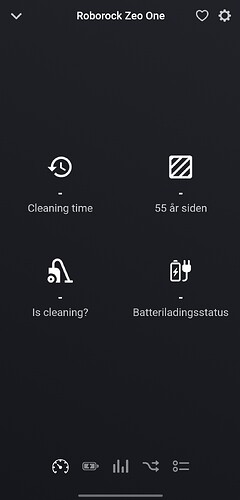Hi again @KennyMoens
Don’t mean to push this, but wanted you to know that I have recieved and installed my new Roborock washer/dryer, and I would love to get Homey support for it when you have a chance. I can of course help with testing.
Hey guys,
First of all, sorry for the slow pace of updates lately. It is summer and I tend to spend more time in the garden then after my pc.
That obviously does not mean that I don’t want to push the app further forward, any item you guys reported I’ll dig into and want to get implemented.
Development might be slower but certainly not stopped ![]()
@MortenW
Interesting, could you share a diagnostics report with me, unsure if it will learn me something but it might help to resolve the issue. Also try if the test version gives better results.
@Torbjorn_Melbye
Can you add the washer at this moment or not? If so, how does it react?
Kind regards
Kenny
Didn’t even think to try and add it. But yes, I can. It adds with what appears to be standard vacuum cleaner parameters.
Diagnostic report.
I made it clean a room from the RR-app and it seems to update the cleaning time/area correctly.
It does however say “finished cleaning at june 16th 03:59” which is definitively wrong.
8deef000-0eff-42fb-bcde-5772c5e81fd3
Hey guys,
@Torbjorn_Melbye
That’s good news already, not pretty useful for you, but the connection works. I can work further with that.
@MortenW
I have the impression that your device does not properly respond with a local connection, I’ve seen that in the past with other devices.
That’s why in v2.1+ it is possible to disable the local connectivity, and only rely on the cloud-based connectivity. Could you try to upgrade to the test version and disable the local connectivity in the settings of the device?
Thanks @KennyMoens
The most important thing for me would be a when card for when washing machine has finished.
Controlls like starting programs might be tricky because of how app controll works in the first place. There is a security measure where you have to activate app controll physically on the machine every time you turn it on, so basically every time you want to controll it from the app. However, status (like time left) is allways readable from the roborock app.
Let me know if you need anything further.
That did the trick. It seems to be working correctly now.
Thanks for a great app and support ![]()
Do you know if I should put the flowcards for mop/vacuum intensity before or after a “clean-card”?
I’ve tried both and it does not seem to matter.
Hey,
You should put them before, and add a 1 second delay to the cleaning card. That does the trick
Kind regards
Thanks!
It seems like the when cards “started cleaning” and “finished cleaning” have some problems as I cannot get them to work like I have done with the S5.
I use them to have my own counting and status check etc
Any idea?
I restarted the app this morning and now it seems to be ok. ![]()
It is responding to the “when cards”, but the “Is Cleaning” says 1 hour ago even when it is cleaning right now. Is that supposed to be like that or a “live update”?
Cleaning time and area seems to be correct about that
Hmm, those should be updated instantly too.
Could you send me a diagnostics report while the robot is cleaning?
Hello guys,
I’ve pushed v2.2.0 towards test.
This version includes support for the Roborock Routines by means of flow cards.
I’ll probably push v2.2.x towards stable over the weekend.
Kind regards,
Got timeout errors when updating settings. Also no IP adres info for vacuums and no HomeKit devices in Apple home app.
Hey Jeroen,
The timeout errors sometimes occur, I’m still investigating why this occurs. However the settings are normally saved, even when the timeout errors occur.
I don’t get what you mean with the IP adres info and/or HomeKit devices.
Kind regards,
Hi, since a day or two my Roborock does not seem to be responding anymore. Tried restarting the app, Homey, Repair (successfully logs in) but not updates are pushed/activities can be started.
Added a diag log as per; 640bda94-39ff-4e38-9b77-e32bf115ccf1
Appreciate your thoughts :)!
Hey,
I don’t directly see any causes from the logs.
Suggestions to try:
- Try if disabling the local connectivity helps (it is an option in the device settings).
- Try submitting a diagnostics report roughly 30 seconds after the restart of the app, maybe that shows me more info.
hi Kenny, thank you for your swift response. I’ve disabled Local Connectivity and that resolved the problems! Not sure why/what happened here but happy to see it’s working again :)! Thanks
bit of an update; it seems that after a while the device updates (is cleaning, is docket etc) are not getting pushed anymore. Starting the cleanup works fine. After restart of the app updates to the device are flowing but only for an X amount of time. This reminds me of an earlier version of the app showing similar behavior.
Any chance we have a regression in the app version anywhere or?
Hey @Hannes85,
Yeah, the MQTT connectivity (i.e. the cloud connectivity) sometimes drops… without reason. I fixed this previously by implementing the local connectivity which deemed more stable. However I have the impression that for some devices it is also not really stable…
Could you submit me a diagnostics report when it stopped working?
Thanks,