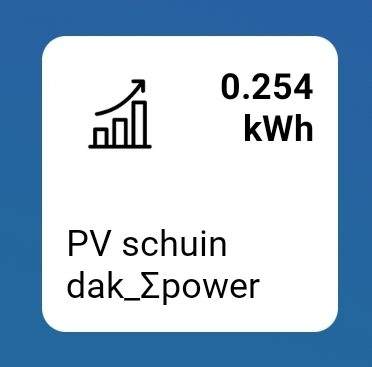Should be understandable? Right now Qubino does not show up.
And how should I know this? Please provide more details. What device, what app, and did you already contact the developer of that app?
Qubino smart meter, athom app. Power meter device installed on the rail in the fusebox, major vendor. You should know this ![]()
If you actually read through this forum @Tangodelta you would have read (multiple times) that if a device is not found, it is not using the required capability meter_power. I cannot find the qubino code on github to see if I can create a workaround on my end. But anhywqy you should contact qubino and ask them nicely if they are willing to change it for you ![]()
Yes, they are actually busy with support of the 3-phase smart meter, guess they would not waste time on the phase-2
Youre the king Gruijter, besides Verstappen! ( half belgian)
One more thing, from january people in Norway will be billed in a different way concerning power-line tax, if you like exceed 5 kwh in an hour, you will have to pay more for the total month, so your app will be important. Right now some slow reporting, so limits are exceeded. If it works real-time, I will donate!
@Tangodelta And how are the people going to check that who don’t have Homey?
And if society says you’ve used more, do you say you haven’t because Homey says you haven’t?
Well, your bill from the net owner will tell you specfic what u have used and when. Think the idea is not be able to check, what u you use in an hour is what u use. They will differ “normal” flats and use it against people who own houses, so if you use a bit over 5 kwh, you will be classed “houseowner”, and the bill rest of the month, concerning tax on powerline will be estimated from that. If you have a homey, then u of course can manipulate hourly kwt. Just like having solarpanels, u can manipulate power import. For that I need Gruitjers app to work perfectly!
I think I heard your donate threat before. Well, the app already works realtime. So put your money where your mouth is ![]()
Sorry about that, but removed face recognition, due to Chinas lack of ability to secure personal information.
version 3.0.0 is available for testing. It is a major upgrade, so I will leave it in test for a week or so before releasing it to stable. The upgrade ensures compatibility with future Homey firmware releases and improves overall stability. Also it introduces new virtual device capabilities to support the status indicator on the device tile.
- Rewrite to SDK3
- Homey firmware compatibility 5.0 or higher
- Hourly CRON job replaced with setInterval (long term stability needs to be tested)
- athom-api updated to version 3.6.7
- capabilities migration to support status indicator and flow triggers (new Insights will be generated, old insights remain visible but are discontinued)
Version 3.0.1 is available for test:
- Fixed advanced device settings.
- Fixed device polling mode
Seems to be working fine. For that particular “dis-appearing” device seems to be working only polling interval 0 / immediate, while for others works 1-2 min just fine. Not sure why it is but as it works without restart, it’s OKay  Thank you for this update !
Thank you for this update !
A pity I can’t define time intervals and associate costs but that would probably go already beyond scope of this app…
FYI: I switched from the official to the 3.0.1 test version. For several hours all values were empty. When I restarted the app this morning it started working as expected. In that period insights for both the old and the new capability are 0.
Hi. I could not find the answer, but could easily have overlooked it.
I have set the StartDate new Year to 2208, as my contract with the energy provider, runs from 22.08 to 21.08.
That is fine for the year values, as it is exactly as I expect.
But this means also that the month run from 22 to 21, which is not something i want.
I would like the months to run:
22.08 - 31.08
01.09 - 30.09
…
01.07 - 31.07
01.08 - 21.08
Is it possible to set the device to only use the year value, but not as month?
Is it possible to request this as a future enhancement?
I will leave it as it is right now because the logic is already too complex IMHO. This means if you want every month to start at 01 then just fill 0109. The year total will be off by a few days then.
A bit strange, but since the last update Im loosing the metric data, values does not show up from influxdb to be visualized in grafana.
Oh found out, text: meter__ is now in front of kwh. In the former version meter was not present.
I’m kinda struggling with my reports. What I want to do is a nice message on the end of the day with the solar panel gains and usage of my household of that day and the difference between that with a calcuation of what the solar panel saves me on daily basis.
Now I already have this app running for quite some time and it does what I want, but sometimes with huge solar gains (a while back) I had some strange values. Didn’t have time to look at it but today I noticed my LS120 P1 meter pushing into the minus… so it is a cumulative value. Didn’t realise this. So the when I have a power by the hour device for my LS120 it doesn’t report the total consumed kWh but the consumed kWh minus the gained.
What I now have is a calculation which calculated the total consumed kWh per day, minus the gained kWh from my solar panels, this obviously is wrong.
How do I get the above usecase correctly presented?
That is easy: the LS120 is already doing that for you. So the daily usage from the LS120 equals the total household usage minus the solar production.
That one is also easy. It is the total solar production of the day times the (average) price per kWh.
Yes, thanks! Life can be so easy sometimes. I was thinking much to complex. So the total consumed kWh would be the total of a day + total of solar panels. Tnx a lot! To bad my solar panel app doesnt work currently.
On the LS120 (maybe should be using different topic, but let’s try) there is a production dal and piek. How does he calculate that?
@Gruijter
Hi.
It seems the app does not reset the value for “this day” at midnight.
Hourly reset works fine.
App version 3.0.1.
Is there something I’m missing, or is this a bug?
Same issue for the 3 devices I have added so far.
Edit:
The value was updated at 01:00. Could this be a timezone issue? I checked the settings in Homey and it shows the correct time.