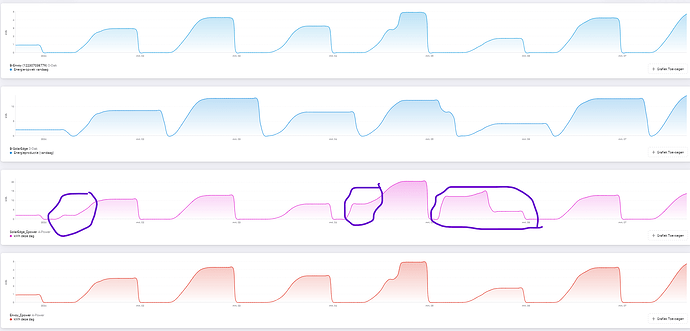Same here no TTF LEBA gas prices.
TTF_EGSI missing also
48e882bb-d1e0-4862-b041-4583ed77395f
Sorry, if the question was already answered:
I can add a PowerByTheHour device for all Homey_energy_devices.
Where can i see which devices are used for this statistic?
thanks
In the Homey mobile app under devices-energy
ok, obviously, that means scrolling through all devices. Thank you
Since a day of 5 i do not receive any gas prices anymore. Looks like a problem with the datasource.
Am i the only one encountering this issue, and how do i get this data collection running again?
Energy prices are running fine.
Restarted and reinstalled the app but this was not working for me.
Yes, I got this feedback from a number of people. Have not had time to look into it. Maybe next weekend.
Ah oke no problem. You are doing a great job which we all appreciate a lot!
As long i know it is a wider problem and not specific for my setup i can stop looking for a case on my side. We will wait for an update when you have found the time to look at it.
Thx!
Fortunately, gas is the same price all day long. so adjust it manually every morning.
New version 6.3.2 is published as stable.
- DAP: Fixed gas prices.
- homey-api@3.4.29
Thanks very much Robin ![]()
Hi Robin,
First, thank your for the fix on the gas prices and for this great app. I love it!
However, since the fix I noticed there is an offset of the gasprice calculated by the PBTH-app and the price given by my energyprovider Budget Energy.
Without changing anything in the configuration, the PBTH-app now calculates the gas price with the following input:
- TTF_EGSI netto prijs nu: € 0,2649
- Variabele opslag (%): 21
- Vaste opslag per m3: € 0,78045
This should give me a total of € 1,101 /m3 which corresponts to the price of Budget Energy. But it gives me a price of € 1,045 /m3 instead.
I think the problem is that the ‘variabele opslag’ of 21% is not being calculated anymore. So the formula is only € 0,2649 + € 0,78045 = € 1,04535.
Am I correct or am I missing something else?
Maybe. Will look into it!
Hi Robin,
I’ve noticed before that sometimes my solarpanels power is not zero when the sun comes up in PBTH.
I have for a couple of months now to groups of panels, the first is SolarEdge and the latest of Envoy. Recently again on 3 days the values were not zero, but only from SolarEdge.
So I created a the following graph in insights
It is an overview of the last 7 days.
The first is Envoy, the second SolarEdge, both in blue.
Underneath are First SolarEdge and the Envy, but of ‘KWH this day’ from PBTH.
The 3 circles is were it went wrong. You can see that the values were definitely put at zero at midnight, but at 3, 3, and 2 o’clock it accumulates! Why, the solar panels itself were not generating energy!
And especially the last one is very strange, were at first the values climbs but at 14:00 suddenly start dropping.
It confuses me
Anyone has an idea what I’m doing wrong here? I added a virtual device and enabled “use watt as source” (in German: Watt als Quelle benutzen):

Now whenever I calculate a certain value (in Watt) I also send this value to the virtual device:

But the virtual device interprets this value still as kWh and just uses the energy value in Watt as total kWh (upper chart - virtual device energy in kWh / lower chart - calculated value in Watt):
Every hint what I am doing wrong here would be much appreciated!
That might be a bug in the data reported by the Solaredge inverter as I see something similar here. This is the calculated PV yield of last night based on the data provided by the inverter:

Like the name of the app says it’s used to be to calculate the “Power by the hour” (W/h = Wh or kWh) and not just the Power (W).
It’s also mentioned in the description of the app in the App Store:
Get data from a Homey power
/gas/watermeter device, and show the usage / production per hour, per day, per month and per year.
The description of the option “Use Watt as source” says:
Einige Geräte haben keinen kWh-Zähler. Die Verwendung von W ist eine weniger genaue Ausweichmethode. VERWENDEN SIE DIESE METHODE NUR, WENN kWh NICHT MÖGLICH IST!
Some appliances do not have a kWh meter. Using W is a less accurate fallback method. USE THIS METHOD ONLY IF kWh IS NOT POSSIBLE!
That means, the app calculates the total consumption (kWh) based on power (W) and time (h).
Don’t know what your goal is, but if you want to use the result of the calculation for some other flows, e.g. to switch something on or off, then a logic variable will be sufficient. If the result needs to be displayed in a device tile, then you should use another app, e.g. Device Capabilities.
Btw, what should be the result/goal of the calculation? What do you want to calculate?
My applicances does not have a kWh meter.
@CaptainVoni What are you trying to do?
I need to calculate the total energy provided over the day, but I only have the current power in Watt from the device. Therefore, I activate the the option to provide the current power in Watt at the virtual device and provide that power via flow. The device still interprets the provided value as energy in kWh instead of power in Watt.