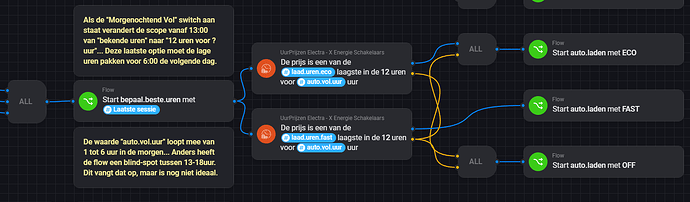measure_power.battery is power (+) chargin (-)discharging
battery_capacity is state of charge
Good, but I already implemented that in v5.6.5:
// Victron
soc: ‘battery_capacity’
usagePower: ‘measure_power.battery’
So why doesn’t it work for you? When adding a PBTH battery device it should find your Victron, unless you already added it in PBTH.
Edit: never mind. I found it ![]() I need to add ‘measure_power.battery’ somewhere else in the code too…
I need to add ‘measure_power.battery’ somewhere else in the code too…
Fixed in v5.6.6 (already live in the app store)
Tested now on 5.6.6 and battery via Victron Cerbo is working. Thanks a lot. I just have negative number for charging the battery. Which is positive in Cerbo when charging the battery
Conclusion after testing over two weeks: it works! Thanks!
Would like to request the possibility to retrieve todays/tomorrows prices as JSON (same as what the WHEN-cards return).
Thanks for a great app ![]()
This is added in app version 5.6.9. It is a THEN card that provides the Tag. This is only available in advanced flows, not in simple flows.
Please test and let me know: Power by the Hour App for Homey | Homey
New IF-Card proposal…
What I miss is an IF-Card ( or AND-Card ) with “De prijs is een van de … laagste in de komende bekende uren voor … uur” !
This would make it possible to load the battery of my car starting somewhere in the afternoon (>13:00) and have it at 100% de next morning let say at 08:00… The available cards have a scope of TODAY ( ignoring possible low hours between midnight and 08:00 ) or MAX-12 HOURS BEFORE 08:00 ( ignoring low hours between 13:00 and 20:00 ) or ALL KNOWN HOURS ( focus on low-prices of tomorrow afternoon, leaving my battery half filled at 08:00 )…
With this new card it would be possible to have a “all known hours” scope but before a set time ( in my case 08:00 )
You can also use the “the price is one of the lowest in the next x hours” with a variable calculating how many hours until 8 o’clock.
I use two variables:
Hours till needed (Homey checks iCal and subtracts travel time)
Remaining charging time (percentage of the car’s battery divided by charging speed)
So to charge at the cheapest hours Homey checks for “one of the (remaining charging time) lowest hours in the next (hours till needed) hours.
No offence, but I think this is a bit too heavy for many app users ?
@TKroon, I already did something like this, and you are right, it’s far better than a just a single IF… but you are still missing out on the cheap hour in the early morning because it’s out of scope in the first hours of the afternoon… So this might load the battery in time, but not in the cheapest way…
To clarify, I calculate the number of ours I need in “laad.uren.fast” and “laad.uren.eco” and the field “auto.vol.uur” moves from 1 to 6 during the afternoon… But this flow has a blindspot from 13:00 until 18:00 for the possible cheap hours in the early morning (will happen in wintertime again ![]()
You just can’t know if the price is lower the next morning compared to the afternoon. That’s just a wild guess. You can create your own logic crosschecking weekends and high wind speeds ![]()
Wishlist ![]()
To add an average price month, probably based on average price each day and then updated once every day.
Now there is average price day and next day. I would base my tariff on that monthly value.
If anyone else would like to have this then please support this request.
Thanks for a great app.
@erlend_oyen : Your request is implemented in new version 5.9.0. can you please test? Power by the Hour App for Homey | Homey
- Added repairing to a new source device.
- homey-api@3.1.0
You can now repair a summarizer to a new source device, e.g. because you deleted the source device in Homey. Repairing will keep all the Insights and Flows. But if you repair to a physically different source device the kWh meter will most likely jump. In that case you need to manually adjust the meter and money values in the advanced settings.
If I look in the Sessy portal, I see that different powers are applied for both charging and receiving in the Return on Investment.
See the image.
Is it possible this into the flow cards as well?
Another future improvement would be to display in a flow card when the Sessy is charging with what power and discharging with what power.
Is this achievable?
Can you elaborate what you mean by this?
Yes, it is possible to a view in an card for the charging and discharging moments in “power by the hour.”
What do you mean exactly? Can you give an example how the flowcard would provide this view?
Combination of this two cards.
Left: the price per hour, represented in bars per hour. Right: loading or unloading speed, represented in a line across different hours.
And you would like this image as a tag in a flow card? What you show is not a flow card, but a device tile.
I’m not entirely sure, but I think the flowchart represents the charging and discharging strategy per hour. So, it indicates at which hour to charge/discharge and with how many watts.
And that, results in a device title.