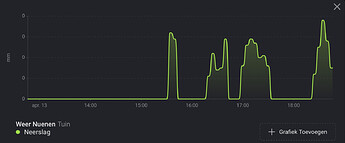I made this flow but it does not work anymore since a few days because the amount of rain per hour stays on zero.
What a beauty!! Hope this will be solved… Thanks for sharing
Must be very the stable weatherconditions … anyway you were right … works.

The quality index is very stable. And with so much rain, there will be less air pollution.
You can check it in the insights. My AQI is only changing up to one time a day at the moment.
Hi Ronny,
Today I had to sent 2 mails to OpenWeatherMap. After mij second mail it was clear that rain value is 0.
I got this reply and hopefully I get an answer soon:
“ Hello, thank you for contacting us.
Thank you for your feedback. I will ask the developer team to check the weather sources in the area regarding missing rain. I will update you with the results.
If you have any other questions, please don’t hesitate and contact us.
Kind regards,
Artūras Rosliakas
Technical Support Specialist”
Hi Ronny,
I just got an answer from OpenWeatherMap:
“I got word from the development team that we had some issues with the radar data. However, everything should be in order now.”
Now I have to wait for some rain to check if the data problem at OpenWeatherMap has been solved. I let you know if the right data is visible via OpenWeather and my rain flow process the data per hour.
Thank you for investigating ![]()
Can you do me a favor? It is now raining in my town and I saw in the app 0.22mm 2 minutes ago. A few second later the number was updated to 0.14mm. And again a few minutes later is has changed to 0.29mm and now is 0.0mm.
It looks like the app is updating every few minutes the rain data.
In this case I cannot run a flow to collect the rain date per hour. The polling interval is 5 minutes. I have installed Actual Weather because the update is per hour.
Could it be the hourly update shows the minute update in the App?
Hi
When i copy paste my stored API from the openweathermap website …. i get “enter valid api key” error
Any clue ?
Hi @Dennis_H74,
You have to get an API Key first. Please check this link: Get OpenWeather API
Select Get Free API key.
Hi @Peter_Kawa,
These graph’s made with Homey Insights?
This is the result in my town:
No Idea how to switch between 5 minutes interval or hour. When I select 6 hour overview the graph looks like this:
The app is reading the Api in the interval you set in the device (5min default). The Api result includes the hourlynand daily data, too. So the hourly prediction is then for the same prediction time, but the values can change as you are getting closer to this time. So the forecast is changing even if the prediction time is the same.
If you really need a 1hour interval, it would be the best, to add a second “current” device for your location with a 60mi interval and add a hourly device dependent to it.
Could you please test an Api call in the browser with this Url?
https://api.openweathermap.org/data/2.5/onecall?lat={lat}&lon={lon}&appid={API key}
Just set the lan/lon values and the Api Key and check if you get Data or a error message.
Please check if your location (if set) is ok and has no characters that could be problematic in the URL.
Hi Ronny
It is working … Had to restart the Homey App and the API was accepted.
One other question you can perhaps help me with … In the morning I want homey to check the MAX temperature of THAT day. Should my daily forecast be “0” or should it be “1” ? I think zero but I see the predicted time is at 13.00 today ( but I want to check that day at 6.00 AM )
I collect the number at the whole hour and put that in a var (Total Rain D0).
{Total Rain D0} = {Total Rain D0} + {rain}.
See the flow I made and this flow worked in the past.
If you want the prediction for “today”, you set “0 days” for the daily weather device. Then take the Max-Temp capability.
The time is not really relevant. It’s set by default to 12:00 (13 because of summer time). by OWM because OWM is using a timestamp which includes date and time.
Super … thanks !
I think the old API was just providing fixed data for that hour.
The new API ist adjusting the forecast if you get closer - and forecast gets more realistic.
I think with a 2nd 60min “current weather” device would be the best way. It’s updated only every hour and you can collect that calue with your flow.
Hi Ronny
Question on MAX temp. I use that to check the max tem in the morning to see what program to run for my blinds that day.
However the temp is not fixed. I check a 6.00 am in the morning and then the MAX day temp always a few degrees lower then the same temp measured later that day.
Example …
at 6.00 the max tem is 15.8
At 15.:30 it is 17.3
But when i check wheatherpro in the morning … or the news it would have said the highest temp that day is 17 degrees
Any idee why this happens and can this be improved because a few degrees do matter a lot for my blinds and room temp for example