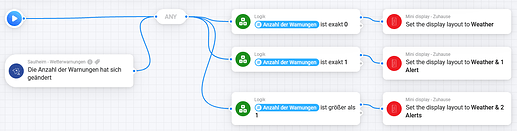@Nitramevo (alias Martin, founder of Martins Tech Garage and seller of the smpl display) sent some smlp displays (preproduction samples) to some developers to check the usability and possibilities.
After posting a review in the german “hot or not” thread, I want to provide some use cases in this thread to display some weather data in an easy and nice way.
First I set up three display layouts.
- weather data
- weather and 1 alert
- weather and 2 alerts
I used a combination of OpenWeather app for weather data and the german DWD weather alerts app for alerts. But you can use the OWN alerts instead. The usage is similar.
Layout 1:
Used data:
- Current temperature (current weather device with OneCall API)
- Current weather desctiprion (current weather device with OneCall API)
- Current wind speed (current weather device with OneCall API)
- Precipitation(daily forecast device with OneCall API, +0 days forecast - means forecast data for this day)
Layout 2:
Used data:
- Current temperature (current weather device with OneCall API)
- Current weather desctiprion (current weather device with OneCall API)
- Precipitation(daily forecast device with OneCall API, +0 days forecast - means forecast data for this day)
- Alert description of DWD weather alerts app (1st alert)
Layout 3:
- Current temperature (current weather device with OneCall API)
- Current weather desctiprion (current weather device with OneCall API)
- Alert description of DWD weather alerts app (1st alert)
- Alert description of DWD weather alerts app (2nd alert)
I use these 3 layouts to display the weather data depending on the current weather alert situation.
You can define a flow like this (or more complex if you want to react on more constellation).
The field content of the set layout will change independent based on capability changes (temperature etc.). So it only needs a trigger to change the layout.
In my case, the change of the number of alerts is used as trigger.
Dependent of the amount of alerts (none, one or more that one), the layout is set.
This will update the smpl display after some seconds.
This way you are informed about upcoming or current alerts.
Examples:
Default layout without warnings:
Layout with warnings:
Dark background:
Light background:
And you are free to design your own layouts like current, min, max temperature…