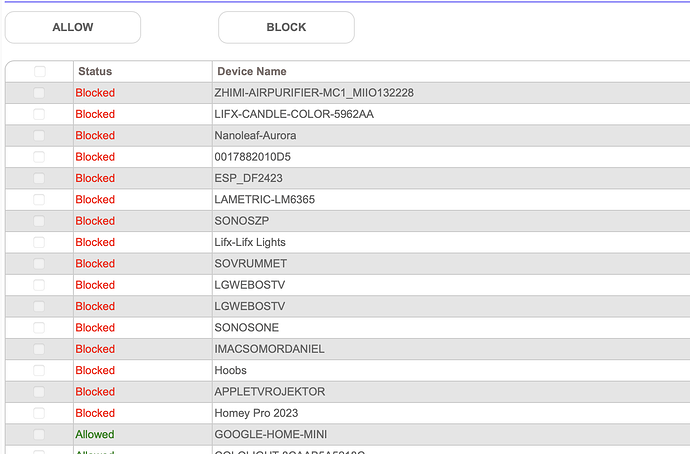Hi, I’ve tried all kinds of ways and have no idea what I’m doing wrong.
I keep getting an error when connecting the router: " HTTP request Failed. Status Code: 401"
I have already tried changing the IP, typed soap port as 5000, 8080, 433, 80 and I get the error every time.
Please help.
Below are the diagnostics:
========== STARTING TEST ==========
Node version: v18.17.1
Netgear package version: 4.4.2
OS: linux 6.1.21-v8+
Info: Homey fw:10.0.3 app: 4.2.0
t = 0
trying to auto discover Netgear routers...
[{Firmware:V4.3.2.100WW,RegionTag:SXS50_WW,Region:ww,Model:SXS50,InternetConnectionStatus:Up,ParentalControlSupported:0,SOAPVersion:3.46,ReadyShareSupportedLevel:0,XCloudSupported:1,isBlankState:1,LoginMethod:2.0,orbiSupportedLevel:1,SOAP_HTTPs_Port:443,host:10.0.0.5,port:443,tls:true}]
t = 4.112
trying to login using method 1...
method 1 ok.
trying to login using method 2...
method 2 ok.
trying to login using auto method...
reported login method: 2
t = 7.426
trying to getInfo...
{ModelName:SXR50,Description:Netgear Smart Wizard 3.0, specification 1.6 version,SmartAgentversion:3.0,FirewallVersion:net-wall 2.0,VPNVersion:PPP 2.4.3,OthersoftwareVersion:N/A,Hardwareversion:SXR50,Otherhardwareversion:N/A,FirstUseDate:Sunday, 30 Sep 2007 01:10:03,DeviceMode:0,SerialNumber:**********,SignalStrength:100,Firmwareversion:V4.3.2.100,DeviceName:NetgearPro,DeviceNameUserSet:true,FirmwareDLmethod:HTTPS,FirmwareLastUpdate:2023_8.24_16:27:17,FirmwareLastChecked:2023_8.24_15:11:48,DeviceModeCapability:0;1;2,NumOfReboots:5,TypeOfReboots:User triggered reboot from Insight:1@User triggered reboot from locally UI:0@User triggered reboot with reset button:0@Automatic reboot caused due to a crash/system error:0@Automatic hard reboot of the device : Unknow reason:4,SoftRebootOfDevice:1,LastRebootReason:Automatic hard reboot of the device : Unknow reason}
t = 7.732
trying to getSystemInfo...
{NewCPUUtilization:16,NewPhysicalMemory:1024,NewMemoryUtilization:36,NewPhysicalFlash:4096,NewAvailableFlash:664,MemoryConsumption:272}
t = 8.556
trying to get supportFeatures...
{DynamicQoS:1.0,AccessControl:1.0,SpeedTest:2.0,GuestNetworkSchedule:1.0,TCAcceptance:1.0,DeviceTypeIdentification:1.0,AttachedDevice:2.0,NameNTGRDevice:1.0,SmartConnect:2.0,MaxMonthlyTrafficLimitation:4095000000,SupportXMLEncoded:1.0,SupportAXMode:1,SupportWPA3:1,TimeZone:3.1,ControlledFwRollout:1.0,BitDefenderSecurity:1.0,DeviceTypeIcon:2.1,GuestPortalSeparate:1.0,CircleParentalControlV2:1.0,CDIL:1.0}
t = 8.704
trying to get the LAN configuration...
socket hang up
{lastResponse:{code:ECONNRESET}}
{}
t = 44.972
trying to get the WAN configuration...
{NewEnable:1,NewConnectionType:DHCP,NewExternalIPAddress:192.168.1.2,NewSubnetMask:255.255.255.0,NewAddressingType:DHCP,NewDefaultGateway:192.168.1.1,NewDHCPServerAddr:192.168.1.1,NewMACAddress:3498B5A68F92,NewMACAddressOverride:0,NewMaxMTUSize:1492,NewDNSEnabled:1,NewDNSServers:109.196.95.195}
t = 45.125
trying to get the Traffic Meter Enabled Status...
Traffic Meter Enabled: true
t = 45.495
trying to get trafficMeter...
socket hang up
{lastResponse:{code:ECONNRESET}}
{}
t = 81.747
trying to get the Traffic Meter Options...
{newControlOption:No Limit,newNewMonthlyLimit:0,restartHour:0,restartMinute:0,restartDay:1}
t = 81.952
trying to get System Uptime (hh:mm:ss)...
001:05:15
t = 82.53
trying to get the Device configuration...
{BlankState:0,NewBlockSiteEnable:0,NewBlockSiteName:0,NewTimeZone:+0,NewDaylightSaving:0,TimeZoneOffset:0,TimeZoneState:0}
t = 82.705
trying to get Qos Status...
Cannot read properties of null (reading '1')
{lastResponse:<?xml version=\1.0\ encoding=\UTF-8\?>\r\n<SOAP-ENV:Envelope\r\n xmlns:SOAP-ENV=\http://schemas.xmlsoap.org/soap/envelope/\\r\n SOAP-ENV:encodingStyle=\http://schemas.xmlsoap.org/soap/encoding/\>\r\n<SOAP-ENV:Body>\r\n<m:GetQoSEnableStatusResponse xmlns:m=\urn:NETGEAR-ROUTER:service:AdvancedQoS:1\></m:GetQoSEnableStatusResponse>\r\n<ResponseCode>000</ResponseCode>\r\n</SOAP-ENV:Body>\r\n</SOAP-ENV:Envelope>\r\n}
Qos Enabled: [object Object]
t = 83
trying to get Qos Bandwidth options...
Cannot read properties of null (reading '1')
{lastResponse:<?xml version=\1.0\ encoding=\UTF-8\?>\r\n<SOAP-ENV:Envelope\r\n xmlns:SOAP-ENV=\http://schemas.xmlsoap.org/soap/envelope/\\r\n SOAP-ENV:encodingStyle=\http://schemas.xmlsoap.org/soap/encoding/\>\r\n<SOAP-ENV:Body>\r\n<m:GetBandwidthControlOptionsResponse xmlns:m=\urn:NETGEAR-ROUTER:service:AdvancedQoS:1\></m:GetBandwidthControlOptionsResponse>\r\n<ResponseCode>000</ResponseCode>\r\n</SOAP-ENV:Body>\r\n</SOAP-ENV:Envelope>\r\n}
{}
t = 83.328
trying to get available and selected WiFi channels...
Available channels 2.4G-1: Auto,1,2,3,4,5,6,7,8,9,10,11,12,13
selected channel 2.4G-1: Auto
Available channels 5.0G-1:
selected channel 5.0G-1: 44
Available channels 5.0G-2:
5.0G-2 channel is not available
t = 85.328
trying to get Smart Connect Status...
Smart Connect Enabled: false
t = 86.309
trying to get router logs...
last log: [DoS Attack: ACK Scan] from source: 18.244.102.62, port 443, Thursday, August 24, 2023 15:30:51
t = 87.257
trying to get Guest Wifi Status...
2.4G-1 Guest wifi enabled: false
5.0G-1 Guest wifi enabled: false, method: 1
5.0G-2 Guest wifi is not available
t = 88.384
trying to get Device Access Control Status...
Block Device Enabled: true
t = 88.735
trying to get attachedDevices method 1...
Number of attached devices: 10
First attached device:
{IP:10.0.0.11,Name:Apple,MAC:CA:9D:A9:D8:CE:3C,ConnectionType:5G Wireless1,Linkspeed:960,SignalStrength:864,AllowOrBlock:49}
t = 89.916
trying to get attachedDevices method 2...
Number of attached devices: 10
First attached device:
{IP:10.0.0.11,Name:Apple,NameUserSet:false,MAC:CA:9D:A9:D8:CE:3C,ConnectionType:5GHz,VLANID:1,SSID:Magiczni,Linkspeed:960,txRate:960,rxRate:864,SignalStrength:-46,ChannelNum:44,AllowOrBlock:Allow,Schedule:false,DeviceType:32,DeviceTypeUserSet:false,DeviceModel:Apple,DeviceModelUserSet:false,Upload:0,Download:0,QosPriority:4,Grouping:0,SchedulePeriod:0,ConnAPMAC:34:98:B5:A7:A4:B5,DeviceOs:iOS,DeviceTypeV2:17,DeviceTypeNameV2:Smart Phone (Generic)}
t = 91.048
trying to check newFirmware...
check newFirmware method: 2
{currentVersion:V4.3.2.100,newVersion:,releaseNote:}
t = 94.245
trying to logout...
{host:10.0.0.1,port:443,tls:true,username:admin,password:*****,timeout:18000,sessionId:A7D88AE69687E58D9A00,cookie:true,loggedIn:false,configStarted:false,soapVersion:3,loginMethod:2,getAttachedDevicesMethod:2,checkNewFirmwareMethod:2,guestWifiMethod:{get50_1:1},lastResponse:...,queue:{queue:{},overheat:1692890401082,pending:true,params:{default:{rule:common,key:common},rules:{common:{rate:3,limit:1,priority:1}},overall:{rate:10,limit:1},retryTime:2,ignoreOverallOverheat:true},heatPart:100}}
t = 94.337
test finished with 4 errors