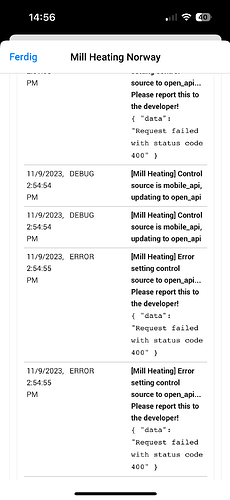Try to update to v2.4.2 and see if that fixes your issues. The new Mill v2 driver supports both local and cloud api, so I would recommend you replace all your v1 driver devices with the new v2. ![]()
Will try when I get back to my cabin. Thank you!
Where and how can I update to that version, I,m a power user but can,t figure out how I find that update?
Takk👌
v 2.4.2, Sense Air
Same error, no change. Cannot change name, zone or status indicator. Tried restart of Homey as well.
Could you create a diagnostics report and share the code? This sounds more like a Homey issue to me. The app itself doesn’t control where you place the devices. That’s on Homey ![]()
I was about to change to new status indicator, and create report after that, when it worked out just fine. No errors. No changes from my side, so i dunno what has happend.
Must be Homey acting up ![]()
Hello, I have had Mill working flawless for several years. But after migration of Mill and going to Mill heating. I have started to lose connection first one of my Mills, now 2. Any suggestion to what the problem can be? Changed my flows from changing modes to adjust temperature.
The display on the units show Of=offline. It does not help to turn the unit off and on.
I Have dedicated 2,4ghz wifi for iot, ip adresses are locked.
Here is a diagnostic report, not sure if the app knows there something wrong ![]() :
:
4825719e-9c07-4f19-9d83-6f4611482c42
I have deactivated the Mill heating app in Homey, but still gets the message “controlunit individually activated” in the original Mill app (all units). And it is not possible to deactivate.
Do I have to remove all units and install them again? 2 units are also still offline.
Can I manage Mill heaters (3rd gen WiFi) with Homey Pro (early 23) without the Mill app (from Mill) installed?
I ask as I feel it is cleaner to manage the owens from only one place (HP-23), and also because I feel the Mill Server is buggy and is therefore changing frequently.
I’ve had the same problem, but finally pressed “don’t ask me again” after that it worked , after that I put them back into homey. After that, I haven’t had any problems, but I set the ovens according to comfort, sleep, away, etc. Setting degrees on homey’s app seemed bad and it also adjusted the mill original app’s settings. Have also made separate rooms for each oven
I will have to try to push “don’t ask me again”.
The way you use your Mill app with changing modes, is the way I have used the old Mill wifi for several years. But the developer said he had to change the app and remove the modes.
Thats why I changed my flows to changing temperature.
Will try to reset the offline units and hope it comes o line and stays there.
ah, I’ve used them like that. Tried most variants, but this is how they work for me, but know that the developer is working on the matter.
Why are none of the 2.4.x versions installed in my Homey? It seems like 2.3.9 is still the official version?
It is a beta version look some tread back I get one from Coderax
Thank you. I installed version 2.4.3 and everything seems to work as before. I see no changes.
Is there any documentation available - in addition to the release notes? What does “Mill v2 driver” refer to?
How do I update the driver to v2, and how can I select local api?
I have checked the log displayed in the Mill app, and approximately every four minutes it displays the messages shown in the enclosed screen dump. I have two wifi sockets connected to this Homey.
I thinks is better to ask the developer Coderax, keep me informed. I,m interested in that too👍
Experiencing inconsistent behaviour after migrating my wifi heaters. I can turn the heaters off in the app, but trying to turn them on again does nothing. I have also had other things not working, but this seems to be pretty consistent.