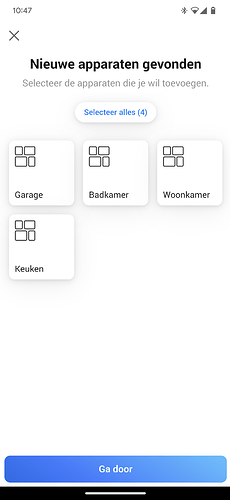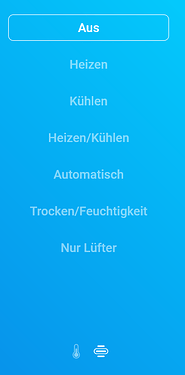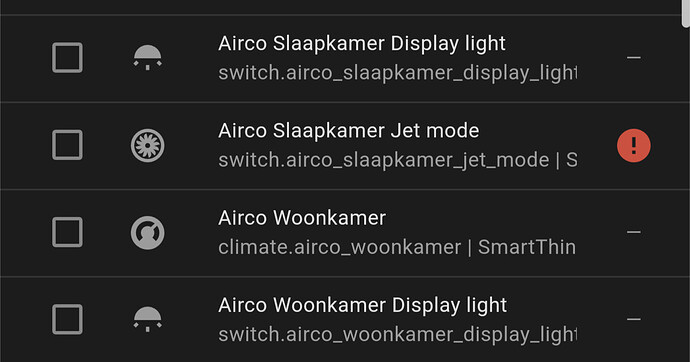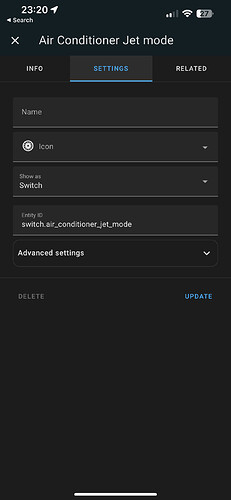And what word do you enter in the test dialog?

@Marcel_Visser I added a manual test mode to the AND cards. This should not test against the current device capability in test mode. It’s added in test version 0.3.2.
@Peter_Kawa This test value is the initial value to use for the flow token of the trigger card (in this case the “virtual” changed mode). But the condition card has to check the device capability.
Intead you could use the logic card and compare the token. But then you have to use the technical values (“heat”) intead of a nice combobox selection provided by the cindition card.
This is solved in the new Beta firmware update released today, version 8.1.0-rc.2
They’ve redesigned the ‘Add device dialog’ which adds a button to select/deselect all devices!
Screenshots:
Yes, I saw this. Thanks for the screenshots. Looks really nice.
But I can’t change it until it’s a live FW.
And then I have to test if the custom image is correctly assigned to all selected devices ![]()
So for now the single selection will be kept.
I understand. It was just ment as a heads up ![]()
I understood it that way too ![]()
Just wanted to ask for a little patience for a change.
First of all, great app! I added my airco units and it is working great.
I also sync my devices to Google Home but I can’t select the “mode” in the Google Home App. I also have Google Home active in Home Assistant and those Google Home devices I can select the different modes like: Heat, Off, Cool etc.
Is that something you can fix or is this a Homey problem?
The clmate device should have a mode in Homey:
But that’s the default HA mode list and it’s possibl eyour device doesn’t support all modes.
When you select a mode, the mode should change in HA, too. But if or how the devie will react on depends on the device or the HA integration.
Or did I unterstood the question wrong?
I have those indeed, but NOT in Google Home app if I synchronize my Homey devices to the Google Home app. I do see the modes in the Homey app but not in the Google Home app. I hope that makes sense ![]()
I can’t say anything about GoogleHome, sorry. Perhaps GoogleHome can’t use modes in general. But that must answer someone with more experience in GoogleHome.
100% Homey problem! And you should indeed sync google home with home assistant not with Homey.
Yes, I did for the airco units but in Home Assistant this is a paid feature so I was hoping through Homey would fix this ![]()
The app is getting better and better. Really awesome to see this much progress in such a small amount of time! ![]()
![]()
There are a couple of devices left I like to intergrate using HA…
-Vacuum cleaners
-Air purifiers
-Window openers
No hurry! Just want you to let you know that I am willing to test! ![]()
You can add your wishes to the wishlist (post #5). It’s a Wiki post.
Primary I will add basic HA entity types and won’t focus on specific integrations. So it would help if you can add some information (domain, features, link to entity/service description). Thanks.
Waauww finally i can manage lg aircos!! You’re app is great! The lg aircos have a jet mode is that something that you can put in as a card? I can test and provide the necessary info for you! Also a display light setting but I don’t use that.
Thanks for the great app!
I only added climate options. In your case most possible attributes for climate.airco_woonkamer.
The other options are separated switches - special entities created parallel to the climate.
I can’t include that into the climate device. But you can add these switches as switch devices (each switch a device) or combined as a compound device. Then you would have one device including 3 switches. Depends on your preferences. I hope that would fit your needs.
Perhaps the jet mode is a preset mode. Please try to add one of the flow actions cards for modes and check what modes are present. Then you can set device dependent modes via flow.
New Live version 0.4.0:
- Fan device is added:

You can control on/off, speed and fan oscillation/direction.
Hi Marcel,
could you send me some details for these entities? A screenshot from the developer details including technical attributes (entity, state, attribute list) wold be nice.
If that includes personal information (serials), you can also send as PM.
What would you like to see from the purifier? Only sensors or something to control?
If the device is adding satndalone sensort/buttons for these properties (and no fan attributes), I won’t be able to add it. Then you could add it as grouped as compound.
Thanks.
Edit:
I think your device is providing additional sensors/switches like this one:
On the technical side that are independent sensors/switches. They are gouped in HA as a device I think. But for the websocket interface this are independent entities.
So I would prefer to import them as sensors/switches or combined as compound. If you need help to set this up, please ask.
Hi,
Here some screenshots of what the airpurifier (air cleaner) can do;
Its a xiaomi mi purifier 2. Here some more information; Xiaomi Miio - Home Assistant