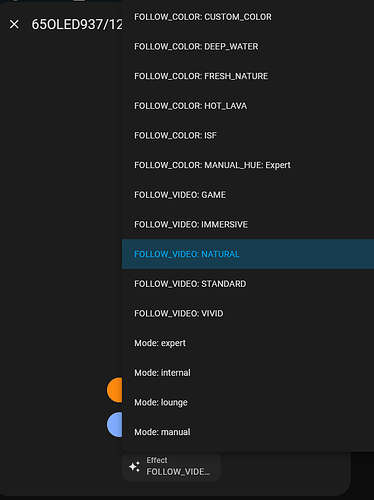Super thx!! Worked!!
Hi.
Looks like the “capability changed” flowcard for an on/off button is not triggered anymore if I press the button in the tile in Homey App. It triggers when changed in HA.
By the way: I have 3 on/off buttons in the tile.
New test version 1.5.8:
- Fixed an error for switch capabilities when they get changed from Homey.
Thanks @JOR1 for the hint ![]()
Thanks a lot, @RonnyW
I also notised that when pressing a button in my Homey tile, the capability in HA did not change. I did not have the ability to report this, but you still managed to fix the issue in the meantime.
I installed the new test version. Issue fixed!! ![]()
I’m very impressed by your great work! ![]()
Both issues were caused by a not initialized value for the “old” tags. The flow trigger errors in that case and this rolled back the capability change.
New test version 1.5.9:
- Fixed ‘Create dynamic scene’ flow card.
The card didn’t work for devices. It worked only for custom or compound devices.
I need to control 1 specific setting in Homey but I am not sure if it is possible.
In HA I open the entity and i have an option called effects:
In Homey i cannot find and that is a pitty because to get full controll i need to set the effect in my flows.
Is there any way to controll this option Homey?
Can you please check in HA developer tools the content of your entity?
- domain
- state
- type
- attributes
…
It depends on your entity - if the list is only an attribute and the entity uses a custom service to set or if it’s a standard entity with a value list (select domain).
Not sure what exactly to check., found this:
effect_list:
- “FOLLOW_AUDIO: ENERGY_ADAPTIVE_BRIGHTNESS”
- “FOLLOW_AUDIO: ENERGY_ADAPTIVE_BRIGHTNESS: Expert”
- “FOLLOW_AUDIO: ENERGY_ADAPTIVE_COLORS: Expert”
- “FOLLOW_AUDIO: KNIGHT_RIDER_ALTERNATING: Expert”
- “FOLLOW_AUDIO: KNIGHT_RIDER_CLOCKWISE: Expert”
- “FOLLOW_AUDIO: PARTY: Expert”
- “FOLLOW_AUDIO: RANDOM_PIXEL_FLASH”
- “FOLLOW_AUDIO: RANDOM_PIXEL_FLASH: Expert”
- “FOLLOW_AUDIO: SPECTRUM_ANALYZER: Expert”
- “FOLLOW_AUDIO: STROBO: Expert”
- “FOLLOW_AUDIO: VU_METER”
- “FOLLOW_AUDIO: VU_METER: Expert”
- “FOLLOW_COLOR: AUTOMATIC_HUE: Expert”
- “FOLLOW_COLOR: CUSTOM_COLOR”
- “FOLLOW_COLOR: DEEP_WATER”
- “FOLLOW_COLOR: FRESH_NATURE”
- “FOLLOW_COLOR: HOT_LAVA”
- “FOLLOW_COLOR: ISF”
- “FOLLOW_COLOR: MANUAL_HUE: Expert”
- “FOLLOW_VIDEO: GAME”
- “FOLLOW_VIDEO: IMMERSIVE”
- “FOLLOW_VIDEO: NATURAL”
- “FOLLOW_VIDEO: STANDARD”
- “FOLLOW_VIDEO: VIVID”
- “Mode: expert”
- “Mode: internal”
- “Mode: lounge”
- “Mode: manual”
supported_color_modes: - hs
- onoff
color_mode: hs
brightness: 76.00019999999999
hs_color: - 0
- 0
rgb_color: - 255
- 255
- 255
xy_color: - 0.323
- 0.329
effect: “Mode: manual”
icon: mdi:television-ambient-light
friendly_name: 65OLED937/12 Ambilight
supported_features: 4
Many thanks. So effects are a standard attribute of light domain. It shouldn’t be a problem to add a flow action for. I’ll check it next days.
New test version 1.5.10:
- Added flow action for light device to select light effect.

@B3rt: You can try the test version:
sadly no, the card displayed is not available for me after update and restart of the APP.
These are all available cards I have:
removed
edit:
My mistake, it seemed my browser was still caching old data, after restart of browser the card was present and best news it also works!!!
Firstly: Thank you very much for this app!! This app is THE missing link which transforms Homey from an amateur device into a really powerfull domotics interface!
This app has enabled me to transfer all of my devices from Homey to HomeAssistant. Today, my use for Homey is limited to the only thing that is very well designed: Flows (and presence detection).
I will make sure to send you a paypal donation this weekend.
This said, is there anyone that can help me so solve the below conundrum?
In Homey, some variables get a lot of decimals. e.g. “Zonnepanelen” has got all of the sudden some 8decimals. In HA the root variable hasn’t got as many decimals. Probably / Maybe / Hopefully, there is a syntax possible in Homey? Possibly in the “Converter function”-field?
Who, o Who, has got the answer?
tly
I cant see how to do this? Only from HA to Homey. Am I missing something?
He meant (I think): removed all from Homey and added all to HA.
Thanks for your post. Nice to hear this helps users a lot ![]()
To yout question:
Can you please check if the entity has a decinal definition?
I think it’s a standard numeric value internally and only rounded in Lovelace based on the unit.
The app is checking the unit of an entity and tries to select the right capability. So I wonder why it was added as measure_numeric and not as measure_power. Perhaps it’s caused by the unity (HA:kWh, Homey: W).
I’ll check it tis evening. Easiest would be to use measure_power on adding the entity and adding a converter to calculate x1000.
Or keep the measure_numeric as it is now and just add a rounding as converter.
Depends on your needs - if you want to use Homey capability in W or HA value in kW.
Hello, i am a brand new user of Homey. I try to connect my WarmUp. This concerns 3x a 6iE Smart WiFi Thermostat that works with the MyHeating App on my phone. On advice, I downloaded the Home Assistant Community App. Now I want to configure this and need an IP address and a Token. The link to the website where I could do this does not work. Who could help me?
→ when you don’t have one, create it by scrolling down at ‘[http://your.homeassistant.IPaddress:8123/profile ]
indeed
Hmm, I am thinking more in the line of a “round”-function. Or “Trunk”. But I do not know how to implement this in the Homey HA app ![]()
Multiplying by a factor 1.000, changes the # of decimals. But still nog what I want ![]() I am looking for 3 or 0 decimals.
I am looking for 3 or 0 decimals.
For ‘Watt’ I would prefer “0” decimals.
For ‘kW’ / ‘kWh’ I would prefer “3” decimals.