Looks like i found a solution!
Ill let it know!
I love this ![]()
![]()
One aditional request, can you add a flowcard that triggers when the device tile itself is pressed (as if it was a normal button device)?
That would really be awesome ![]()
.
For now I have to close and re-open the mobile app for the devices to update.
I’ve played around with it a bit, and it’s brilliant! Thank you very much. Like others already mentioned, in the mobile app not all field get updated (well at least the status field when a text is added) but it does work in the webapp / desktop app.
It would be great if in a future version version you could give the text/number/status/tes-no field a name but that’s a minor thing.
Donated a few beers (or coffee), cheers!
Please note that i will make changes today to include, for example, names to fields.
Meaning, you probably/possibly need to recreate the device after some updates today.
Now to work ![]()
Thanks m8!
Version 1.9.0
In Test now:
Fully configurable fields, 4 text, number, yes/no, and buttons.
And one status field (because setting this is a have resource and you can only select one Status Indicator).

All text, even in flows, are the one’s you give in the settings ![]()

Change name to Status1





Anyone who could suggest/write a good Description voor this new devices for the Store description?
I am so bad at making clear what you can do with it, at least, if i can’t use images.
How do I show the extra numbers in the devise icon? I made a flow to update 3 numbers, the virtual device works and displays these 3 in the settings page. But for the actual icon, I need to select just 1

In the mobile App or on Web in Small Grid, you can only have one Status Indicator. Allthough you can use the button as onoff and use it as second indicator (white or black).
Thanks for the quick answer!
Looking for one more solution, hang on ![]()
Do I remeber wrong when I think yesterdays version did displayed multiple information? I thought it also displayed a timer value that I setup with the chronograph app. Not sure I it was the mobile or desktop app though…
In Web App if you have Large Grid:

Ah, very likely thatwas it.
@Arie_J_Godschalk Very nice work! Next level is have configurable/selectable icons, or using the icon of the original capabilities ![]()
Arie, I made a start with a device description for the app store.
Maybe it’s too long, or boring ![]() :
:
Free configurable multi-purpose virtual device.
All settings adjustable via action flowcards
-1 Status indicator: any character
-Up to 5 fields each for:
-Text
-Numbers
-Yes/No (optional alarm indicator)
-Buttons (on/off or push)
Flows: The values are available in greater/less than triggercards
Coming up:
Flowcards to disable Virtual Device’s and reactivate them:

Unactivate the device (from app-flow-cards, not device cards)
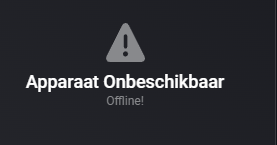
Device will be put offline with the message.

Then reactivate it.
Works like a charm to refresh the status.
After removing the app and installing it again, I can add more than 1 virtual capability devices again







