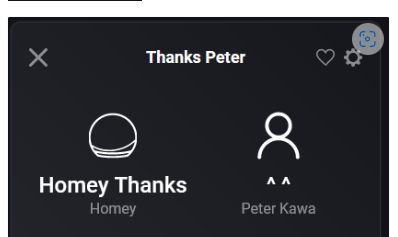Hey @Peter_Kawa , check this out: Advanced Virtual Device - Share Your Device! - Apps - Homey Community Forum

and then
And you’re my first example ![]() :
:
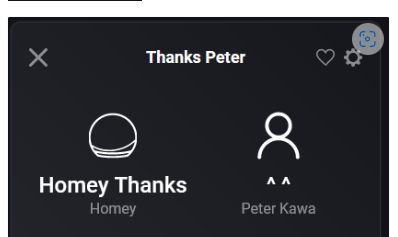
Hey @Peter_Kawa , check this out: Advanced Virtual Device - Share Your Device! - Apps - Homey Community Forum

and then
And you’re my first example ![]() :
: