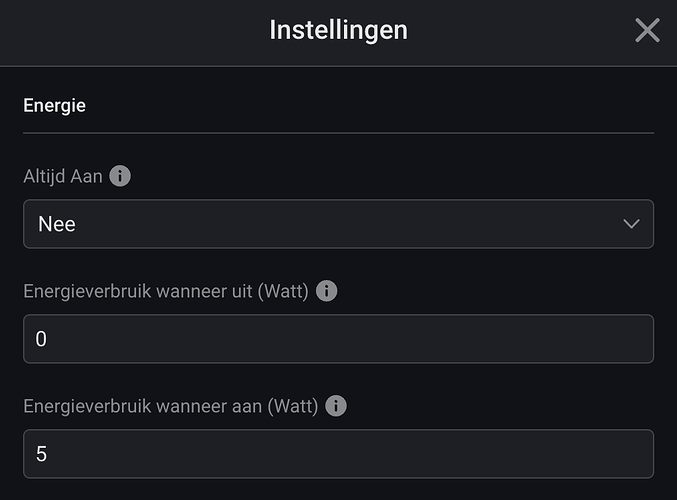Wait for the values to update.
I am waiting since 24 hours
Apparently the values haven’t changed then.
I had a similar situation with Shelly Motion 2 sensor this week.
Just saw yesterday, that there was no update in the last 5 days.
In all the Shellys at my home, only the 2 devices Shelly Motion 2 had that issue.
I just remove them and added again.
That’s a different issue. Values never updated after pairing is because they haven’t changed yet and hasn’t been reported to Homey. Values that stop reporting after working fine are probably network or sometimes device related (for instance not using a static IP for Homey).
Got it @Phuturist. ![]()
Just mention that because it was a similar point. And it was only with Shelly Motion 2
On my case all Shelly’s are configured with fixed IP.
But last weekend I replaced my router, and maybe those 2 Shelly’s didn’t like it. ![]()
Just found out that the Shelly Wave 1 vs 1PM core differences are:
Over to Homey; it seems the Homey insights section does allow showing the energy consumption
… and I just found out this happens based on the “energy consumption when on” device setting, which by default is set to zero, so I just changed it to 5 for now.
What about making that setting more clear, or setting the default value to > 0 so the Homey insight graph at least shows something?
And, what about leveraging the new Homey device onboarding flow, and asking for a value for that by explaining the energy consumption and making “energy when on” a highlighted setting? https://apps.developer.homey.app/the-basics/devices/settings#highlighted-settings
Doesn’t the ‘PM’-part in all Shelly switches refer to the Power Monitoring capability? ![]()
![]()
The only difference is that the 1PM supports power measure (as the name suggests).
This is basic Homey functionality. It will not be added by me in the pairing wizard. Perhaps Athom might add that in the future.
Actually, a significant difference is that the Wave 1 has relay screw terminals. Meaning, the O terminal voltage does not match the L terminal but the I terminal voltage. Perfect to customize power adapters ![]()
For the 1PM (yes, which stands for power monitoring) the L terminal requires ~220V, from which the O terminal directly can consume it’s power on the same voltage.
Could imho significantly help consumers in understanding the more powerful reporting / insights capabilities. The insights graph gives us a quite decent insight in the power consumption after we changed that setting.
For devices like a light bulb or a bathroom fan the power consumption is stable, so I’ve now changed that device setting to a value based on some quick measurements with my power meter. Maybe Athom could together with that device setting allow referencing to something like a blogpost to explain how to work with insights in combination with that device setting.
I was sent here by Athom support although I’m not sure if it’s a bug in the app itself.
I have 2 RGBW2 dimmers, both connected with a RGB + W LED strip, so 2 sliders/dimmers in the app available.
When I turn it off by pressing on the tile it just goes off and keeps the sliders at the position as they were, like it should. This also is the case when I turn it off with the Shelly iOS app.
When I turn it off with a card “turn light off” the sliders also remain in the correct position.
But: when I use the card “turn all lights off” (in a zone for example) then the lights go off and the sliders go to 0%. So when I want to turn these back on I first have to set the sliders.
Pretty weird. When you turn on the lights from the Shelly app after having them turned off with the all lights off flow card are they actually dimmed to 0% or is that only shown in the UI of the Homey.
They are actually dimmed to 0%:
So turning it on with the on/off button does nothing since both channels are 0%.
My guess is that this is some unwanted behaviour (you could call it a bug) within the Homey SDK.
The Shelly App will not touch the the dim and/or white level when only the onoff capability is used. There is however a onoff.whitemode subcapability that will set the white to 0 when triggered. My guess is that the flowcard for turning off all zones also switches at least the onofff subcapabilities which is causing this behaviour for the white level. I cant really explain why it would also set the dim to 0 though.
Anyway, as you already guessed yourself. This is not for me to fix but something Athom needs to look at.
Thanks for a great app!
I have been using it for some years in my Homey Cloud setup and for my use cases it works good. Stability problems, which were troublesome some years back, are long gone, .
Recently I have noticed the app triggering “cloud connection error” quite often, several times a day is not unusual. I don’t have real-time requirements so I don’t think it has any larger impact on my installation.
Should I worry about these? Where do they come from, connection issues between the Homey servers and Shelly servers? It’s a temporary problem?
Although the app is designed to reconnect from Homey Cloud to Shelly Cloud it is a bit worrying that the connection breaks more often. Is the reasoncode for the connection error 1006 or something else?
If this is temporary, caused by Homey servers of caused by Shelly servers would require troubleshooting. I’m not experiencing these disconnects myself but it could very well be specific to one of the cloud servers. Do you know which Shelly server you are connecting to (is mentioned under the cloud settings of a Shelly device).
The way I get to know of these connection issues is from the Shelly-app/when-card named “Cloud connection error”, I make a notification when these occur.
Would like to help you with the Shelly server, but couldn’t find cloud settings under the Shelly devices in my Homey app or Shelly app. Which app and how?
The tag from the trigger card contains the reason of the actual error which triggered the card (most likely reason code 1006).
Under the WebUI of the device and then the cloud settings.
I only checked one of my devices and it was on shelly-47-eu.shelly.cloud:6022/jrpc