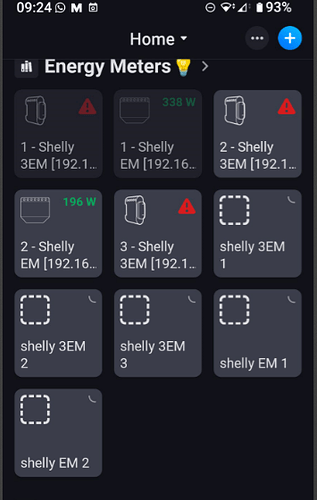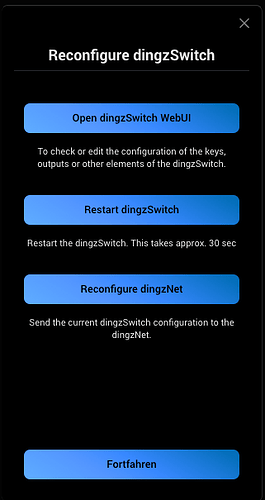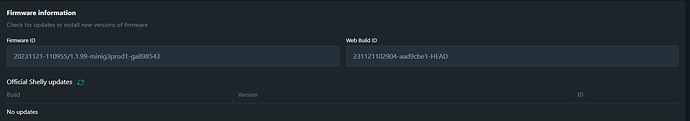Hello,
I just bought 2 Shelly Qubino Wave Shutter and installed the first one but I experienced some trouble to use it.
I paired it to my Homey Pro, it appears correctly, respond to the developers’ test in Zwave.
But the shutter only move for a few centimeters with both manual wall toggle switch or Homey control.
Maybe it’s a configuration problem with some delay or power consumption sensor ?
I did reverse output with the swap configuration because the shutter was moving the wrong way.
And I’m not able to perform the calibration as the shutter move only a few centimeters.
I hope you will be able to indicate me what is the good procedure to finish this installation.
Thanks
This doesnt sound like an issue with the Homey app. You should contact Allterco Robotics support.
I will !
But meanwhile as I have another one, I can try it on another shutter.
But for the moment my WAF level is quite low as I try the first setup on our most important shutter (living room).
I don’t know if it’s important, the shutter brand are Bubendorf and the wall push button are not momentary but stay in position.
Thanks
I have installed the Shelly wave 2pm, which is also integrated and basically works. However, I repeatedly encounter the issue that the Shelly app turns off the channels. This is not good because I have my PC connected there. Is there a solution for this?

Did you follow the instructions from the known issues section in the first post?
Hello
I changed the group and then back again, this was helpful for the status update and correct measurement.
It can not be the range problematic?
I don’t think a range issue will result in channels being turned off. I also think my app does that out of the blue. Sounds more like s misconstrued flow or having set some Zwave parameter like the auto-off parameter or some direct Zwave association from another Zwave device that switches the device off. These things are 99.9% user errors although most of those users always seem to think otherwise.
Came back from my vacation and most of my Shelly devices in homey have a circle animation and are not responding to any flows. I did enable/disable and restart the Shelly App and did reboot the Homey device with no effect.
All shelly devices are fully reachable in the native Shelly app. I don’t want to remove and re-add the shelly devices as they are part of many flows…
I tried to add a new shelly device, that wizard finds all the devices that have circles…
Does anybody have experienced the same circle animation?
Picture: 2 devices online, the 3EM is offline and another 3EM and EM that have the circle.
Hello
The auto-off function is disable and i there are no flows who use this shelly.
It would be a shame if I had to switch to the Shelly Wlan. They need more power.
Read the announcement in the first post (or any of the other communication about this in the past 2 years).
OK, I get it, thx → Release 3.29.4 has broken all “old” instances. The picture doesn’t contain my blinds and aquara flows. I have about 6 flows on each Shelly 2.5 for start/stop/up/down my blinds.
I don’t find a solution for “repair” but just to remove and add using the new driver. Then I assume I would have to manually adjust about 30-40 flows.
You can try this if you have to repair some flows.
https://community.homey.app/t/how-to-pro-cloud-tool-to-fix-advanced-flows-after-removing-and-re-adding-devices/65018
Hi @Phuturist
As I am now also a happy owner of a Dimmer2, I noticed when configuring the dimmer that it also has a WebUI and that I don’t need the Shelly app every time.
Now my futures request. Wouldn’t it be possible to open the UI via the repair function, this is easily possible and is very well received by users.
I have done this with one of my apps:
THX Chris
It’s unclear to me how users would benefit from this. Pairing and re-pairing should be possible without having to visit the webui of the device. It would only distract or even worse confuse users.
Hi sir
Sorry for this novice question but "
- Homey Pro & Cloud: Deprecation warning: “This device might not be supported in the future”
No worries, your devices will continue to function normally within Homey. But this specific driver has been replaced by a generic driver supporting al Shelly devices. You are encouraged to re-pair this device using this generic driver to make sure you do not miss out on possible new features. You will need to fix your flows after re-pairing the device.
"
Is it just to unpair with homey - update the app (if neede) - then re-pair it ?
The thing that got me to wonder is the talk about generic driver ??
It’s also not about the daily business, but when the user has to configure something directly in the device or you need a log, etc. (i.e. for maintenance work).
I have found with my users (with 1200 devices) that it is easier if you tell them to press this button than if they first have to “find” the correct IP address and then open the WebUI.
I’ve never had a problem, not even with the DAU.
Yes, un-pair with Homey and re-pair it. The thing you pair it with in Homey are called device drivers.
On my 11 Shelly devices i did give them a name and the last 3 numbers of the ip adres.
If i want something to change (color of the led ring or so) i have directly the ip adres.
All my devices i have added to Homey without the Shelly app, from Shelly.
I’m new to Shelly and I just installed my first Mini1PMG3. Everything works quite well but the websocket connection to Homey Pro.
What I did:
- Fix IP for Homey
- Fix IP for Shelly
- Correct Websocket configuration
- Rebooted everything mutliple times
Sadly the status of the Shelly is not reflected in Homey immediately. It takes pretty long (I belive because of the fallback to 60s polling).
What I also observe is tha fact, that my Shelly is only available in the browser via its IP address. In the app it is “Pending connection”.
Currently I’m out of ideas what might be the reason. Any ideas?
As instructed in the troubleshooting guide. connect your device to the cloud and check again for available firmware.