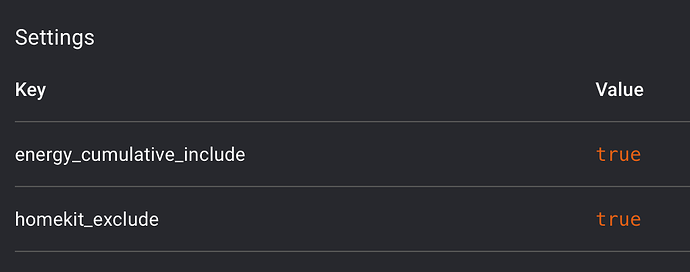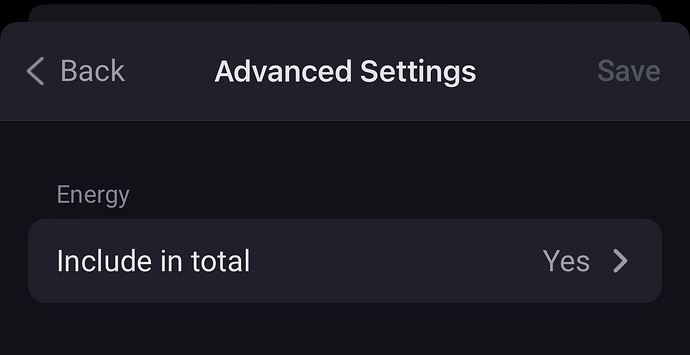I have received info about the need to re-pair my shelly as my drivers will not be suported. I am a bit unclear on the process though. I have updated the shellys with the most recent firmware and I have updated the shelly app in homey. still I get the messeage that I am not done. Do I need to remove the shelly one by one from homey and then try to pair them again? do I also have to remove the shelly from the shelly ap, factory recent and so on?
Only remove from Homey and re-pair in Homey is required.
Hi, I just read your conversation and still have no soultion right?
Now I have the same issue, but I cannot set the wave shutter to venetian mode also. Nor the Qubino Flush Shutter… They always forget their configuration without resetting them. So, now I cannot activate the Venetian modes in the modules. Did you have any solution?
@Phuturist this time no complaints, no bug reports, no issues at all. I just wanted to say that you did excellent job with merging the Shelly Pro 3EM in Homey. Despite the hassle and the additional questions you are receiving at the moment, I am really sure this is the way most people expect it to work. Good job! Thank you.
One more thing. I think I now have a clue about how the Homey’s Energy tab behaves and how it interprets the energy measurement devices. I am comparing the details of two devices:
- A HomeWizard P1 device that is registered as a whole house smart meter.
- A Shelly Pro 3EM that is not registered as a whole house smart meter.
In this case I would not even want the (2) to be a whole house meter, as it is installed to a 300 litres water boiler.
When I look into the capabilities and settings of those two devices, the developer tools reveal something. The HomeWizard P1 implements a setting called energy_cumulative_include with a value true. See the pictures below. It is this setting that turns HomeWizard P1 into a whole house meter in Homey. The name of the setting in the UI, “Include in total” is a bit misleading though. I think it would be less confusing if it was named “Whole house smart meter” or something like that.
Developer tools:
Advanced settings:
Shelly Pro 3EM does not have this setting. Thus, it is strange that some users have reported the Pro 3EM appearing as a whole house smart meter in Homey. My conclusion is that the users must have misinterpreted it or Homey has changed its behaviour on this one.
For Shelly Pro 3EM (and its predecessor 3EM), both use cases are equally viable. Some users want to install the device as a whole house meter whereas others install it to a single load e.g. water boiler, EV charger. To cater for the both needs, maybe you could try implementing this setting for Shelly Pro EM.
I have two Shelly Pro 3 EM devices installed, one for the grid source and another one for a water boiler. The grid source device is currently not in Homey but I can include it for testing purposes. If you want, I can help you with troubleshooting / testing.
Hi!
I have uppgrade my app and even repairing my devices. What I miss with the new drivers is batterylevelindikation for Shelly Button 1.
Regards
Anders
Be patient, it will update once the value changes. Battery devices can not be polled because they sleep most of the time.
I’m already setting the cumulative setting to true for the Shelly Pro 3EM. It’s unclear to me why it wouldnt show this in the developer settings but I’ll double check this weekend. Could even be a bug in the app or Homey SDK. In the latter it could be related to the same issue where some people do see it as a smart meter and others dont. Perhaps the difference between these users could even be that it’s not added with cumulative set to true if there is already a device paired that has this setting (to avoid double smart meters).
I’m pretty sure it does show for me when I pair a Shelly Pro 3EM. But I’ll see if I can test it with a scenario where there is already another smart meter active to confirm or debunk my theory above. It would be nice to finally have an explanation why there are different results between different users.
If you are willing to remove your HomeWizard P1 (or at lease de-list it as smart meter so it sets cumulative to false) and then pair a Shelly Pro 3EM it would be nice. It would save me some time having to come up with a test scenario.
It was raining outside so I spent my lunch break on this. Unfortunately I debunked my theory. After adding a different device as smart meter / energy_cumulative_include = true I added a Shelly Pro 3EM and it was also added as smart meter / energy_cumulative_include = true. So still no clear answer as to why for some users it isnt added with a energy_cumulative_include = true. I assume you are using the regular pairing wizard within Homey and arent manually pairing the device?

Ok, found it. When adding the device through the WebUI it does add the device with energy_cumulative_include = true and when adding the device through the mobile (Android) app it does not add energy_cumulative_include at all. Nice bug in the Homey smartphone app it seems.
I have included my Shelly Pro 3EM with iOS mobile app and it does not even have that setting:
I understand that the current behaviour is a bit random now. For me the current configuration “accidentally” works now because I would not want the water boiler meter to be counted as the whole house meter in the Homey’s Energy tab. For the grid source measurement I bought the HomeWizard P1 meter because I couldn’t include the Shelly Pro 3 EM as a whole house measurement device. I guess now you know how I could have accomplished that…
I really think this boolean energy_cumulative_include should be a user definable parameter. If it isn’t, half of the use cases don’t work correctly in Homey’s Energy tab. Is it possible to include a toggle for that as is the case with HomeWizard? If my Pro 3EM would now permanently change to whole house meter, it would truly burn my nerves as I could no longer monitor the electricity correctly in Homey.
Anyway, I am vert glad that this mystery starts to dissolve piece by piece! Good work!
I guess now you know how I could have accomplished that…
I really think this boolean energy_cumulative_include should be a user definable parameter.
Yes, you can pair it over the WebUI and the energy_cumulative_include parameter will be available. That will also show the checkbox "Include in total" under the device settings to control the energy_cumulative_include parameter. This checkbox / parameter controls if the device acts as a smart meter or not under the Energy tab.
I have reported this bug with Athom and will add it to the known issues in the first post when I have some time.
Excellent. These improvements have now made the Pro 3EM much better device for Homey. Great job @Phuturist ![]()
Hi, a question that has probably been answered, but have searched for it, and didn´t find the answer.
Im changing some of my older shellys for some new ones, with energy metering. Is is possible for the new ones to sub the older ones, keeping the same settings and flows, so that i do not have to change every flow?
Thanks in advance for any response and advice.
best regards
Yes, first remove and then pair again. I’m not sure if this works for fixing your flows. If not or if it’s to complicated you will indeed need to fix your flows afterwards. Check the first post, this is a common issue. Usually solved by updating the firmware of the device to the latest version (which requires to temporary enable the cloud) or improving network connectivity between Homey and the device. It’s all explained in the first post of this topic.
I have a shelly Plus 1PM with addon and a temperature sensor. The combo is controlling my hot tub. I needed to cut off the power from the breaker for changing the water. Now when I turned it back on, the temp values are no longer updating in Homey. Everything seems ok in the Shelly cloud app. What to do? Already restarted the Shelly and the Homey’s Shelly app.
EDIT: Magically it started updating the temp now ![]()
Hello,
since the last update of my Shelly App I got for nearly all my Shelly devices a warning in my Homey app. Here is the original german message:
Warnung: verwendet einen Treiber, der seit fast 2 Jahren veraltet ist. Dieser Treiber wird im nächsten App-Update entfernt. Koppeln Sie Ihr Gerät erneut, um Probleme zu vermeiden.
Here is a translation:
Warning: uses a driver that has been outdated for almost 2 years. This driver will be removed in the next app update. Pair your device again to avoid problems.
What does this mean and what do you I have to do?
best regards
Andreas
What does this mean and what do you I have to do?
Upcoming breaking change Release 3.29.0 will remove all drivers that have been deprecated for almost two years now. Devices still using these drivers (these devices show a notification on the device screen) will stop functioning within Homey if they aren’t re-paired before this release is published. With release 3.28.0 your timeline will show the Shelly devices still using a deprecated driver to give you a heads up about this. The 3.28.0 release is already available in the test channel and is pe…
Hello robertklep,
thank you, this makes sense and now I know what to do.
But honestly I never have seen this warning until today and I am in my Homey App nearly every day. So I know why there are a lot of users who havent changed this yet.
best regards
Andreas
Hi,
I’ve integrated the Shelly Qubino Z-Wave Shutter with Homey Pro. However, when using the physical buttons, the state of the blinds in the app doesn’t change. Can anyone help me with this? Additionally, I’ve encountered the ‘no response’ error twice, I don’t remember the exact name, I only remember the abbreviation ‘ACK’.