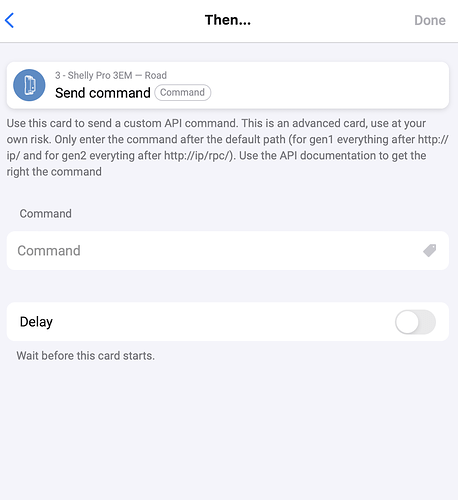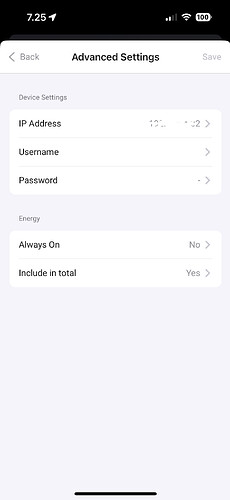What you highlighted is not the state of the switch but the state of the input. These are seperate things and the switch has it’s on “tab” under the device (swipe to left). All of these capabilities are registered under Insights though. So yes, you are probably missing something.
Ok, yes I can see the state in “tab”, but I can only see “Device Temperature” in the insights section. It might be as it should?
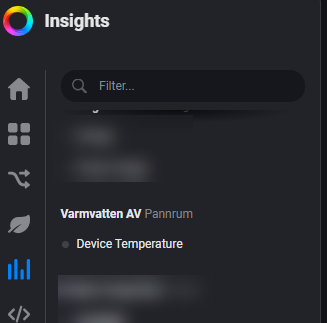
Apparently boolean (yes/no) capabilities arent shown in Insights. So no, the switch and the input state will not be available in Insights.
I am using the range extend feature of my Shellies. It works fine through the shelly app, but I am not able to find them via homey. They don’t have an ip address on their own, html-access is via the range extender they are bound to with a certain port number.
Was anyone able to connect to a shelly range extend client via homey. Otherwise I would use another mesh repeater of my wifi-brand…
Device that are connected using the range extender from another Shelly do not broadcast mDNS on the network and are thus not discovered in the pairing wizard. When no Shelly devices are found you are given the option to manually pair a device by it’s IP. Although I havent tested it you should be able to pair it using it’s IP and Port in the IP address field.
Thanx a lot! I wasn’t aware that one can pair manually via the shelly app. That was the missing link.
Thank you!
Another thing that came to my mind while checking my Shellys this evening. I am using the 2.5 for shutters. Is there any possibility I can see the state of the shutter (up/down%) in the app (like in the Shelly app for IOS)? I couldn’t find anything concerning this…
If you paired it as a rollershutter it’s right there under the device settings.
Sorry, I did not make my point clear enough. It would be great to see the status on the tile, like Watt, Energy, Voltage, Amps, Device Temperature etc. But I am afraid it’s a Homey limitation…
Hi! My state of input for all my shelly 2.5 works for about 2 weeks then homey doesnt recognize state of input. This affects my flows. I can still controll shelly from homey. Do u know whats wrong here?
Thanks
Is this Homey Cloud or Homey Pro. Assuming it’s Homey Pro, sending commands is not the same as receiving status updates. If no other statusses are updated after two weeks there is probably something going on with your network and the sending of CoAP messages from the Shelly 2.5 or the receiving of these messages by Homey. Check the first post in this topic for possible solutions.
Hi, am currently installing new HomeyPro 2023 starting with my Shelly devices. Most of it went quite well but have issues with Shelly 25. 1 is installed as shutter, works fine in Shelly IOS app, but cannot install with Shelly app on Homey (can’t find it). The rest have been able to add although other (2) Shelly 25’s are not that stable. To install the one that is not visible have tried many things: unpowered and rebooted the Shelly, reset router, restart Shelly app, restart Homey. Not working. Here is diagnostic: 1ad044e1-9f5f-4621-9913-f72624048335 (running v3.19.1). Hope you can help.
Devices not being discovered usually means they are not in the same network as Homey (for instance a VLAN or connected to a repeater or Shelly extender). Another possibility is that it’s been previously added and not fully removed (for instance only one channel removed) making Homey think it’s still paired and thus not show up.
I also see some 404 errors in the log which could indicated that credentials of an already paired device have changed after pairing. This is unrelated to the Shelly 2.5 not being discovered but also something to look into to.
Hi,
I have a shelly pro 3m. I have successfully added to homey with your plugin. It reports the current values correctly.
However it is not categorized as smart meter, it counted as extra consumer.
I have 3 phases. I have tried to go to the advanced settings on device tab. However I can see the shelly IP, username and password. However it is empty and my shelly doesn’t require any authentication. And nothing else.
I can see screenshots where energy settings should be available on this tab. But I have nothing else ![]()
Can you help me with it?
Have you tried this?
Thanks for the reply.
I talked with him directly. Unfortunately, it seems he has a Shelly Pro EM 1 phase. If he goes to the advanced settings, he can see the energy section. In my case, I have a Shelly Pro 3EM. I can see three devices for the 3 phases. If I select any of them and open the advanced settings I can see just this:
So In my case, there is no energy section, what was for the previous guy. See here:
So I cannot see the options at all. Like the devices were not identified as smart meter. Not sure. I don’t even know what should be the device settings here. The IP of the shelly, but which kind of username and password? The MQTT server option? Is it matter here? I can see the device provides continuously the values. Just the energy section is missing. I have tried to remove the devices, uninstall the app, retart homey, re-add it. Same result happened.
The username is irrelevant for gen2 devices. The password is for when you set device authentication on the Shelly (added a password through the Shelly app or the webinterface of the device).
It’s indeed strange there are no energy settings under the device. Could you do the following. Create a flow for one of the channels and the action card for setting cumulitive energy. First set it to false and then to true and aftewards restart the app (or Homey) and check the device channel settings of the device you created this flow with to see if the options are now available.
Sure. But not sure how I could do this.
I create a new flow. Trigger was a simple, when flow is started. As action card I can see just the following:
Then If I select any of it:
Shall I use the send command card? What should be the command exactly?
I see. That card not being available for the Pro 3EM is a bug in the app. I’ll fix that with the next release. Doesnt explain why the energy settings are not available though. I’ll ask on Slack if anyone has a clue.
By the way, the advanced energy settings under the device where removed in the new Homey app if I remember correctly. You should look into the energy tab and look for the energy settings of the device there.