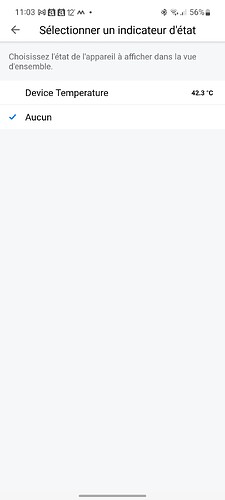My diagnostic report is here: “05640D52”
That’s is not a diagnostic report send from the app settings. This Homey report will end up with Athom instead of me as developer. Please send it from the app settings.
I’m sorry, but When I go to settings on Homey app, then General, and then “Create diagnostic report” this is what I got. Can you please guide me how you want me to send it?
More > Apps > Shelly app > cogwheel top right > create diagnostic report
Thank you, and sorry for the inconvenience. Here is the report: 691b0b4b-5a26-4714-b8f0-d0b5dd2ac287
The log is full of networking related errors where Homey says it cant reach your devices. Reboot your Homey, Shellies and router. If that does not solve the issue follow the networking troubleshoot guide from the first post.
Thank you so much for the help. I restarted my entire network, Homey itself and all Shelly devices one by one. Now I can add them without any problem and they work just fine! ![]()
Hi,
I use for the moment the Bridge.
I operate my SHELLY PLUS 1 conected to my front gate. I didn’t the way to display the statut of the input in the overview: i have to go in the details of the device to check if the gate is effectively closed or open. Only the temperature can be displayed in the overview, not the input statut (switch).
Is there a way without going to HOMEY PRO and virtual devices ?
Thank you.
Sounds like a user error, could you post a screenshot of what you see and explain in more detail on what you expect to see.
Hi,
Here are the 3 screenshots of the device:
- in the overview,
- the infos about it (temperature, statuts, signal)
- and the option for the display inthe overview (only temperature and “nothing”). I would like to see the status of the input in the overview, not the temperature.
From the 2nd screen swipe to your left and there is your relay.
Like i said i would like to see the statuts in the OVERVIEW (first screen) without going into the details of the module. Is this possible ?
If the icon is slighty greyed out it’s off, it’s it’s more white it’s on … ![]()
Sorry, but the icon changes when the OUTPUT relay is ON or OFF, but nothing changes when the INPUT is ON or OFF. I made 2 screenshots, nothing changes in the ICON depending on the INPUT of the module.
Is it possible to get the same indication as in the shelly app: the green/red bar (screenshot above)

No that’s not possible with Homey. There is only one on/off capability allowed in the overview.
Yesterday evening the same thing happend again. Contact broken Homey-Shelly. No way to control Shelly devices from Homey. Reinstalled the app and everything works again. This is the second time in three weeks. Created a diagnostic report before I reinstalled Shelly app. Code 1976b45a-a6cd-4351-a66c-40ebd708aa19
As mentioned as reply in the diagnostic report. It’s a bug in Homey Cloud which has been present for quite some time. Athom is aware of this but but hasn’t fixed it yet. It’s not something for me to solve.
OK, thanks for info. I will report it to Athom then to see what they have to say. Is it possible to get som sort of notification when this happens?
You should ask Athom that. I have no control over their backlog and release cycle.
Would it be possible to have a choice to have Shelly (Pro) EM3 devices to appear as one single device or three individual devices?
When in combined 3-phase device mode use capabilities:
- onoff - relay on/off
- measure_power.A - Phase A measured power
- measure_power.B - Phase B measured power
- measure_power.C - Phase C measured power
- measure_power - sum of measured power
- meter_power.A - Phase A metered power
- meter_power.B - Phase B metered power
- meter_power.C - Phase C metered power
- meter_power - Total metered power
- meter_power_factor.A - Phase A Pf
- meter_power_factor.B - Phase B Pf
- meter_power_factor.C - Phase C Pf
- measure_current.A - Phase A measured current
- measure_current.B - Phase B measured current
- measure_current.C - Phase C measured current
- measure_voltage.A - Phase A measured voltage
- measure_voltage.B - Phase B measured voltage
- measure_voltage.C - Phase C measured voltage
- measure_voltage - Total measured voltage
- meter_power_returned.A - Phase A Power returned
- meter_power_returned.B - Phase B Power returned
- meter_power_returned.C - Phase C Power returned
- meter_power_returned - Total power returned
- rssi
- deviceGen1
This would allow Power by the Hour for example to use the device as is and wouldn’t need a << group >> device in between. Also would make UI cleaner when there is less devices, specially devices with no function.
I have three of these now, and forth is waiting to be installed.