A PM, a seperate topic and two posts in the support topic … all with the same text … ![]()
Is this on Cloud or Homey Pro? And I assume you are on the latest version of the Shelly app and have the latest firmware installed?
A PM, a seperate topic and two posts in the support topic … all with the same text … ![]()
Is this on Cloud or Homey Pro? And I assume you are on the latest version of the Shelly app and have the latest firmware installed?
Did you follow the pairing instructions and woke the device up by connecting it over USB and pressing the waking up button? The error is telling you Homey cant reach the device (most likely because it’s asleep).
I need time to test it. Just by looking at the code I can not explain this. Be patient.
I heard you the first four times but as said, I need time to test this. Be patient.
Hello.
I want to use the information “device is unreachable” to create a flow.
There is no IF card with this information.
There is a solution to recover this alarm.
Thank you in advance.
Best regards
C.BARRES
You should use the generic “Device Error” trigger card available under the app (not under the device).
Should be fixed with release 3.11.6.
Now everything works as it should,thank you very much ![]()
Hi did a retest now and I can connect to the device ![]()
Hi!
I have updated some of my Shelly Plus devices and some of the flows are now broken. I get this message when I try to add a When card.
Any sugestions what to do?

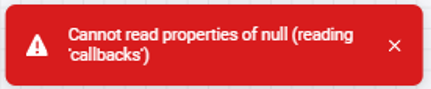
Have you skipped major updates of the app previously by disabling auto-updates? My guess is you have and therefore you have broken the migration path. Solution is to remove all devices and re-pair them with the new generic Shelly driver
Spot on ![]()
I guess I’ll have to bite the bullet…
Hi Phuturist,
rebooting the shelly’s nor the homey did help unfortunately. It must be sothing with the update, as this behaviour started then. (my app version is V.3.11.5 on Homey Pro)
I can not use my Shelly 1’s anymore via homey. In the shelly app they work like normal. Button press does not activate anything and also the switch input is not detected.
Would you please suggest a fix? See diagnostic report: dc5f2c95-6871-44f0-806f-da4547b5a05c
thanks!!
The log says Homey can’t reach your Shelly 1. So it’s either your wifi or Homey’s networking stack. Both our out of my hands.
Try rebooting Homey.
Thanks for your help & hints. I fixed it.
Is it possible to reset energy at Shelly 4pm without taking factory reset? Would have been nice to have that opportunity in a flow
Not possible. You could request it at Allterco Robotics l as a new feature though.
v3.12.0 - TEST
- Breaking change: This release removes the previously deprecated drivers for all Shelly Plus/Pro devices on Homey Pro and Homey Cloud. If you have missed or ignored previous communication about this, you will have to re-pair these devices with the new generic Shelly device driver.
- The release also contains some minor performance improvements and the support for specific hardware revisions of Pro devices.
As communicated the last couple of weeks this release removes the previously deprecated Shelly Plus and Pro drivers for Homey Pro and Homey Cloud. With over 75+ drivers the Shelly app has grown huge over time and there is a lot more to come. It’s hard to maintain the app where every device has it’s own driver and I’m worried this is starting to impact performance. Since version 3.11.x I have switched to a generic driver supporting all Shelly devices allowing me to remove any other drivers. As the Plus/Pro drivers have not been around for that long the number of users affected by this is relatively low. But if you have these devices and you missed or ignored previous communication about this, you will now have to re-pair these devices with the new generic Shelly device driver to make them work with Homey again. For now I’ll leave all first generation Shelly device drivers intact but you are still encouraged to re-pair these devices with the new generic Shelly driver.
Can confirm. And thanks for the update! I was having issues with mem leaks before the unified driver has come into play but things look better now.
So I’ve deleted and readded all my devices on the new driver.
Was wondering if the old drivers are still loaded in this case, or should I see an additional improvement because i’ve readded everything, or will the major impact actually come when the old drivers are completely removed from the app for the old devices as well?
Hope this makes sense…