Sure. The Shelly 2.5 only supports one device temperature measurement and it’s only added to the first channel device when paired with Homey.
Sorry, but i don’t understand this very well. Ich have 4 shellys 2.5 and active them some months before. Both show the temperature in the Homey-App. The 2 i activeted now show the temperature not. In the ShellyPilot App i can show the temperature of all of them. If i understand you right, ist a problem of the homey?
BTW, a second question and i think this is something i configured once at the start with shelly:
The two functional shellies have in the Setting section two keys: polling and offline. I don’t know how i get this, but i remeber darkly there was something in the configuration with switchin between polling and something else. Have you a tipp what i don’t remember :-/?
Thanks a lot !
When adding a Shelly 2.5 as relay it adds two devices in Homey, one for each channel. But only the first device has the measure temperature capability as the Shelly 2.5 does not support seperate temperatures for each channel. There is only one device temperature available. Some time back the temperature was available under both channels in Homey but I changed that because it made more sense like this. So you should see the device temperature under the first device / channel in Homey.
There is an app setting to switch to device polling for status updates. You don’t want to have this switched on as CoAP will give you much faster status updates. That setting is only for advanced users with many devices (100+) or as a last resort for people that really don’t know how to configure their home network to support CoAP.
At first, thanks for your patience with an ugly english writing person with memory impairment 
Now i remember the playing with the polling function.
For my temperature problem i have a remark: I use them to control roller shutter. So there are two channels (up and down) but only one device. Your decision makes realy sense, based for two channels.
But may i was not clear in my description. I have four shellies (piecess) which control four roller shutter. Each of them controls a roller shutter in four rooms.
Two of the shellies show:
measure_power
meter_power
measure_temperature
The other two only:
measure_power
meter_power
This are four different single Devices for the homey, and even if they only displays the temperature of the first channel per device, all four should displaly it, not only the two one. This ist the problem which caused me headache.
For some reason there is no measure_temperature in the current driver for the Shelly 2.5 roller shutter. I recall something of this not being available in older firmware versions and I may have removed it. I’ll add it in an upcoming release. Just to be sure, could you post the output of http://youshelly25ip/status.

Of course
With temperature:
{“wifi_sta”:{“connected”:true,“ssid”:“TheWLAN”,“ip”:“AAA.BBB.XXX.YYY”,“rssi”:-45},“cloud”:{“enabled”:true,“connected”:true},“mqtt”:{“connected”:false},“time”:“20:55”,“unixtime”:1638993306,“serial”:29773,“has_update”:false,“mac”:“68C63AXXXXXX”,“cfg_changed_cnt”:0,“actions_stats”:{“skipped”:0},“rollers”:[{“state”:“stop”,“source”:“http”,“power”:0.00,“is_valid”:true,“safety_switch”:false,“overtemperature”:false,“stop_reason”:“normal”,“last_direction”:“close”,“current_pos”:0,“calibrating”:false,“positioning”:true}],“meters”:[{“power”:0.00,“overpower”:0.00,“is_valid”:true,“timestamp”:1638996906,“counters”:[0.000, 0.000, 0.000],“total”:2709},{“power”:0.00,“overpower”:0.00,“is_valid”:true,“timestamp”:1638996906,“counters”:[0.000, 0.000, 0.000],“total”:3095}],“inputs”:[{“input”:0,“event”:"",“event_cnt”:0},{“input”:0,“event”:"",“event_cnt”:0}],“temperature”:56.62,“overtemperature”:false,“tmp”:{“tC”:56.62,“tF”:133.91, “is_valid”:true},“temperature_status”:“Normal”,“update”:{“status”:“idle”,“has_update”:false,“new_version”:“20211109-125214/v1.11.7-g682a0db”,“old_version”:“20211109-125214/v1.11.7-g682a0db”},“ram_total”:49944,“ram_free”:35800,“fs_size”:233681,“fs_free”:144827,“voltage”:231.24,“uptime”:1346154}
Without temperature:
{“wifi_sta”:{“connected”:true,“ssid”:“TheWLAN”,“ip”:“AAA.BBB.XXX.YYY”,“rssi”:-63},“cloud”:{“enabled”:true,“connected”:true},“mqtt”:{“connected”:false},“time”:“21:02”,“unixtime”:1638993755,“serial”:2157,“has_update”:false,“mac”:“68C63AXXXXXX”,“cfg_changed_cnt”:2,“actions_stats”:{“skipped”:0},“rollers”:[{“state”:“stop”,“source”:“cloud”,“power”:0.00,“is_valid”:true,“safety_switch”:false,“overtemperature”:false,“stop_reason”:“normal”,“last_direction”:“open”,“current_pos”:100,“calibrating”:false,“positioning”:true}],“meters”:[{“power”:0.00,“overpower”:0.00,“is_valid”:true,“timestamp”:1638997355,“counters”:[0.000, 0.000, 0.000],“total”:95},{“power”:0.00,“overpower”:0.00,“is_valid”:true,“timestamp”:1638997355,“counters”:[0.000, 0.000, 0.000],“total”:98}],“inputs”:[{“input”:0,“event”:"",“event_cnt”:0},{“input”:0,“event”:"",“event_cnt”:0}],“temperature”:56.07,“overtemperature”:false,“tmp”:{“tC”:56.07,“tF”:132.93, “is_valid”:true},“temperature_status”:“Normal”,“update”:{“status”:“idle”,“has_update”:false,“new_version”:“20211109-125214/v1.11.7-g682a0db”,“old_version”:“20211109-125214/v1.11.7-g682a0db”},“ram_total”:49944,“ram_free”:36396,“fs_size”:233681,“fs_free”:146333,“voltage”:228.72,“uptime”:97500}
Both are, except serial, equal 
Hello, I have a Problem after adding my Shellys 2.5 to Homey.
I can See the Devices are correct implemented, but after push a Button (up/down) i cat an Errorcode:
Error 400 API failure
(I make an diagnostic dialogue 8d1647b6-085a-411a-b89e-46dbc98f4edb)
Did I Do something wrong?
This is a known issue. You can help fix this. See Shelly Roller Shutter 2.5 error 400 · Issue #127 · jghaanstra/cloud.shelly · GitHub
v3.5.2 - 2021-12-20
- Add support for Shelly TRV for Homey local.
- Add support Shelly Pro 1, Shelly Pro 1PM, Shelly Pro 2 and Shelly Pro 2PM for Homey Local and Homey Cloud
- Deprecated the device overpowered trigger card, please use the generic device error trigger card available on app level which now also reports overpower, overtemperature, overvoltage and overcurrent errors for Shelly Pro and Plus devices.
- Added device temperature for Shelly 2.5 rollershutter for local Homey
I now have humidity for one of my 1PM devices. It is 999%, but strangely enough, it is only for one device. And I’ve got a couple of 1PM’s, all other don’t have this device capability.
Reboot the pm.
I have a 1pm with three temps connected and it sometimes happens. Specially after lightning outside (even did killed a 1pm once.) watch out with the metal case of temp probes against other metal, maybe a groundloop can influence 1pm.
Hi, i just bought some gu10 RGB (i have alot of normal shelly1 and duo that works fine in homey)
But the gu10 bulbs dont have an individual ikon in the homey shelly app, so i have addet them as “RGB bulb”, and they lag like hell…
If i use the normal shelly app they react instant, just nok from homey
Anyone have a workaround to get them usable in homey so my wifi dosent kill me? 
Lagging status updates usually means there is an issue with the CoAp status updates from the device to Homey. Use the troubleshooting guide from the first post to try and solve it.
Well, first thing i did was firmware Update, before i added them to homey, and as mentioned, all other shelly devices om the same network works perfect, so there is nothing in the troubleshooting guide that looks like the cause for my problem with the gu10s
If other shellies in your network have no problems, then it cannot be this app, right?
only difference is the bulb type, and that the homey shelly app dosent have a specifik gu10 RGB device to add in homey…
and as mentioned the gu10 bulps respond instant in the real shelly app, thats why i suspect the homey shelly app.
if it was a network range error i would also have problems in the real shelly app (and the nearest AP is about 4m away)
and if it was a general network problem i would have problems with all of my shelly devices)
There are over 4500 people using this app. My assumption is at least some of those are also using the GU10. You are the first to mention this. My experience is that 80% of the time it’s something on the user side.
I assume the delay is only in the status updates? Sending a command from Homey to the GU10 spots is instant?
And did you check the settings of the bulb. Under internet and security > CoIot you should see Homey’s IP address.
But perhaps you are indeed the first to run into this. It could be that the node library i use for receiving CoAP message has not been updated to support the GU10. Could you post the output from http://yourshellyip/settings and http://yourshellyip/status.
nope, the problem is that i need to press multiple times for the bulbs to respond (again, only in homey), so they dont always turn on/off or change colour or brightness…
i could live with slow status updates, as that would not make the bulbs unusable 
and yes, that IP is homey
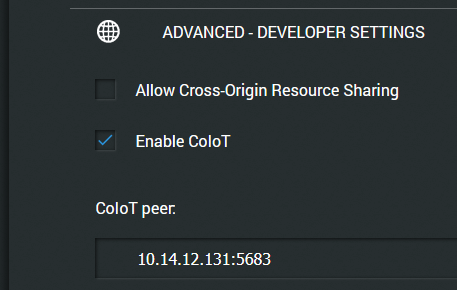
settings:
{"device":{"type":"SHCB-1","mac":"E8DB84D309CD","hostname":"shellycolorbulb-E8DB84D309CD","submodel":2,"num_outputs":1},"wifi_ap":{"enabled":false,"ssid":"shellycolorbulb-E8DB84D309CD","key":""},"wifi_sta":{"enabled":true,"ssid":"oldschool","ipv4_method":"static","ip":"10.14.12.100","gw":"10.14.12.1","mask":"255.255.255.0","dns":"8.8.8.8"},"wifi_sta1":{"enabled":false,"ssid":null,"ipv4_method":"dhcp","ip":null,"gw":null,"mask":null,"dns":null},"ap_roaming":{"enabled":false,"threshold":-70},"mqtt": {"enable":false,"server":"192.168.33.3:1883","user":"","id":"shellycolorbulb-E8DB84D309CD","reconnect_timeout_max":60.000000,"reconnect_timeout_min":2.000000,"clean_session":true,"keep_alive":60,"max_qos":0,"retain":false,"update_period":30},"coiot": {"enabled":true,"update_period":15,"peer":"10.14.12.131:5683","execute_enable":false},"sntp":{"server":"time.google.com","enabled":true},"login":{"enabled":false,"unprotected":false,"username":"admin"},"pin_code":"!9iu*C","name":"Spot 2","fw":"20211109-124527/v1.11.7-g682a0db","discoverable":false,"build_info":{"build_id":"20211109-124527/v1.11.7-g682a0db","build_timestamp":"2021-11-09T12:45:27Z","build_version":"1.0"},"cloud":{"enabled":true,"connected":true},"timezone":"Europe/Copenhagen","lat":55.332371,"lng":11.964080,"tzautodetect":true,"tz_utc_offset":3600,"tz_dst":false,"tz_dst_auto":true,"time":"09:29","unixtime":1640161786,"debug_enable":false,"allow_cross_origin":false,"actions":{"active":false,"names":["out_on_url","out_off_url"]},"hwinfo": {"hw_revision":"prod-102020","batch_id":0},"mode":"white","lights":[{"ison":true,"red":236,"green":15,"blue":255,"white":100,"gain":100,"temp":3280,"brightness":25,"transition":0,"effect":0,"default_state":"last","auto_on":0.00,"auto_off":0.00,"schedule":false,"schedule_rules":[]}],"night_mode":{"enabled":false, "start_time":"00:00", "end_time":"00:00", "brightness":0}}
Status:
{"wifi_sta":{"connected":true,"ssid":"oldschool","ip":"10.14.12.100","rssi":-54},"cloud":{"enabled":true,"connected":true},"mqtt":{"connected":false},"time":"09:31","unixtime":1640161873,"serial":37,"has_update":false,"mac":"E8DB84D309CD","cfg_changed_cnt":1,"actions_stats":{"skipped":0},"lights":[{"ison":true,"source":"http","has_timer":false,"timer_started":0,"timer_duration":0,"timer_remaining":0,"mode":"white","red":236,"green":15,"blue":255,"white":100,"gain":100,"temp":3280,"brightness":25,"effect":0,"transition":0}],"meters":[{"power":1.78,"is_valid":true,"timestamp":1640165473,"counters":[1.779, 1.779, 1.779],"total":371}],"update":{"status":"idle","has_update":false,"new_version":"20211109-124527/v1.11.7-g682a0db","old_version":"20211109-124527/v1.11.7-g682a0db"},"ram_total":50824,"ram_free":38700,"fs_size":233681,"fs_free":158883,"uptime":50087}
so far i have 2 og theese gu10 bulbs online, and have the same problem with both of them, i have 2 more i can setup in the other end of the house, but i really doesent think it will be any different.