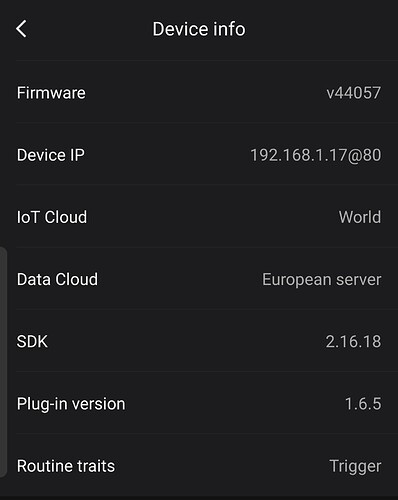Hello,
I bought a RM3 Mini, it’s connected perfectly with Homey.
When i press the “Learn IR command” button, nothing happened.
Someone have the same problem? How solve it?
Thank you
When will the RM4 mini be supported in the app?
I had this problem with my airco. The RM3/RM4 supports long range IR but sometimes the device it’s reach/detection is low. So I need to keep my RM4 close. Did you try it on close range?
You can use the Unofficial Broadlink app which support the new RM3 mini and RM4 mini.
If your device is not supported reply me the device code.
Only IR is supported, RF is in progress, but I lack time, so it will be a matter of months.
Please the other thread for requests:
https://community.homey.app/t/broadlinkred-app/36921
And BTW the homebridge Broadlink integration is also very good and supports everything
Hi, I’m trying to connect my rm4 pro, but get error code: Found another device: unknown (653C)
{"Device IP":"10.0.0.90@80","MAC":"a0:43:b0:2c:d7:f5","DID":"00000000000000000000a043b02cd7f5","SDK":"2.15","Plug-in version":"1.6.4.2","IoT Cloud":"World","Routine traits":"Trigger","S/N code":"RM93H0232536","Data Cloud":"European server","Firmware":"V52079","PID":"0000000000000000000000003c650000"}
Is there any solution?
The device is not supported (yet)
Which app afr gou using?
To set it up? Broadlink International
I have exactly the same problem.
It’s really annoying when you want to learn more buttons.
I’m never confident that the original learnt codes which now appear to have vanished in advanced settings but still appear correctly in the flow won’t be overwritten.
Remko did you get a chance to take a look at this?
Be really grateful if you would.
Feedback: work perfectly with the BraodlinkRed app on Homey community store. Don’t forget to reset the RM before add it on Homey.
Reset is not necessary I still have the broadlink app running on mobile and adding codes on homey works fine at the same time. I have an rm4 mini by the way
has anyone seen this already ? In the broadlink android app there is a devices menu lock mode so that rm4 mini is not found for other wifi devices. If you turn this off and turn unit mode in homey on. Rm4 mini will work on multiple apps. At least for me it works great 
Hi,
Love This app, but all IR and RF command are not available anymore. They are listed in device settings but not available in flows. Any fix for this and I’ll donate a beer!
have you tried the app from community store by @Pieterv123 ? and which broadlink do you have
?
Hi,
I have RM2 pro + use the broadlink 2.05 app from homey app store.
Have rm4 pro and getting error when trying to add it: another device found. unknown 6026
Any workarounds? I didn’t factory reset my rm4, could that cause this error yo occur?
I am not able to link RM Pro+ to Homey. 
- Done resetting RM Pro+
- Done setup on BroadLink eApp (managed to control Air Conditioner and TV)
- Located and entered router IP address on Homey app
What am I missing?
The IP address from ur device.
The sentence should be:
Go to ur WiFi router and find the ip address from the device u added.
If that is the IP address from ur BroadLink device u just added then it’s correct yes.
But u best go to ur WiFi router, find the devices in the list and check for MAC address of ur device. MAC address of the BroadLink device can be found in the e-control app. Then find the corresponding IP address and fill it in the Homey app.
Maybe this can clear things up.
The Broadlink app shows the used IP address:
Or
If you happen to have an Android phone/tablet available, you can use the Fing app f.i. to discover the IP address of your Broadlink. IP’s ending with .1 could be your router’s IP instead of the Broadlink IP.